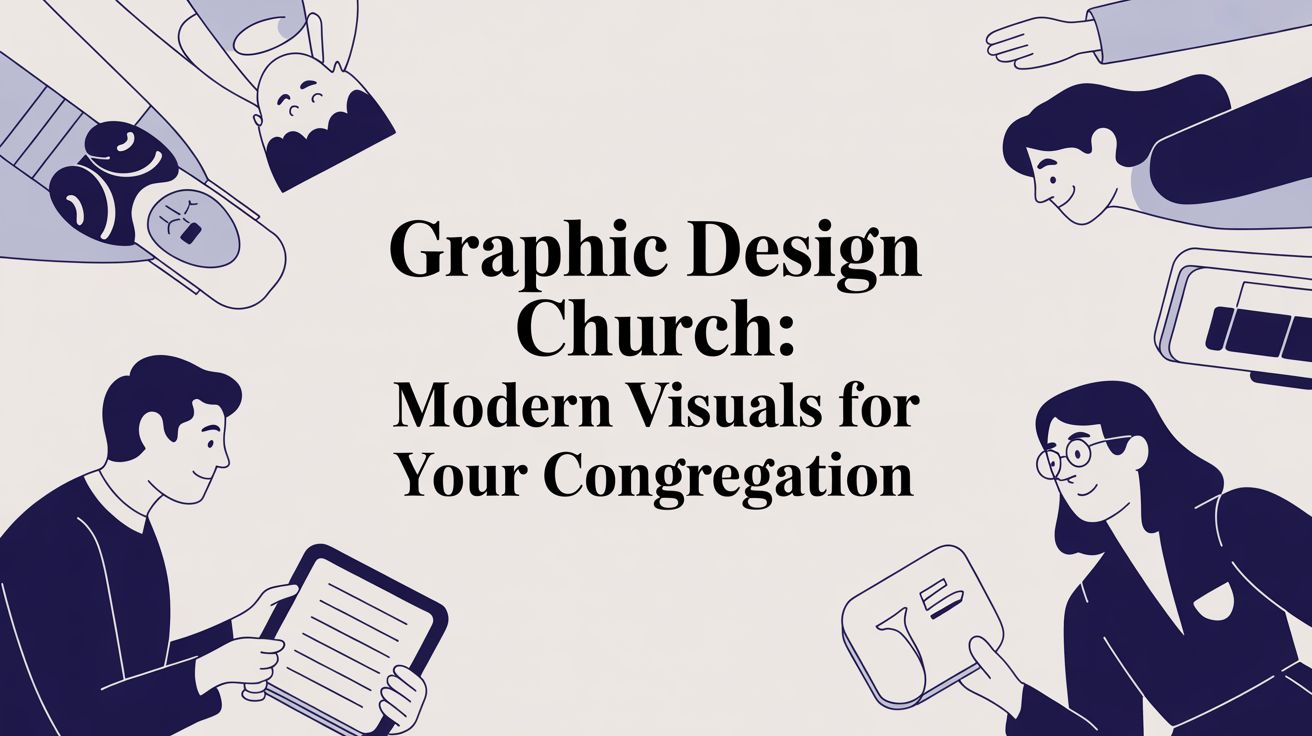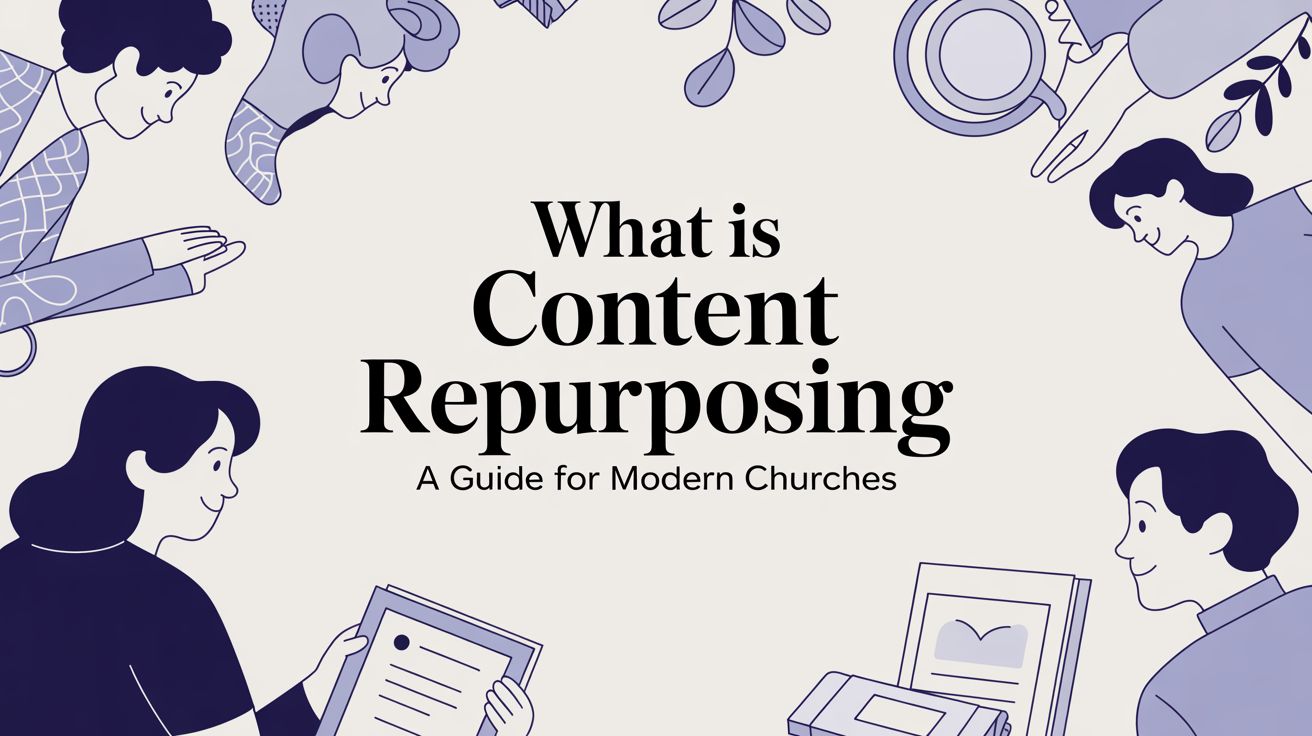Let’s be honest, graphic design for a church used to feel like a nice-to-have. Something for the bigger churches with dedicated staff. Not anymore. Today, it’s the visual handshake that greets people online, tells your community what you’re about, and helps your message stand out in a sea of digital noise.
Why Modern Design Is Mission Critical for Your Church
Think about how much we communicate with images. In a world of endless scrolling, your church’s message needs more than just powerful words to truly connect. Great graphic design is the bridge—it translates the heart and soul of your ministry into a visual story that resonates with your congregation and the new family that just moved into town.
It’s about bringing clarity to your announcements, creating a sense of belonging, and making a great first impression long before someone walks through your doors.

This isn't just a fleeting trend; it’s a fundamental shift in how ministry happens. Just look at the numbers. The global Church Management Software market was valued at USD 231.6 million in 2022 and is projected to hit nearly USD 369.4 million by 2030. That’s a massive investment in digital tools for a reason. You can dig into more data on church technology growth to see just how quickly churches are embracing new ways to communicate.
Overcoming Common Ministry Hurdles
If you're a church leader, this probably sounds familiar: a shoestring budget, not enough hours in the day, and no professional designer on the team. The idea of creating slick graphics for every sermon series, youth event, and social media post feels daunting, if not impossible. You know it's important, but the resources just aren't there.
This is exactly where the right tools can completely change the game. You no longer need to be a Photoshop wizard or have a huge budget to create visuals that look amazing.
The goal of great design isn't just to look good—it's to remove barriers. It should make your message clearer, your events more accessible, and your community feel more connected.
A Smarter Way to Create and Share
Instead of patching together a handful of different apps or leaning on that one volunteer who knows a little bit about design, an all-in-one solution can bring some sanity back to your week. This is where a platform like ChurchSocial.ai becomes a true game-changer for ministry teams. It’s built from the ground up to help you plan and manage your church's social media.
Imagine a workflow that lets you:
- Create AI-generated reels directly from your sermons to engage your community on video.
- Repurpose sermon transcripts into social posts, blog articles, and more with the power of AI.
- Use graphic templates and an editor to create and post beautiful photos and carousels.
- Manage everything in one place with a simple drag-and-drop calendar to easily update all of your social media.
- Stay organized by integrating with Planning Center and other church calendars to create content for events.
This kind of approach empowers anyone on your team—staff or volunteer—to produce professional, on-brand graphics with ease. It frees you up to focus on what really matters: your people.
Laying the Visual Foundation for Your Church
Before you even think about designing your first social media post, you need to lay a solid visual foundation. This isn't about getting bogged down in a massive, corporate-style brand book. It’s about creating a simple, clear visual identity that makes your church instantly recognizable to everyone who sees it.
When all your visuals have a cohesive look, you build trust and help your core message stand out. Someone scrolling through their feed should be able to see one of your graphics and know it's from you without even reading the text. That kind of instant recognition is powerful.
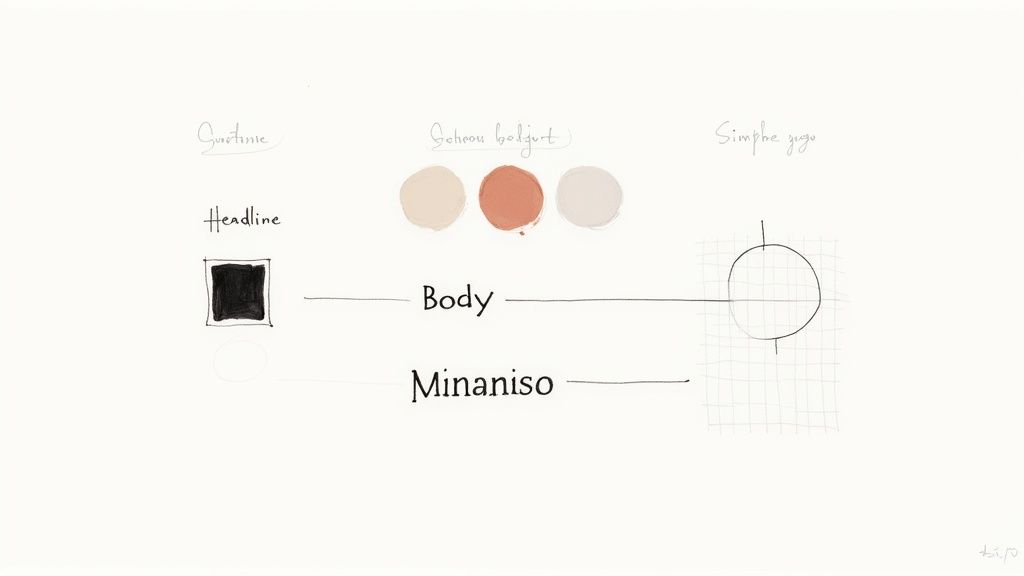
Nail Down Your Core Colors
Think of your color palette as the emotional heartbeat of your church’s visual voice. You don't need a rainbow of options; in fact, a simple, well-chosen palette is way more effective and so much easier to work with.
Try to narrow it down to these essentials:
- 2-3 Main Colors: These will be the workhorses of your designs. Pick one primary color and a secondary one that pairs well with it.
- 1-2 Accent Colors: Use these sparingly. They're perfect for making important details pop, like a call-to-action button or a key date for an event.
Sticking to this limited set of colors ensures that everything you create—from sermon series slides to youth group flyers—feels like it belongs to the same family.
Choose Your Signature Fonts
Just as crucial as your colors is your typography. The right fonts make your text easy to read and set a specific tone. And just like with colors, simplicity is your best friend. All you really need are two go-to fonts.
- A Headline Font: This one needs to be bold, clear, and easy to grasp in a split second. Its job is to grab attention for titles and key messages.
- A Body Font: This is for the longer bits of text—event descriptions, Bible verses, and contact info. Readability is everything here.
A classic pairing like a strong, modern sans-serif for headlines (think Montserrat) and a clean, legible serif for the body text (like Merriweather) works beautifully. Whatever you do, try to avoid overly decorative or script fonts for essential info; they can be a nightmare to read on a small phone screen.
A consistent visual identity isn't restrictive—it's freeing. It eliminates the guesswork, empowering you and your volunteers to create beautiful, on-brand graphics with speed and confidence.
Make Consistency Effortless
Okay, so you've picked your colors and fonts. Now, how do you make sure everyone on your team actually uses them? Manually typing in hex codes and trying to remember font names for every single graphic is a surefire way to get inconsistent results and waste a ton of time.
This is exactly why we built a brand kit feature directly into the ChurchSocial.ai graphic editor. You just save your church’s color palette and signature fonts once. After that, every template you open will automatically pull in your church's branding.
This one simple step ensures that any volunteer or staff member, no matter their design skill, can create graphics that look polished and professional. It streamlines the whole process, protects your visual identity, and frees up your team to focus on what really matters: the message. With this foundation in place, you’re ready to start creating.
Core Design Principles for Ministry Impact
With your visual foundation in place, it's time to actually start designing. Great graphic design for a church isn't about memorizing complex theories; it's about using a few simple, proven principles to make your message clear, compelling, and easy to digest in a single glance.
Honestly, this is less about being an artist and more about being a great communicator. A few key concepts can completely transform your ministry's communications from good to great.
Right now, church graphic design trends are leaning hard into minimalism and bold typography. Think clean lines and plenty of breathing room that lets the core message do the talking. This approach doesn't just look professional—it makes your graphics easier to read and gives them a polished, intentional feel.
Embrace the Power of White Space
One of the most powerful tools you have is something you don't even have to create: white space. This is just the empty, unmarked area around the elements in your design, like the text, your logo, and any images.
Leaving a generous amount of room around your content makes the whole graphic feel less cluttered and overwhelming. It’s like a spotlight, directing the viewer's eye exactly where you want it to go. Think of it as the visual equivalent of a quiet room, allowing your message to be heard loud and clear without any distracting noise.
Create a Clear Visual Hierarchy
Here's a simple truth: not all information is created equal. Visual hierarchy is just the fancy term for arranging elements to show their order of importance. The goal is to guide someone’s eye through your graphic in a logical, predictable sequence.
You can do this pretty easily:
- Size: Make the most important thing (like the event title) the biggest.
- Color: Use your boldest accent color for crucial details like the date or a "Register Now" button.
- Placement: We all naturally read from top to bottom, left to right. Put your main message where the eye lands first.
On a sermon series graphic, for example, the series title should be the star of the show—make it the most prominent element. The date and time come next. Secondary details, like a scripture reference, can be smaller. We get into more specifics in our guide to creating effective church sermon graphics.
Good design answers questions before they are even asked. By creating a clear hierarchy, you instantly tell people what's most important, what they need to know next, and what you want them to do.
Use Contrast to Make Your Message Pop
Contrast is what makes one thing stand out from another. It’s the difference between light and dark colors, bold and thin fonts, or large and small shapes. High contrast is absolutely essential for readability, especially for people scrolling on their phones.
The classic example is putting white text on a dark background (or vice-versa). This simple trick ensures your message is legible and grabs attention immediately. To really get a handle on this, it's worth familiarizing yourself with the fundamental principles of design.
Inside ChurchSocial.ai, we've built all our templates with these principles baked right in. You can jump in, add your text, and trust that the layout is already optimized for clarity and impact. Our editor makes it easy to apply these concepts without needing a design degree, so your ministry’s graphics always look fantastic.
Putting Your Creative Workflow on Autopilot with AI
What if you could take one Sunday sermon and, almost instantly, turn it into a full week of engaging social media content? That’s not some futuristic idea—it’s exactly what a smart, modern creative workflow can do for your ministry. When you move from clunky manual processes to an AI-driven one, you're not just saving time; you're giving your message the legs it needs to run all week long.
The secret sauce is letting artificial intelligence do the heavy lifting. Instead of you or a volunteer having to re-watch an entire sermon just to pull out a few good quotes, you can drop a sermon transcript into a platform like ChurchSocial.ai and let its AI do the work. In just a few moments, you’ll have dozens of ready-to-use content pieces.
This isn't about replacing the human touch; it's about amplifying it. The process boils down to a few key design principles that ensure everything the AI creates is clear, impactful, and looks fantastic.
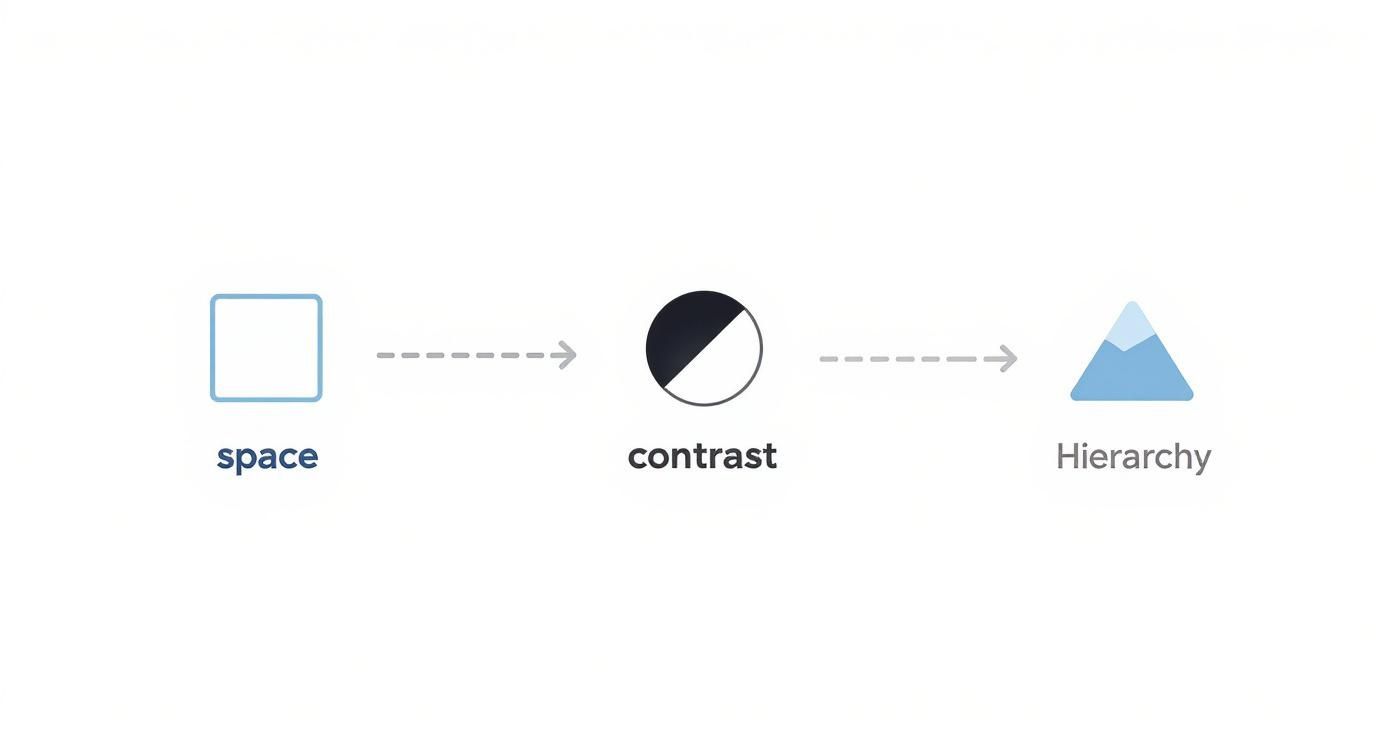
As you can see, solid design fundamentals are the bedrock of this automated workflow. They're what make sure the AI-generated content always connects with your audience visually.
From Sermon Transcript to Social Media Feed
Once the AI has worked its magic on your sermon, you’ll have a goldmine of content at your fingertips. From that single message, you can get:
- Ready-to-post social media captions: Complete with thoughtful discussion questions built for platforms like Facebook and Instagram.
- Powerful quote graphics: It pulls the most memorable lines from the sermon, formatting them perfectly.
- AI-generated video clips: Think short, attention-grabbing Reels and TikToks that highlight key sermon moments.
With all these assets in hand, the next step is making them look great. Using the ChurchSocial.ai graphic editor, you can drop these AI-generated quotes right into a whole library of professional templates. And since you’ve already set up your church’s brand kit, every single graphic will automatically have your colors and fonts. No more guesswork—just a consistent, polished look every time.
The real win with workflow automation isn't just about speed. It's about taking your most important piece of content—the sermon—and using it to disciple and connect with your community long after Sunday is over.
To see how this solves real-world ministry headaches, check out this breakdown of how a tool like ChurchSocial.ai tackles common challenges.
ChurchSocial.ai Feature Breakdown
This integrated approach means you can spend less time managing tools and more time building your community.
Streamlining Your Scheduling and Events
Creating the content is only half the job. A truly efficient workflow has to simplify how you get everything out the door, too. With a drag-and-drop calendar, your team can see the entire month at a glance and schedule posts for all your social channels from one central spot. No more hopping between different apps and hoping the timing is right.
This gets even better when you connect it with other tools you’re already using. For example, ChurchSocial.ai can sync with your Planning Center account.
When you add a new youth group event or women's ministry breakfast to your church calendar, the system can automatically create and suggest graphics and social posts for it. That means the promotion starts happening on its own. If you're looking to dive deeper into this, a good AI powered workflow automation guide can really open your eyes to what's possible.
This kind of system turns graphic design for a church from a series of separate, frustrating tasks into a single, smooth process that saves a ton of time. If you want to see what else is out there, our guide on the best AI content creation tools is a great place to start.
Making Smart Investments in Your Church's Design
Let's be real: great graphic design is more than just a creative nice-to-have for your church. It’s a strategic investment in how clearly and effectively your ministry communicates. When you're planning the budget, you need to understand the real-world costs and weigh your options to see what actually delivers the best value for your congregation.
A lot of churches immediately think about hiring a freelance designer. This can definitely get you high-quality, custom work, but those costs can sneak up on you fast. The average hourly rate for a Church Graphic Designer in the U.S. is around $26.90. Depending on their experience and where they're located, that rate can swing from $12.74 all the way up to over $43.00 per hour.
You can dig into more detailed numbers on church graphic designer salaries to see the full picture. Even just a few hours of design work each week can quickly become a major line item in the ministry budget.
The Hidden Costs of Juggling Multiple Tools
The other common path is the DIY approach, where you piece together a bunch of different software subscriptions. You might have one tool for making graphics, another for scheduling social media, and a third for editing short video clips. Each one might seem affordable on its own, but those monthly fees stack up and can easily match what you'd pay a freelancer—all while creating a messy, inefficient workflow.
This fragmented system almost always leads to hidden costs, mostly in wasted time and inconsistent branding. Your team ends up burning precious hours hopping between platforms, manually downloading and re-uploading files, and just trying to keep everything looking cohesive across a dozen disconnected tools.
An investment in your church’s design isn't an expense—it's a ministry multiplier. The right tools empower your team to communicate more effectively, saving time and money that can be reinvested into relational ministry.
An All-in-One Solution for Maximum Impact
This is exactly where a unified platform like ChurchSocial.ai provides a smarter, more cost-effective way forward. Instead of paying for a handful of separate services, one subscription gives your church a powerful, integrated toolkit. This includes:
- AI Content Generation: Effortlessly turn sermon transcripts into social posts, blogs, and reels.
- Graphic Editor & Templates: Create professional-looking photos and carousels, no design experience needed.
- Social Media Calendar: Plan, manage, and update all your accounts from one simple drag-and-drop calendar.
- Calendar Integrations: Sync with tools like Planning Center to automatically create content for your events.
By bringing all these functions under one roof, ChurchSocial.ai gets rid of redundant spending and simplifies your entire creative process. It turns your design budget from a collection of scattered expenses into a single, strategic investment in your ministry’s growth. If you're just getting started, our guide on using free church graphics templates is a great place to begin.
Common Questions About Church Graphic Design
Jumping into the world of church visuals brings up a lot of practical questions. You're probably trying to figure out how to balance big ministry goals with the reality of a small team and an even smaller budget. Let's walk through some of the most common things church leaders worry about when it comes to graphic design.
Do We Really Need a Professional Designer on Staff?
This is a big one, and I get it. While having a pro on your team is amazing, the short answer is no, you don't need one to create beautiful, effective graphics. Not anymore. Modern tools have completely changed the game, putting design power right into the hands of pastors, admins, and volunteers.
The real secret isn't having a design guru on the payroll; it's having a smart, simple system. A good all-in-one platform gives you the professional templates and structure you need to make great design accessible to everyone.
You are the expert on your church's message. The right tool simply helps you share that message visually—no design degree required. It takes care of the technical stuff so you can focus on the heart of your ministry.
How Much Time Does This Actually Take?
The thought of adding "graphic designer" to your already overflowing to-do list is probably overwhelming. And honestly, if you're trying to piece together a bunch of different apps for every little task, it absolutely will eat up your time. A unified workflow, on the other hand, makes things incredibly efficient.
With a platform like ChurchSocial.ai, for example, you can take a single sermon transcript and turn it into a full week's worth of content in just a few minutes. We're talking AI-generated reels, social media posts, and quote graphics, all ready to go. The drag-and-drop calendar then makes scheduling everything out a breeze. It’s built to give you time back, not take more of it.
Can We Afford to Do This Well?
Budget is always a huge factor. When you start adding up the cost of a freelance designer or separate subscriptions for design, scheduling, and video tools, it gets expensive fast. For many churches, this makes high-quality design feel totally out of reach.
This is where an integrated solution shows its real value. Instead of paying for a handful of different services, you get a complete toolkit for one simple, affordable price. When you think about the hours you'll save and the boost in engagement you'll see, it becomes one of the smartest investments you can make in your church's outreach. It’s not just another expense; it’s a powerful tool for growth.
Ready to transform your church's social media and reclaim your time? ChurchSocial.ai provides all the tools you need—from AI content creation to beautiful graphic templates and a simple scheduling calendar—in one easy-to-use platform. Start managing your church's social media with ease today!