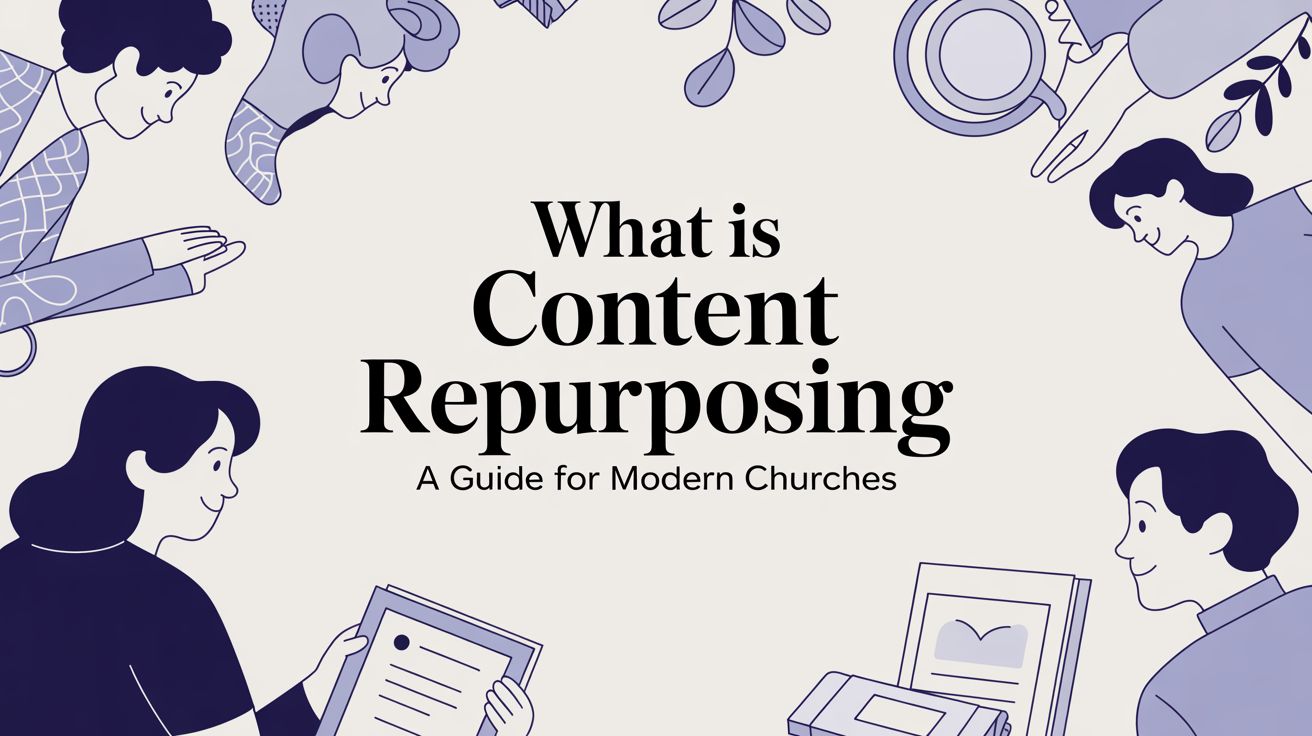Using social media for churches is like building a digital front porch. It's a welcoming online space where you can build community, share a little encouragement, and keep the fellowship going long after the Sunday service has ended. In today's world, it’s a non-negotiable tool for modern ministry, letting you connect with your congregation every day and reach new people right where they live.
Why Your Church Needs Social Media Now

Let's get past the idea that a church just needs to "be online." We need to dig into why it's so vital for ministry today.
Think about it this way: your church building is the hub for Sunday fellowship. Social media is the digital version of that—a place where connection and community can happen all week long.
This digital front porch tears down physical walls. It lets you minister to people who are sick, traveling, or just can't make it to the building. It becomes a genuine lifeline in a world where so many people feel disconnected.
Extending Fellowship Beyond Sunday
The real goal of church social media isn't just to post announcements. It's about building real relationships. When you create a consistent, thoughtful online presence, you can:
- Offer Daily Encouragement: A simple scripture, an uplifting quote, or a short devotional can be exactly what someone needs to see on a Tuesday afternoon.
- Celebrate Your Community: Shine a spotlight on your amazing volunteer teams, celebrate member milestones, and share the joyful moments that make your church special.
- Create a Prayer Hub: Carve out a space where people feel safe sharing prayer requests and can lift each other up.
This shift in thinking turns social media from just another marketing task into a true extension of your ministry. It’s all about meeting people where they are and nurturing the spiritual bonds that make a church feel like a family.
And the need for this is clearer than ever. Recent data shows that a whopping 86% of church leaders believe technology makes their community stronger. As people feel more and more isolated, churches are realizing that digital tools are part of the solution.
Reaching Your Community
A well-run social media page also acts as a friendly, open door for newcomers. Think about it—most people check out a church online long before they ever set foot inside.
Your social media feed gives them a peek into the heart and soul of your community. It shows them your culture, your mission, and what you're all about. It answers their quiet questions and can make that first visit feel a whole lot less intimidating. A great starting point is understanding the 5 keys to church social media.
If all this feels a bit new, don't worry. A good guide can make all the difference. You can learn the fundamentals with this fantastic resource on social media marketing for beginners.
Choosing the Right Platforms for Your Ministry
Stepping into the world of social media for your church can feel a bit overwhelming, kind of like staring at a giant buffet with way too many options. Do you really need a plate for everything? The simple answer is no. A smart strategy isn't about being everywhere at once; it's about being in the right places, with a clear purpose.
Trying to juggle too many accounts is a fast track to burnout, especially for busy church staff and volunteers. Instead, the goal is to pick one or two platforms that really line up with your ministry's goals, your team's capacity, and the people you're trying to connect with. This focused approach lets you create great content consistently, which is way more effective than spreading yourself thin.
Where Does Your Congregation Gather Online?
Before you pick a platform, your first move should be to figure out where your community already spends its time. Think of it like deciding where to host a new small group—you wouldn't pick a spot that's a hassle for everyone to get to. The same logic applies online.
A quick, informal poll during a service or in your weekly e-newsletter can give you a ton of insight. Just ask simple questions like, "Which social media app do you use the most?" The answers will point you in the right direction and make sure your efforts land where they'll have the most impact. This isn’t about chasing trends; it’s about meeting your people right where they are.
To get a better sense of the landscape, it helps to know just how massive these platforms are. The data below shows the monthly active users for the top three social media giants, giving you a picture of the potential reach.
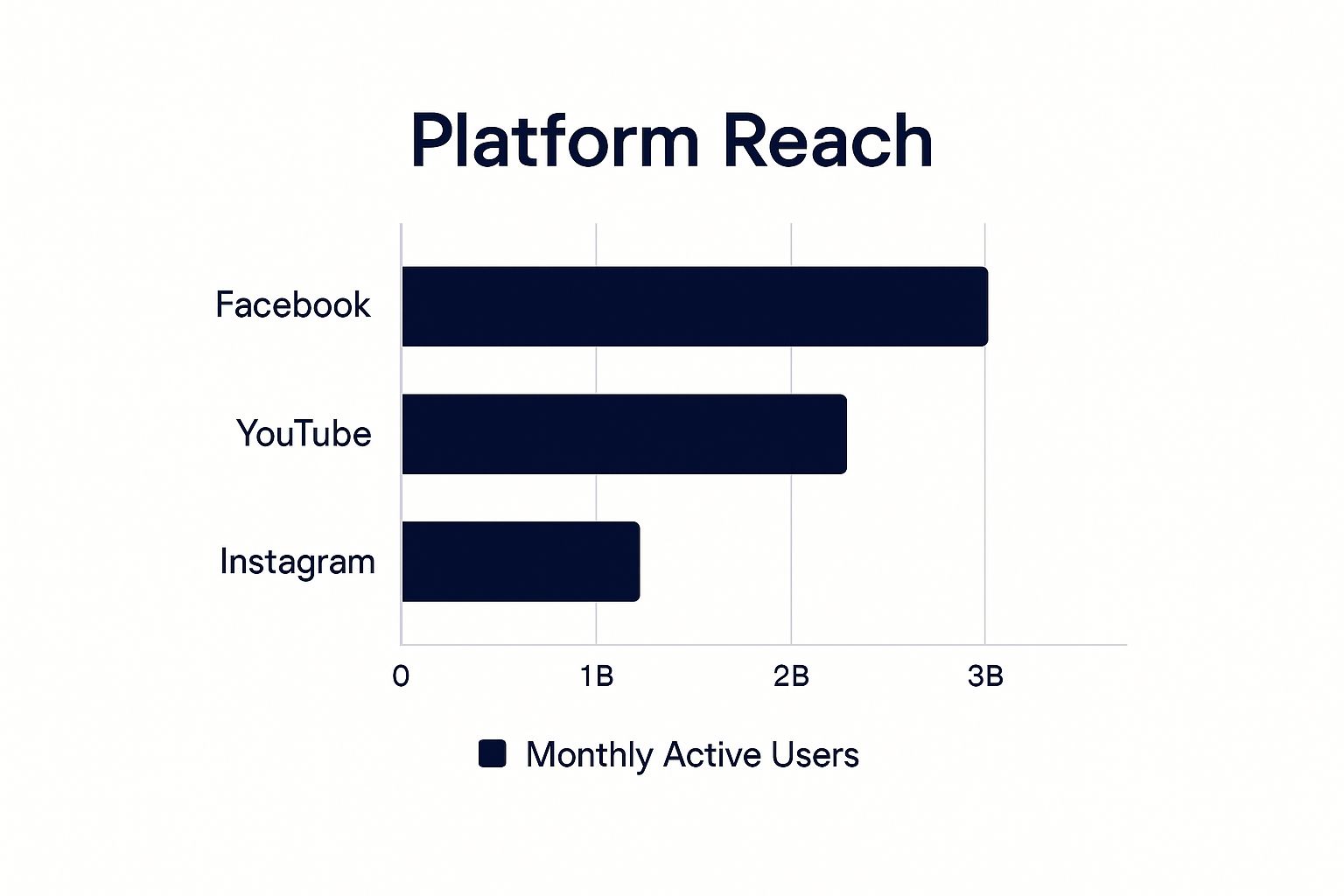
As you can see, Facebook is still the biggest player by a long shot, making it a natural starting point for most churches trying to engage a broad community.
Matching the Platform to Your Ministry Goal
Every social media channel has its own vibe and purpose. Picking the right one is all about matching that purpose with what you’re trying to accomplish as a ministry.
To help you decide, here’s a quick guide comparing the top platforms, who uses them, and what they're best for in a church context.
Social Media Platform Guide for Churches
This table should give you a solid starting point for figuring out where to invest your time and energy. You don't need to be on all of them, but choosing intentionally will make all the difference.
Let's dig a little deeper into the top contenders for most churches.
Facebook: Your Digital Community Hub
Think of Facebook as your church's digital bulletin board, town square, and event calendar all rolled into one. It's the most versatile platform out there, making it the perfect place to build a central hub for your congregation.
- Announcements and Events: It's hands-down the best place to post service times, share event details with RSVP options, and keep everyone in the loop.
- Live Streaming: Thousands of churches use Facebook Live to stream their services, connecting with members who are sick, homebound, or traveling.
- Group Discussions: Facebook Groups create a private space for your small groups, ministry teams, or Bible studies to connect and share on a deeper level.
Facebook is often the non-negotiable starting point. It’s the platform most likely to have the widest cross-section of your congregation, from young families to seasoned seniors.
Instagram: Your Visual Storytelling Canvas
Instagram is all about the visuals. It's less for long-winded announcements and more for capturing the heart and soul of your church through compelling photos and short videos.
This is where you share moments that show what your community feels like. You could post a carousel of photos from a recent youth retreat, a quick video clip of the worship team practicing, or a beautifully designed graphic with a powerful quote from Sunday's message. It’s a fantastic tool for making your ministry feel authentic and relatable.
YouTube: Your Sermon and Teaching Archive
When it comes to video, YouTube is the undisputed king. It’s the permanent home for your church's most valuable, long-form content. While you might post a one-minute clip on Instagram, YouTube is where you host the full message.
This platform lets you create a searchable, organized library of sermons, teachings, and special presentations. It's an incredible resource for your congregation to revisit messages and a powerful outreach tool for people searching for spiritual content online. A well-organized YouTube channel becomes a lasting digital legacy for your ministry's teaching.
The numbers back this up. Facebook still leads the pack with over 2.9 billion monthly active users, making it the biggest digital space to connect with current and potential members. Meanwhile, Instagram has become the go-to for reaching younger folks with visual content, and YouTube is essential for sharing full-length sermons. You can explore more of these church social media insights from research by Social Champ. By understanding these unique strengths, you can build a focused and effective social media strategy without getting overwhelmed.
Creating a Content Strategy That Inspires Action

Knowing where to post is half the battle. Knowing what to post is how you win hearts and build a real community.
A solid content strategy is the difference between a social media feed that feels like a random bulletin board and one that’s a source of daily inspiration and connection. The goal is to stop just broadcasting information and start providing genuine value.
Think of your content strategy like planning a balanced meal. You wouldn't serve only bread, and you wouldn't serve only dessert. A healthy, engaging social media presence needs a mix of different content types that nourish your community in different ways.
This is where a "content pillar" framework comes in handy. It’s a simple, powerful way to organize your ideas and make sure your feed feels balanced, purposeful, and sustainable.
Building Your Content Pillars
Content pillars are just the main themes or topics your church will consistently talk about online. They’re the big ideas that hold up your entire content plan. If you define three or four key pillars, brainstorming new posts becomes a breeze, and you avoid sounding like a broken record.
For most churches, a great place to start is with a framework built around your core mission:
- Pillar 1: Worship & Teaching. This is all about the spiritual heart of your ministry. It’s where you share the Word and create moments for reflection and praise all week long.
- Pillar 2: Community & Fellowship. This is where you shine a spotlight on the people who make your church a family. It’s about celebrating connection, service, and the vibrant life of your congregation.
- Pillar 3: Outreach & Invitation. Think of this pillar as your digital welcome mat. This content is designed to reach new people, invite them in, and make your church feel approachable and relevant.
By balancing content across these pillars, you create a whole picture of who you are as a church. Your audience gets spiritual food, a sense of belonging, and a clear invitation to join in—a powerful mix.
This approach also happens to line up with what works online. Themes like hope, gratitude, and community consistently drive high engagement. Prayer-related posts and reflective content tap into a deep desire people have for spiritual connection in digital spaces. You can find more great insights from the Church of England's research on shaping your church's social media.
Bringing Your Content Pillars to Life
Once you have your pillars, you can start brainstorming specific, authentic post ideas that go way beyond another event announcement. The key is to create content that feels real, human, and genuinely valuable to your followers.
Here are some practical ideas for each pillar you can start using right away.
Worship & Teaching Content Ideas
This is how you extend the impact of Sunday into the rest of the week.
- Sermon Quote Graphics: Pull a powerful one-liner from the weekend’s sermon and put it on a simple, branded graphic. These are super shareable and great reminders.
- Short Devotional Videos: Record a quick 60-second video with a brief encouragement, a scripture reading, or a prayer for the week. A simple phone video often feels more authentic than a slick production.
- Worship Song Highlights: Share a lyric from a song you sang on Sunday and ask your community what lyrics are speaking to them this week.
Community & Fellowship Content Ideas
Time to turn the camera around and celebrate the people who make your church, your church.
- Volunteer Spotlights: Post a photo of a dedicated volunteer (get their permission first!) and write a short caption about why they serve. This honors them and inspires others to get involved.
- "This Week at Church" Photo Dumps: Share an Instagram carousel post with candid shots from the past week—kids' ministry, a small group meeting, volunteers setting up. It shows the life happening beyond the stage.
- User-Generated Content (UGC): Ask your congregation to share photos from a church event using a specific hashtag. You can then reshare their posts, which builds a powerful sense of shared ownership.
Outreach & Invitation Content Ideas
This content answers the questions potential visitors are afraid to ask and makes it easy for them to take that first step.
- "Plan Your Visit" Posts: Create a friendly post walking people through what to expect on a Sunday. Cover things like where to park, what your kids' programs are like, and the general vibe of the service.
- Testimony Snippets: Share a short video or a quoted text of someone explaining how the church has impacted their life. Personal stories are the most powerful form of invitation.
- Community Partnership Highlights: If your church partners with a local food bank or charity, post about that work. It shows you care about the city you're in, which is a compelling message for newcomers.
Fostering Engagement and Building an Online Community
Think of your church's social media not as a megaphone, but as a conversation. If you’re just broadcasting announcements, you're missing out on the real ministry happening in the digital space. The true potential is unlocked when you transform passive followers into an active, engaged online congregation where people genuinely feel seen, heard, and valued.
This requires a mental shift. Every single comment, share, and direct message is an opportunity to build a real relationship. When someone takes a moment out of their day to interact with your church’s post, they’re reaching out. Responding quickly and personally shows you’re actually listening and that your church cares about what they have to say.
Sparking Meaningful Conversations
The first step toward building a real online community is moving beyond one-way communication. Instead of just posting information, start asking thoughtful questions that invite people to join in. This simple change can make your feed feel less like a bulletin board and more like a living room where community happens.
A great way to do this is by using the interactive features built right into the platforms. These tools are designed to boost engagement, and the algorithms love them.
- Use Instagram Stories: Features like polls, quizzes, and Q&A stickers are gold. Ask, "Which worship song from Sunday is still on your heart?" or use a quick quiz to recap a key point from the sermon.
- Ask Open-Ended Questions: In your captions, go deeper than simple statements. Instead of just saying, "Join us for service on Sunday," try asking, "What was one thing that encouraged you at church this past weekend?"
- Run a 'Caption This' Contest: Post a fun, candid photo from a recent church event and ask your followers to come up with the best caption. It’s a lighthearted way to build a sense of fun and shared experience.
This approach turns your social media from a monologue into a dialogue—and that’s the foundation of any strong community, whether it's online or in person.
Empowering Your Engagement Team
Here's the good news: you don't have to do this alone. In fact, you shouldn't. Empowering a small, dedicated team of volunteers to monitor your channels is a total game-changer. This ensures that comments and messages get timely, personal responses, making people feel truly cared for.
This team becomes your digital hospitality crew. They're the ones welcoming newcomers and nurturing existing members. Their role is pure ministry. They can spot prayer needs shared in the comments, answer questions from potential visitors, and celebrate good news right alongside your members.
Every interaction is a ministry opportunity. A quick, thoughtful reply to a comment can be just as impactful as a handshake at the door on Sunday morning. It communicates presence, care, and a genuine interest in people's lives.
To really build this kind of environment, you need to understand the principles of digital engagement. A fantastic next step is to explore how to Master Community Management Social Media for Better Engagement to learn more advanced strategies.
Turning Followers into Family
Ultimately, the goal is to make your online space an extension of your church family. It should be a place where people feel safe enough to share, comfortable enough to ask questions, and eager to encourage one another.
Here are a few practical ways to deepen that sense of belonging:
- Celebrate Personal Milestones: With permission, of course, celebrate birthdays, anniversaries, or graduations. It shows you see and value people as individuals, not just as numbers.
- Create a Weekly Prayer Thread: Dedicate one post each week where people can share prayer requests and pray for each other. This creates a powerful, supportive space right in your feed.
- Go Live for Informal Chats: Host a short, informal Q&A with a pastor or ministry leader. It breaks down barriers and makes leadership feel much more accessible and human.
When you consistently put these strategies into practice, you’ll discover your social media has become so much more than a marketing tool. It transforms into a vibrant hub of fellowship—a digital front porch where your community gathers all week long, strengthening bonds and extending the reach of your ministry far beyond your church walls.
Tools and Workflows to Simplify Social Media Management
Let’s be honest: managing social media for your church can easily feel like a separate, full-time job. But the secret to doing it well isn’t about working harder; it’s about working smarter. By grabbing a few easy-to-use tools and setting up a simple workflow, even a small team can create a consistent, high-quality online presence without getting bogged down.
This is all about equipping your ministry with the right resources to get back your time and energy. You don’t need a massive budget or a professional design degree to make a real impact.
Essential Tools for Your Ministry Toolbox
The right tools can completely transform your process from stressful to simple. There are so many fantastic, affordable options out there that are perfect for churches. To really streamline things, exploring the top social media content creation tools can make a huge difference in your efficiency.
Here are a few must-haves:
- For Graphics (Canva): Think of Canva as your own digital design studio. It’s a game-changer for creating beautiful, branded sermon quotes, event announcements, and any other graphic you need in just minutes, all thanks to thousands of easy-to-edit templates.
- For Video (CapCut): Video is king, but it doesn't have to be complicated. CapCut is a free, mobile-friendly video editor that makes it incredibly easy to trim clips, add text, and use templates to create engaging short videos for Instagram Reels or TikTok.
- For Scheduling (Buffer or Later): A scheduling platform is your best friend for staying consistent. Tools like Buffer or Later let you plan and schedule an entire week—or even a month—of posts in one sitting. Your social media basically runs on autopilot, freeing you up for other ministry tasks.
These tools are built to be intuitive, which makes them perfect for volunteers and staff who are already wearing many hats. If you're looking for more recommendations, check out our complete guide to the best social media tools for your church.
Creating a Sustainable Workflow
Once you've got your tools, the next step is building a simple, repeatable workflow. The goal here is to get away from that frantic, last-minute scramble to post something and move into a more peaceful, planned approach. This is where batching your content is a lifesaver.
Batching is the practice of creating all your social media content for a set period (like a week or two) in a single, focused session. It's the most effective way to save time and prevent creative burnout.
Here’s what a sample batching workflow could look like at your church:
- Plan (30 minutes): At the start of the week, just outline the posts you need. Pull one or two key quotes from the upcoming sermon, identify one event to promote, and decide on a volunteer you'd like to spotlight. Simple.
- Create (60 minutes): Now, jump into Canva and create all your graphics for the week. Then, use CapCut to quickly edit a short video clip. Store everything in a shared folder like Google Drive so it's all in one place.
- Schedule (30 minutes): Open your scheduling tool and upload all the content you just made. Write your captions and schedule each post to go live on the right day and time.
Just like that, by dedicating just a couple of hours to this process, you've handled your core social media tasks for the entire week. This leaves you with just a few minutes each day to focus on what truly matters—engaging with your community in the comments and messages.
Measuring the True Impact of Your Digital Ministry

So, you're posting, engaging, and putting in the work. But how can you be sure any of it is actually making a difference? It feels great to watch the ‘likes’ on a post go up, but those are often just surface-level stats. To really understand the fruit of your online ministry, we have to look deeper at the numbers that point to genuine connection and spiritual curiosity.
Think of it this way: a pastor doesn't gauge the success of a Sunday service by how many people say "nice sermon." The real measure is in the lives being changed. It's the same with social media. We’re not chasing popularity; we’re looking for impact. This means we have to stop focusing on vanity metrics (like your follower count) and start paying attention to actionable metrics that show real people are taking real steps.
Moving Beyond Likes and Follows
The numbers that tell a story of connection are the ones that truly matter. Instead of getting hung up on how many followers you have, let's zero in on the data that shows people are leaning in, starting conversations, and maybe, just maybe, taking a step closer to your church family.
These are the key performance indicators (KPIs) you should actually be tracking:
- Engagement Rate: This isn't just likes—it's the percentage of your audience that comments, shares, or saves your content. A high engagement rate is a sign of a healthy, buzzing online community where your message is truly hitting home.
- Website Clicks: How many people are tapping the link in your bio to visit your church website? Seeing clicks to a "Plan Your Visit" or "Join a Group" page is a direct signal that someone's interest has been sparked.
- Direct Messages (DMs): When someone slides into your DMs to ask for prayer, get service times, or seek a little guidance, that’s a huge sign of trust. It’s one of the most powerful indicators of real-world ministry happening online.
- Shares: A share is the digital version of word-of-mouth. When someone shares your post, they're stamping it with their personal seal of approval for their own friends and family to see. That’s priceless.
Where to Find and Understand Your Analytics
You don't need a degree in data science to find this stuff. The platforms have built-in tools that make it surprisingly simple.
On Facebook, just head to your Page’s "Insights" tab for detailed reports on who you’re reaching and what they’re responding to. For Instagram, a business or creator account gives you access to similar "Insights" that show you exactly which posts are getting the most traction.
To help you get started, here’s a quick rundown of what to look for and why it’s important.
Key Metrics for Church Social Media Success
Looking at your analytics this way transforms them from a simple report card into a roadmap. The data tells you what's connecting with people so you can do more of it. It helps you become a better steward of your time and effort online.
As you start to notice what works—maybe video clips get more comments or sermon quotes get the most shares—you can fine-tune your approach. For a deeper dive into building a full plan, you can learn more about crafting an effective social media strategy for your church in our complete guide.
Answering Your Social Media Questions
Even with a great plan in hand, you're bound to have some questions as you get started. That's completely normal. Stepping into the day-to-day reality of managing your church's online presence can feel a little daunting.
This section is all about giving you clear, practical answers to the most common concerns we hear from ministry leaders just like you. The goal isn't just to be online; it's to minister effectively without burning out your team.
How Much Time Should We Dedicate Weekly?
There's no magic number, but a solid starting point is 3-5 hours per week. And no, that doesn't mean you need to be glued to your phone 24/7. The key is working smarter, not harder.
Here’s a simple way to break it down:
- Planning & Creation (1-2 hours): Set aside one block of time to create and schedule all your posts for the week ahead. Get it done and out of the way.
- Daily Engagement (15-20 minutes): Hop on for a few minutes each day to check in, reply to comments, and answer messages.
Remember, consistency will always beat quantity. It's much better to post three thoughtful, high-quality posts a week than to scramble and post seven mediocre ones.
How Should We Handle Negative Comments?
The best thing you can do is have a clear policy in place before a negative comment shows up. We recommend the "Respond Publicly, Resolve Privately" approach. It shows everyone you're listening without getting drawn into a public debate.
A simple, calm, public reply works wonders: "Thanks for sharing your perspective. We'd be happy to talk about this more. Please feel free to send us a direct message." This one sentence is often enough to de-escalate the situation and takes the conversation out of the public eye.
It is perfectly okay to hide or delete comments that are profane, hateful, or obvious spam. Your first job is to protect your online space and keep it a safe, encouraging environment for your community.
Do We Need a Budget for Social Media Ads?
While you can definitely get started without one, having a small ad budget can make a huge difference, especially for outreach. We're not talking about a major expense, either.
Spending just $5-$10 to 'boost' a post for a big event—like your Easter services or a community block party—can massively increase how many people in your town see it. Think of it as the modern-day version of putting a sign on the church lawn or an ad in the local paper. It’s a simple way to connect with neighbors who might be looking for a church to call home.
Ready to simplify your church's social media and make a bigger impact with less stress? ChurchSocial.ai provides all the tools you need—from AI-powered content creation to easy scheduling—in one intuitive platform. Elevate your online ministry by visiting https://churchsocial.ai to get started.