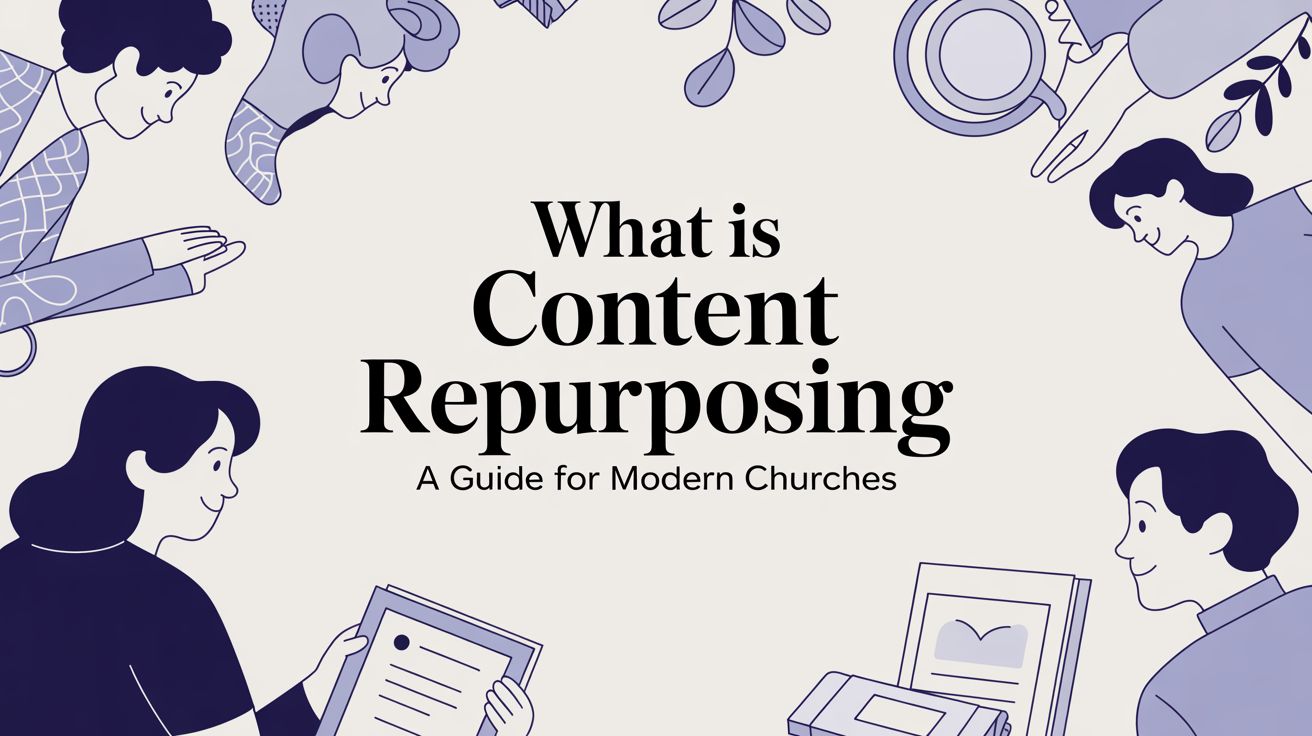For many churches, managing social media can feel like a constant battle against the clock. Your ministry is rich with powerful content like sermons, community events, and inspiring stories, but translating that into consistent, engaging posts is a significant challenge, especially with limited staff, volunteer time, and budget. This isn't just another administrative task; it's a vital digital ministry for connecting with your congregation and reaching your community. The core problem is turning your wealth of ministry content into a steady stream of impactful social media content without burning out your team.
This is where the right social media management tools for nonprofits become essential. These platforms are designed to streamline your workflow, save precious hours, and amplify your message far beyond your church walls. They transform how you approach digital outreach, making it organized, sustainable, and more effective.
This guide is built to help you find the perfect fit for your church's specific needs. We’ll explore the top platforms, from all-in-one solutions specifically designed for ministry, like ChurchSocial.ai, to powerful general tools that offer significant nonprofit discounts. Each review provides a detailed breakdown of features, realistic pros and cons, and pricing information, complete with screenshots and direct links to help you make an informed decision. Our goal is to equip you with the information needed to choose a tool that not only saves time but also helps your ministry’s message thrive online.
1. ChurchSocial.ai
Best for Churches Seeking AI-Powered Content Creation and Management
ChurchSocial.ai stands out as the premier social media management tool specifically engineered for the unique needs of churches. It consolidates every step of the social media workflow, from content ideation and creation to scheduling and multi-platform publishing, into a single, intuitive dashboard. This all-in-one approach is designed to empower volunteers and small staff teams to produce a consistent, high-quality online presence without requiring a dedicated marketing department or extensive technical skills.

The platform's core strength lies in its specialized, AI-driven features that directly address the most time-consuming tasks for church communicators. With its Sermon Studio, you can upload an entire sermon video and the AI will automatically create AI generated reels from the sermon, identify compelling moments, and even create AI generated content from the sermon transcript like social posts, blogs, and more. This transforms one weekly sermon into a wealth of shareable content for platforms like Instagram, TikTok, and Facebook. This is a prime example of effective AI social media content creation, which dramatically simplifies the content production pipeline for busy ministry leaders.
Key Features and Use Cases
- Sermon Studio & AI Content Generation: Upload a full sermon and let the AI generate dozens of social media posts, blog articles, and short video clips. This feature is ideal for repurposing core teaching content across all your channels with minimal effort.
- Integrated Graphics Editor: Use our graphic templates and editor to create and post photos and carousels for announcements, sermon series, or inspirational quotes and schedule them directly from the platform.
- Drag-and-Drop Visual Calendar: Our simple drag and drop calendar allows churches to easily manage and update all of their social media. This tool helps you visualize your posting schedule across Facebook, Instagram, Google Business Profile, and more, ensuring a balanced and consistent outreach.
- Church System Integrations: We also integrate with Planning Center and other church calendars to create content for events, streamlining your event marketing workflow.
Pricing and Plan Tiers
ChurchSocial.ai offers a uniquely flexible pricing model tailored for ministry budgets.
This modular structure allows churches to start with an affordable base plan and add powerful features like the Sermon Studio only when needed, ensuring they never pay for tools they don't use.
Pros and Cons
Pros:
- Church-Specific AI: Tools are purpose-built for ministry content, drastically reducing video editing and copywriting time.
- All-in-One Workflow: Eliminates the need to jump between multiple apps for planning, design, and scheduling.
- Affordable & Scalable: The low entry price and modular add-ons make it accessible for churches of any size.
- Proven Adoption: Already trusted by over 2,000 church leaders for their social media management.
Cons:
- Add-On Costs: The most powerful AI features, like the Sermon Studio, are premium add-ons, which increases the total monthly investment.
- Requires Human Oversight: While the AI is powerful, all generated content should be reviewed to ensure theological accuracy and brand voice alignment.
For more details on how it compares to other platforms, you can learn more about the best social media tools on ChurchSocial.ai's blog.
2. Hootsuite (HootGiving for Nonprofits)
Hootsuite is one of the most established and robust social media management tools for nonprofits, offering a comprehensive suite of features for churches managing multiple social channels. Its dedicated HootGiving program provides significant discounts, making its powerful platform more accessible for religious and charitable organizations. The platform excels at large-scale content management, allowing your church’s communication team to schedule hundreds of posts in advance and manage community interactions from a single, unified inbox.
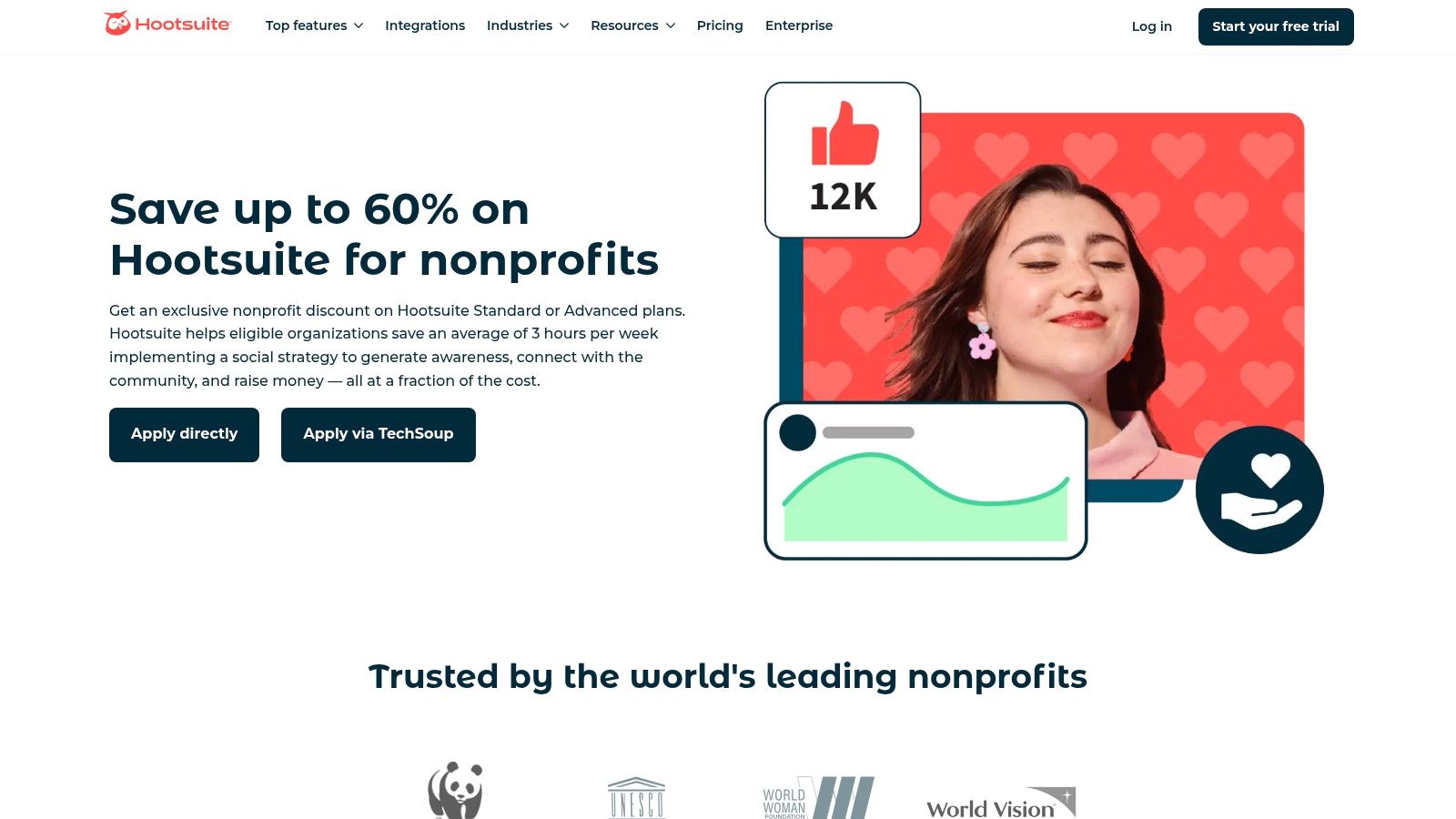
Why It's a Top Choice for Churches
Hootsuite is ideal for larger congregations or multi-site churches that require deep analytics and team collaboration features. Its AI-powered "OwlyWriter" can help generate post ideas and captions, while the best-time-to-post recommendations ensure your message reaches the most people. This level of automation streamlines the complex task of coordinating a busy church social calendar.
- Key Features: Multi-channel and bulk scheduling (up to 350 posts), unified engagement inbox, customizable analytics reports, and an AI content assistant.
- Nonprofit Access: Eligible nonprofits can apply for special pricing, often up to 50% off, by validating their status through partners like TechSoup or Goodstack.
- Pros: Extensive feature set for managing complex campaigns, clear and validated nonprofit discount program.
- Cons: The best value often requires an annual payment, and some advanced features are locked behind higher-priced tiers.
For churches that need a simpler, more integrated workflow specifically designed for their unique content needs, ChurchSocial.ai offers an alternative. Our platform helps you generate reels and social posts directly from sermon transcripts and manage your content calendar with an easy drag-and-drop interface.
Learn more about how Hootsuite compares with other social media automation tools to find the perfect fit for your ministry.
Visit Website: Hootsuite HootGiving Program
3. Sprout Social (Nonprofit Pricing)
Sprout Social is a premium, enterprise-grade platform recognized as one of the best social media management tools for nonprofits that are heavily focused on data and analytics. It offers powerful publishing, engagement, and listening tools, all backed by some of the most robust reporting in the industry. For churches and nonprofits that need to track campaign impact, monitor brand sentiment, and gain deep audience insights, Sprout Social provides an all-in-one command center. Their nonprofit program makes these advanced capabilities more attainable for qualifying 501(c)(3) organizations.
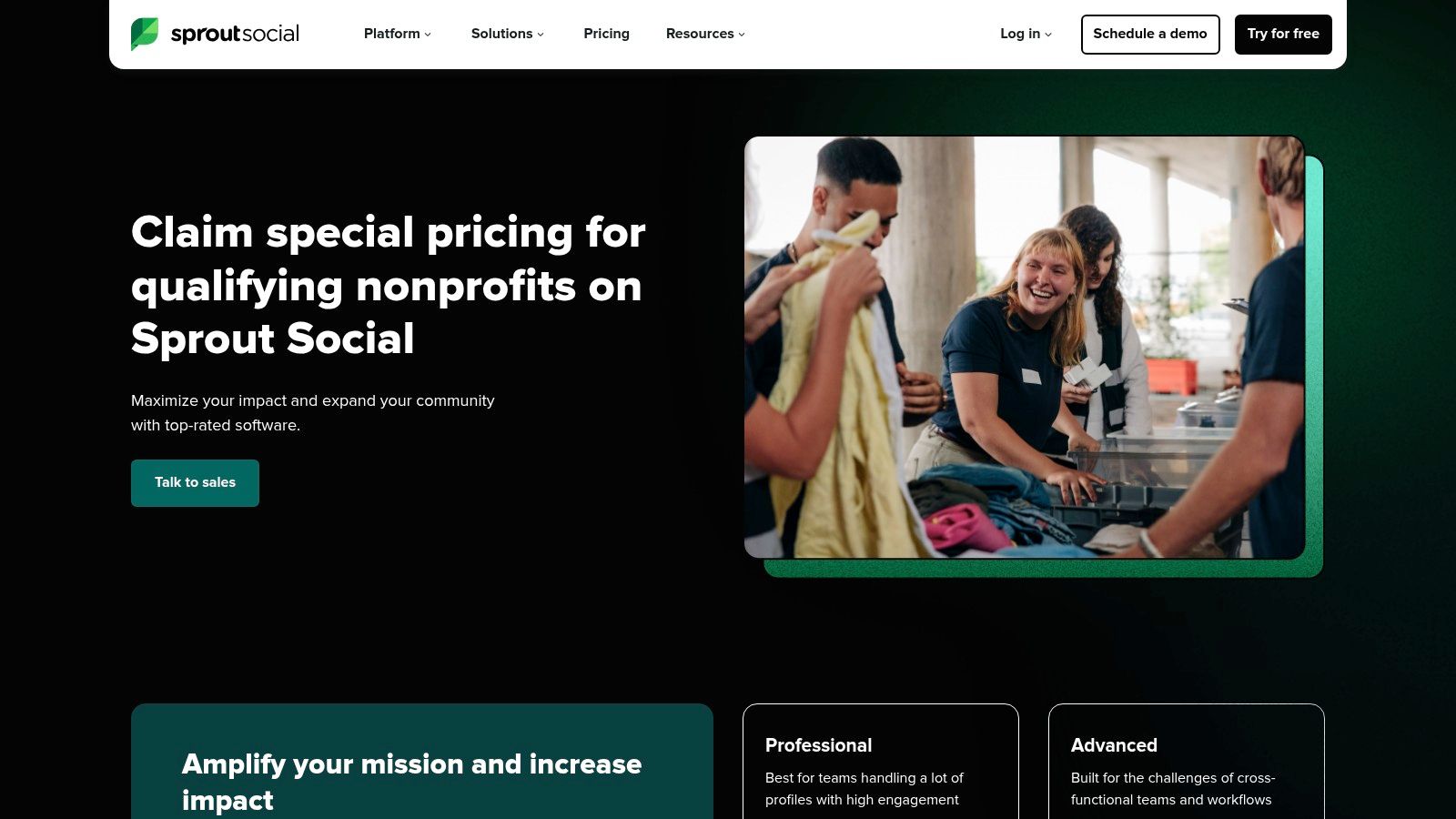
Why It's a Top Choice for Churches
Sprout Social is best suited for larger churches or religious organizations with dedicated communications teams that need to justify their social media efforts with hard data. Its listening tools can help your team understand community conversations and identify outreach opportunities, while its competitive analysis features let you see how other ministries are engaging their audiences. This data-driven approach is invaluable for refining your church's digital evangelism strategy and demonstrating its effectiveness to leadership.
- Key Features: Advanced publishing and engagement tools, social listening, robust analytics and reporting, AI Assist for content, and optimal send time recommendations.
- Nonprofit Access: Eligible nonprofits receive special pricing but are typically required to make an annual commitment.
- Pros: Exceptionally powerful analytics and social listening stack, scales well for multi-user communications teams needing collaboration tools.
- Cons: Requires an annual commitment for the nonprofit discount, and its per-seat pricing can become costly for larger volunteer teams.
While Sprout Social offers incredible data insights, your church may need a tool more focused on content creation. ChurchSocial.ai helps you effortlessly generate social media posts and reels directly from your sermon transcripts, complete with a simple drag-and-drop calendar to manage your entire content schedule.
Learn more about Sprout Social and other tools in our guide to the best social media management software for your ministry’s needs.
Visit Website: Sprout Social Nonprofit Pricing
4. Buffer (Official Nonprofit Program)
Buffer is a highly regarded name among social media management tools for nonprofits due to its clean interface and straightforward approach to scheduling. It offers an excellent entry point for church teams that need a reliable, no-fuss platform to manage their social media presence. The official Buffer for Nonprofits program provides a generous 50% discount, making its already affordable plans even more accessible for ministries working with tight budgets.
Why It's a Top Choice for Churches
Buffer is ideal for small to mid-sized churches that prioritize ease of use and consistent scheduling over complex analytics. Its intuitive user experience means volunteers can be onboarded quickly without extensive training. The platform’s AI assistant helps draft post copy, and the hashtag manager can suggest relevant tags to expand your reach, saving valuable time for busy church staff.
- Key Features: Intuitive scheduling and engagement tools, clean analytics and reporting, per-channel pricing with high scheduled post limits, and a built-in AI assistant.
- Nonprofit Access: Registered 501(c)(3) or equivalent organizations can apply directly on Buffer's website to receive a 50% discount on any plan.
- Pros: Extremely easy to learn and use, transparent pricing model, and a significant, easy-to-access nonprofit discount.
- Cons: Per-channel billing can become costly as your ministry expands to new platforms, and advanced team features are reserved for higher-tier plans.
For churches looking to go beyond scheduling and create original content from their core ministry activities, ChurchSocial.ai provides a powerful solution. Our platform transforms your sermon transcripts into AI-generated reels, social posts, and blog articles, and our simple drag-and-drop calendar makes managing it all effortless.
Learn more about how Buffer's features can fit into your church social media strategy.
Visit Website: Buffer for Nonprofits
5. Later (Social media manager with nonprofit discount)
Later is one of the most visual-first social media management tools for nonprofits, making it an excellent choice for churches focusing on platforms like Instagram and TikTok. Its platform is built around a drag-and-drop visual planner, allowing your ministry to see exactly how your social media grid will look before posts go live. Later offers a formal nonprofit program, which helps make its powerful visual scheduling and analytics features more affordable for faith-based organizations.
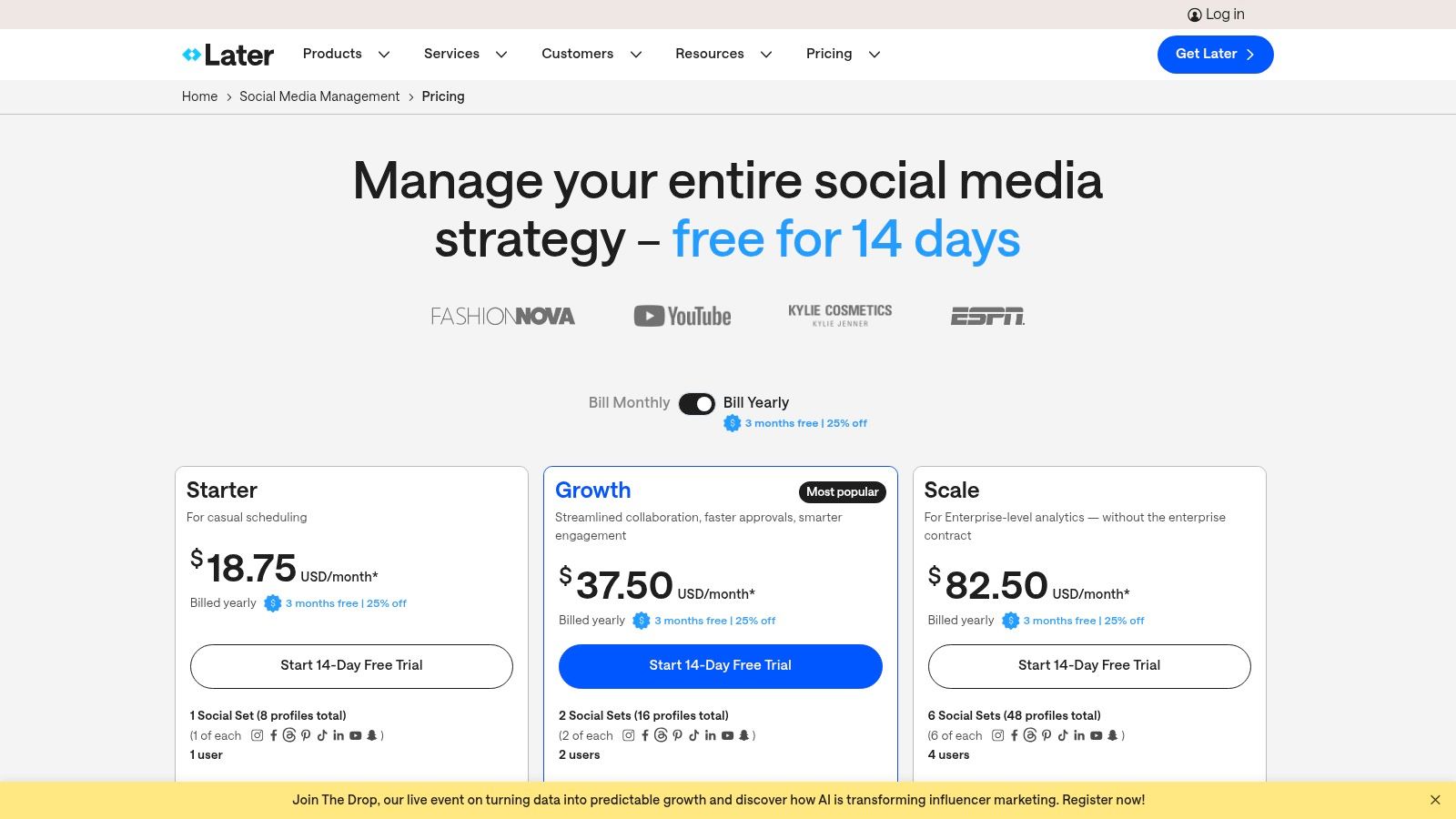
Why It's a Top Choice for Churches
Later is ideal for churches that want to build a strong, aesthetically pleasing presence on visually driven networks. The ability to preview your Instagram grid is a standout feature for planning sermon series graphics, event announcements, and inspirational quote cards. Its AI caption writer and hashtag suggestion tools can also save significant time for busy church volunteers or staff, ensuring your message is both engaging and discoverable.
- Key Features: Visual content calendar, drag-and-drop scheduling, AI caption writer, Link-in-bio tool, and analytics for Instagram, Facebook, TikTok, and more.
- Nonprofit Access: Eligible organizations can receive a 50% discount on the annual Growth plan, providing a clear and valuable way to access premium features.
- Pros: Excellent for visual planning, especially for Instagram and TikTok. The formal nonprofit discount is easy to understand and access.
- Cons: The discount is limited to a specific annual plan, and add-ons like extra users are not included, which may be a limitation for larger teams.
For churches seeking a more integrated content creation workflow, ChurchSocial.ai provides tools to generate engaging visuals and reels directly from your sermons. Our platform simplifies the entire process, from content creation using our graphic templates to scheduling with an easy-to-use calendar.
Explore different scheduling strategies with our guide on how to schedule social media posts to maximize your church’s reach.
Visit Website: Later Nonprofit Program
6. Loomly
Loomly is a calendar-first platform that positions itself as one of the most collaborative and user-friendly social media management tools for nonprofits. It is designed for church teams that need a clear, organized workflow for creating, approving, and publishing content. With a generous and straightforward nonprofit discount, Loomly makes its robust collaboration features accessible to ministries of all sizes, helping volunteer and staff teams stay aligned and efficient.
Why It's a Top Choice for Churches
Loomly excels for churches where multiple people, from pastors to volunteers, contribute to social media. Its built-in post ideas, optimization tips, and content library provide inspiration and guardrails, ensuring your church’s online presence remains consistent and engaging. The platform's emphasis on approval workflows prevents accidental posts and ensures every message reflects your ministry’s voice and values before it goes live.
- Key Features: Content calendar with roles, permissions, and approval workflows; built-in post ideas and optimization tips; multi-network publishing with AI assistance; and a central content library.
- Nonprofit Access: Eligible organizations receive a lifetime 50% discount on all monthly and annual plans after a simple verification process.
- Pros: Excellent for team collaboration with clear approval steps; generous and easy-to-access lifetime nonprofit discount.
- Cons: Advanced analytics and integrations may not be as deep as enterprise-level tools; annual plans are non-cancelable.
While Loomly is great for team approvals, churches looking to streamline content creation from their core ministry activities should consider ChurchSocial.ai. Our platform helps you generate ready-to-post social content and video reels directly from your sermon transcripts, connecting your Sunday message to your weekly social media strategy.
Visit Website: Loomly Pricing
7. Agorapulse
Agorapulse is a comprehensive platform that stands out as one of the best social media management tools for nonprofits focused on engagement and reporting. It provides a powerful, unified social inbox that helps church teams manage comments, messages, and mentions efficiently, ensuring no member interaction is missed. The platform's strong focus on team collaboration and detailed analytics makes it an excellent choice for churches looking to measure their social media impact and streamline volunteer or staff workflows.
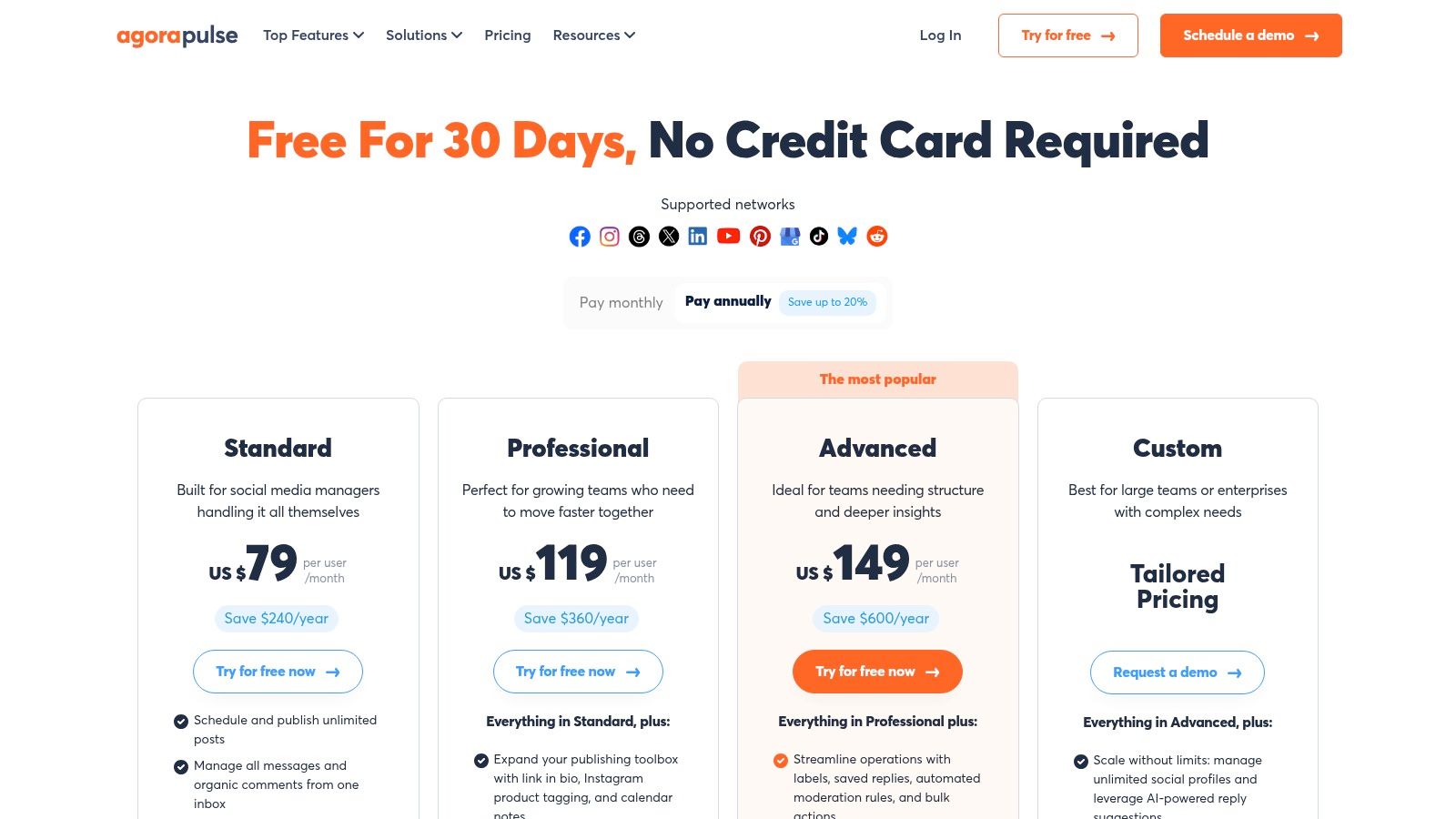
Why It's a Top Choice for Churches
Agorapulse is particularly well-suited for churches with active online communities that need robust moderation and engagement tools. Its automated inbox rules can help filter spam or assign specific types of messages to the right team member, saving valuable time. The detailed reporting features allow your ministry to demonstrate the tangible results of its social outreach to leadership, tracking growth, engagement, and even team response times.
- Key Features: Unified social inbox with automated moderation, bulk publishing and content queues, shared team calendar, and team performance tracking.
- Nonprofit Access: Agorapulse offers a documented 20% discount on its self-service monthly and annual plans for registered nonprofit organizations.
- Pros: Excellent for managing high-volume community engagement, rich reporting features, and a clear nonprofit discount policy.
- Cons: Per-user pricing can become costly as your media team grows, and advanced add-ons may not be covered by the nonprofit discount.
For churches that need a simpler way to generate their core content, ChurchSocial.ai provides a specialized solution. Our platform transforms your sermon transcripts into AI-generated reels, social posts, and blog articles, filling your Agorapulse content calendar with ministry-focused media.
Visit Website: Agorapulse
8. Sendible
Sendible is a highly capable social media management tool for nonprofits that balances powerful, agency-level features with accessible pricing for growing churches. It's particularly well-suited for ministry teams that need to collaborate on content creation and reporting without a steep learning curve. The platform provides a generous nonprofit discount, making its comprehensive scheduling, engagement, and analytics tools available to organizations on a tighter budget.
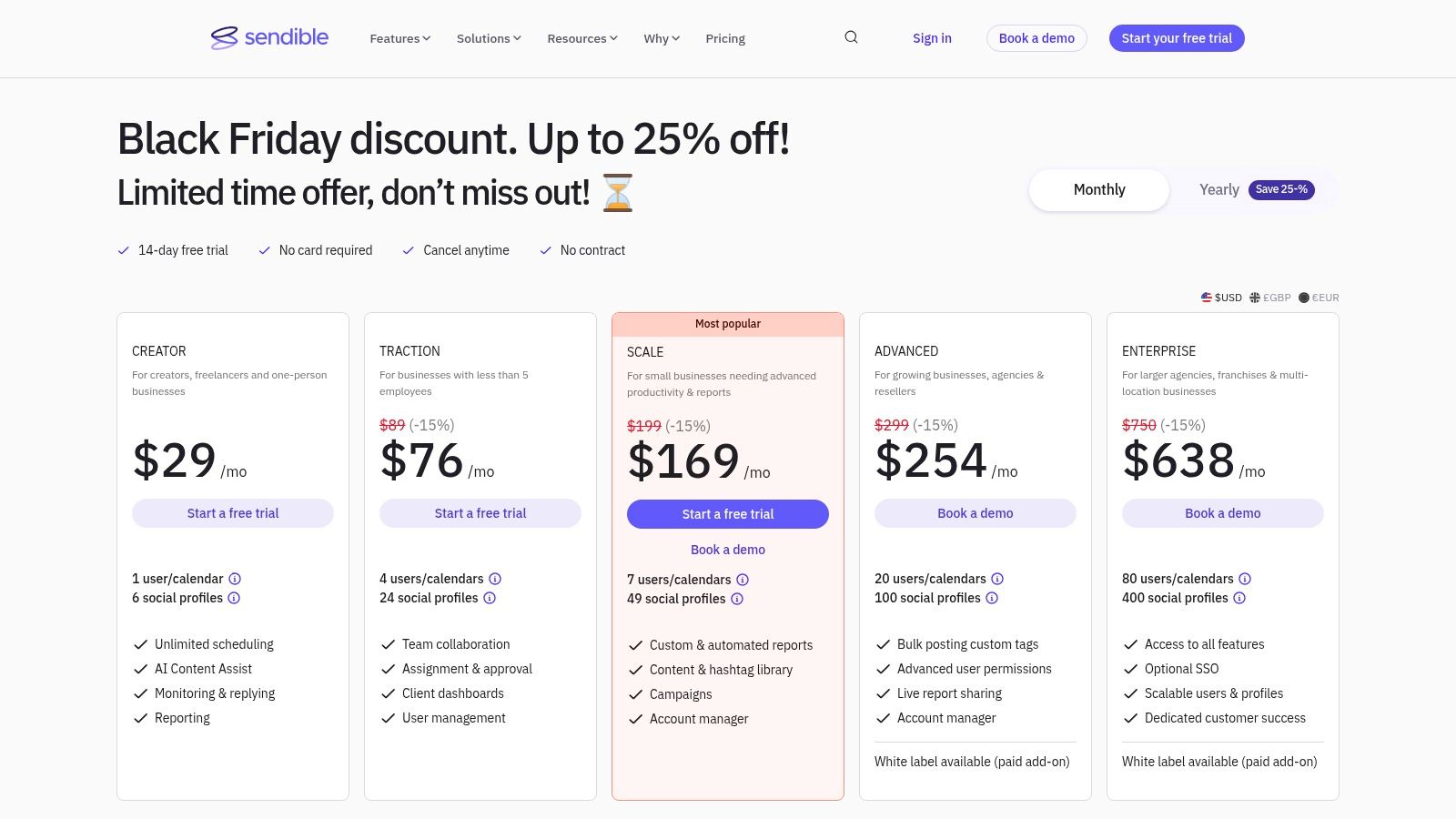
Why It's a Top Choice for Churches
Sendible shines for churches that require an all-in-one dashboard to manage multiple brands or campus accounts. Its integration with Canva, Google Drive, and Dropbox simplifies the asset management workflow for busy volunteers and staff. The unified "Priority Inbox" helps ensure no comment or question from your congregation gets missed, while its robust reporting tools, including Google Analytics integration, help you demonstrate the impact of your church’s social media outreach.
- Key Features: Smart content queues and bulk scheduling, unified social inbox for engagement, direct Canva and cloud storage integrations, and detailed, presentation-ready analytics reports.
- Nonprofit Access: Verified nonprofits are eligible for a 15% discount on monthly plans or a 25% discount on annual plans, which can be applied for after signing up.
- Pros: Excellent value with significant nonprofit discounts, strong collaboration and reporting features, and an intuitive user interface.
- Cons: Customer support hours are limited to UK business times on lower-tier plans, and white-label options for reporting require more expensive packages.
For churches looking to streamline their content creation process even further, ChurchSocial.ai offers an integrated solution. Our platform lets you generate engaging social posts and video reels directly from your sermon transcripts and manage your entire calendar with a simple drag-and-drop interface, saving your team valuable time.
Visit Website: Sendible
9. SocialPilot
SocialPilot stands out as one of the most cost-effective social media management tools for nonprofits, making it an excellent choice for churches and ministries with tight budgets. It provides a robust set of features for scheduling, analytics, and collaboration, tailored for small teams that need to manage multiple social media accounts efficiently without a hefty price tag. The platform delivers strong value by packing essential functionality into affordable, scalable plans.
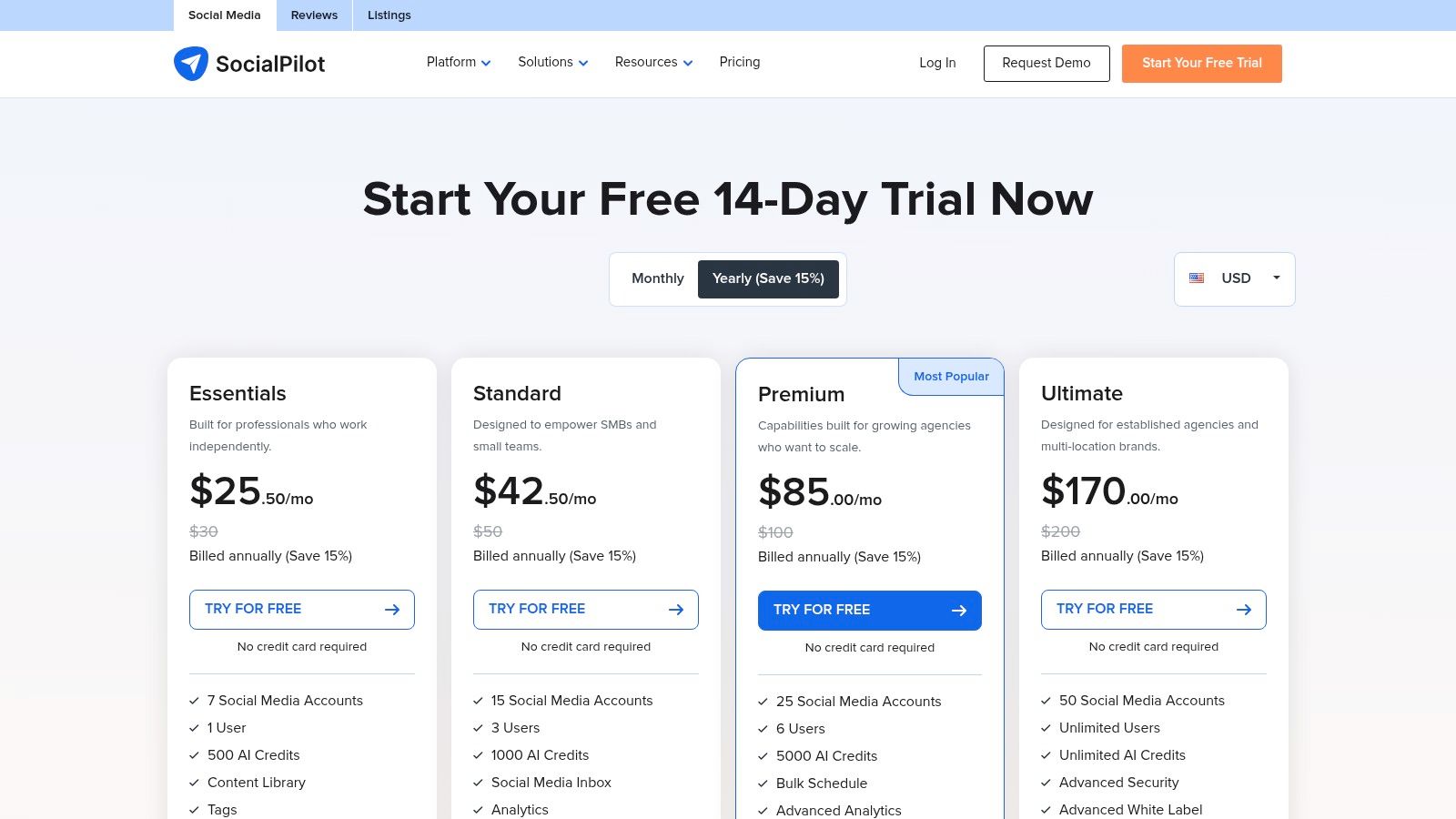
Why It's a Top Choice for Churches
For churches managing communications with a small staff or dedicated volunteer team, SocialPilot offers the perfect balance of power and affordability. Its bulk scheduling feature is a significant time-saver, allowing you to plan weeks of sermon quotes, event reminders, and community updates at once. The tiered plans allow your church to grow, adding more social accounts and team members as your ministry expands its digital footprint.
- Key Features: Bulk scheduling with CSV, content curation tools, social inbox for engagement, and client management features on higher tiers.
- Nonprofit Access: A discount is available for registered 501(c)(3) organizations, but you must contact their support team directly via email to request and validate it.
- Pros: Highly competitive pricing delivers excellent value, user-friendly interface is great for teams with varying technical skills.
- Cons: The nonprofit discount process is not transparently published, and advanced features like social listening are more limited than enterprise-level platforms.
While SocialPilot is great for general scheduling, churches looking to create unique, ministry-focused content might find ChurchSocial.ai more suitable. Our platform streamlines the process of turning your sermon transcripts into engaging AI-generated reels, social posts, and graphics, integrating seamlessly with your church calendar to simplify your entire content workflow.
Discover more tools by exploring our guide to the best free social media management tools for churches to supplement your strategy.
Visit Website: SocialPilot
10. Zoho Social (with Zoho for Nonprofits)
For nonprofits and churches already invested in the Zoho ecosystem, Zoho Social is a natural and powerful extension. It stands out as one of the best social media management tools for nonprofits by seamlessly integrating social media activity with your existing CRM and marketing efforts. This integration allows your church team to link social media conversations directly to donor profiles in Zoho CRM, providing a holistic view of your community engagement.

Why It's a Top Choice for Churches
Zoho Social is perfect for churches that want to align their social media strategy with their broader member management and outreach goals. The ability to monitor keywords like your church's name or specific campaign hashtags helps you stay on top of community conversations. Its social listening dashboards and direct integration with Zoho CRM make it a strong tool for turning online engagement into real-world connection and support for your ministry.
- Key Features: Multi-channel publishing and scheduling, a unified social inbox, social listening dashboards, and deep integrations with Zoho CRM and other Zoho applications.
- Nonprofit Access: While not a formal program, Zoho for Nonprofits offers special pricing, which can be accessed by contacting their support team for a case-by-case evaluation.
- Pros: Excellent value for organizations already using Zoho products, robust integration that connects social activity to member data.
- Cons: The nonprofit discount process is less transparent than competitors, and the interface feels more suited for general small businesses than large-scale enterprise needs.
While Zoho offers great CRM integration, churches looking for a more specialized content creation tool can benefit from ChurchSocial.ai. Our platform helps you create AI-generated reels and social posts directly from your sermon transcripts, and our simple drag-and-drop calendar makes managing your church's social media content effortless.
Visit Website: Zoho Social
11. HubSpot for Nonprofits (Marketing Hub with Social Tools)
HubSpot extends beyond just social media, offering a powerful all-in-one marketing and CRM platform. While not a standalone social tool, its Marketing Hub includes robust social media management tools for nonprofits that integrate directly with your church's contact database and email communications. This unified approach allows your team to see the full picture of a congregant's engagement, from their first website visit to their interactions on social media. The platform offers a generous 40% discount for eligible nonprofits.
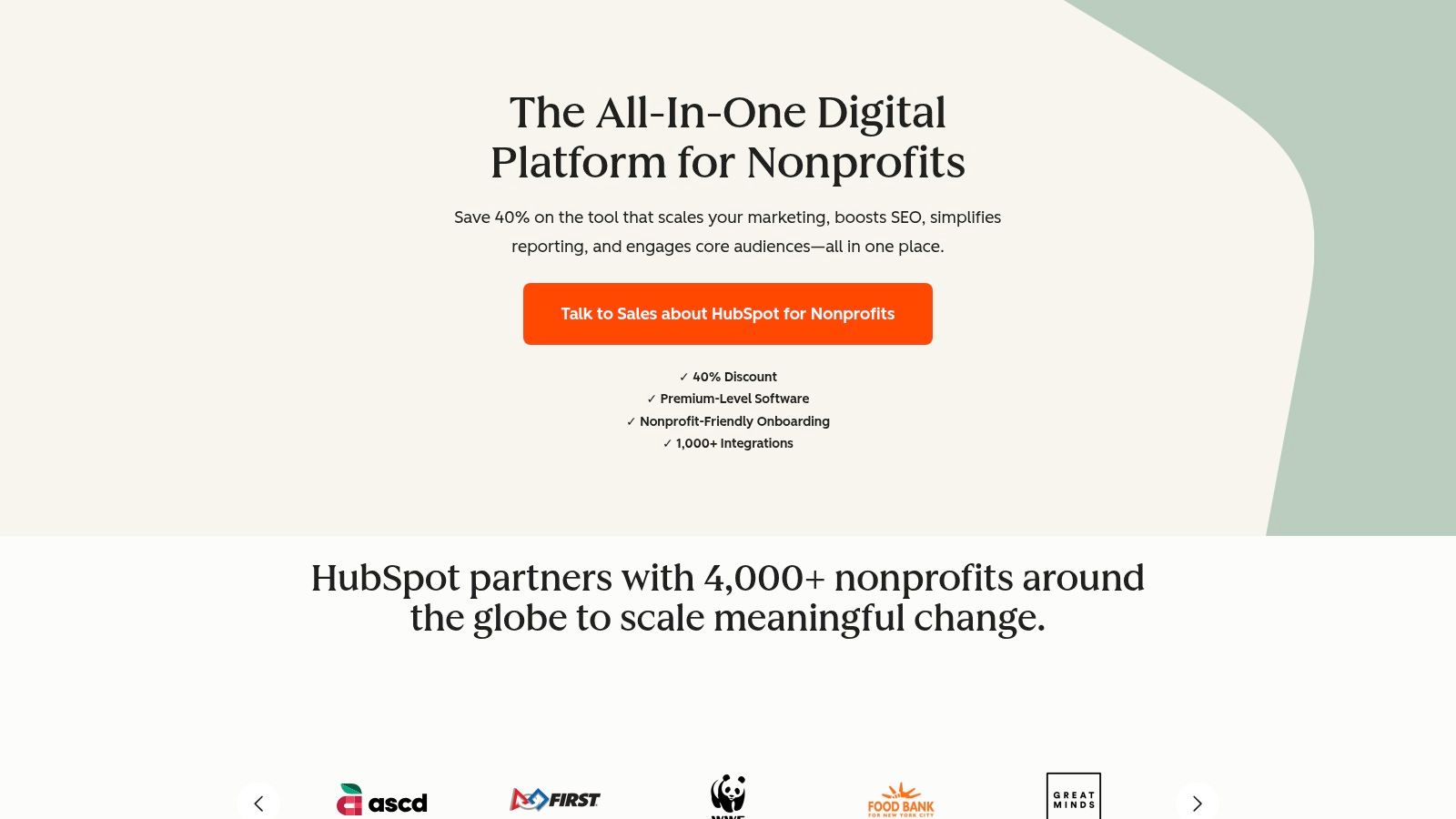
Why It's a Top Choice for Churches
HubSpot is best suited for established churches looking to consolidate their entire communications stack, including email, social media, and member management (CRM). The ability to connect social interactions directly to a contact record provides unparalleled insight into your community's engagement. This helps in personalizing follow-ups, tracking outreach effectiveness, and understanding how your social content drives deeper connections with your congregation.
- Key Features: Social account connections and auto-publishing from blog posts, integrated CRM with segmentation, branded short links, and extensive third-party integrations.
- Nonprofit Access: Eligible nonprofits receive a perpetual 40% discount on Professional and Enterprise software tiers.
- Pros: Consolidates email, CRM, and social media into a single, powerful platform; mature nonprofit program with excellent training resources.
- Cons: Most social features require the Marketing Hub Professional tier or higher, and annual pricing with onboarding costs can be significant despite the discount.
For churches that need a more focused and affordable solution for creating and managing social media content, ChurchSocial.ai offers a ministry-specific alternative. Our platform helps you generate AI-powered reels and posts directly from sermon transcripts and manage your content calendar with a simple drag-and-drop interface.
Learn more about the differences between HubSpot and other platforms by exploring these social media automation tools designed for ministry.
Visit Website: HubSpot for Nonprofits
12. TechSoup (Nonprofit Marketplace/Validation)
While not a direct management platform, TechSoup is an essential first stop for any budget-conscious nonprofit looking for social media management tools for nonprofits. It serves as a validation service and marketplace, unlocking significant discounts on a wide range of software, including many popular social media tools. For churches, this means gaining access to premium platforms at a fraction of the cost by verifying your nonprofit status through a trusted, centralized system. Think of it as the key that unlocks the best deals for your ministry.
Why It's a Top Choice for Churches
TechSoup is invaluable for churches seeking to maximize their stewardship of resources. Instead of paying full price for software, your church can leverage its nonprofit status to access deals specifically negotiated for organizations like yours. Beyond software discounts, TechSoup provides curated resources, guides, and training tailored to help nonprofits navigate the digital landscape, making it a powerful educational hub for your communications team.
- Key Features: Centralized access to discounted software offers, official nonprofit validation service (using EIN/IRS documents), and a library of curated guides and training for nonprofits.
- Nonprofit Access: This platform is built exclusively for nonprofits. US-based organizations can register and validate their status to access the marketplace catalog.
- Pros: Recognized as a primary US nonprofit verifier, unlocks significant software cost reductions across multiple vendors, not just social media tools.
- Cons: The catalog of available offers changes over time, and some deals simply redirect you to the vendor’s application page, which may still require separate approval.
Once you’ve used TechSoup to secure your tools, a platform like ChurchSocial.ai can help you put them to work. Our AI can transform your sermon transcripts into engaging social posts, reels, and blog content, while our drag-and-drop calendar simplifies scheduling.
Learn more about how to find the right church social media management software to complement the tools you discover on TechSoup.
Visit Website: TechSoup for Nonprofits
12 Social Media Management Tools for Churches: Comparison
Making the Right Choice for Your Ministry
Navigating the landscape of social media management tools for churches can feel overwhelming, but making an informed choice is a critical step in stewarding your church's online presence effectively. We've explored a range of powerful platforms, from industry giants like Hootsuite and Sprout Social offering generous nonprofit discounts, to budget-friendly schedulers like Buffer and Later. Each tool presents a unique set of features designed to streamline your workflow, but the "best" one ultimately depends on your ministry's specific context, goals, and resources.
Your final decision should be less about finding a tool with the longest feature list and more about identifying the platform that solves your biggest challenges. The right tool isn't just software; it's a ministry partner that amplifies your message and frees up your time for what matters most: connection and community.
Key Takeaways for Your Decision-Making Process
To help you narrow down the options, consider these pivotal questions:
- What is our primary bottleneck? Is it creating fresh content, scheduling posts consistently, or analyzing performance? If content creation is your main struggle, a tool with built-in AI and design features is paramount. If you have a full content team and just need scheduling and analytics, a more traditional platform might suffice.
- Who will be using the tool? Is it a solo volunteer with limited time, a communications pastor, or a team of staff members? The platform's ease of use and collaboration features should match the technical skill and size of your team.
- What is our content source? Is your primary wellspring of content the weekly sermon? Do you have frequent events that need promoting? A tool that can integrate with your church calendar or transform long-form sermon content into social-ready posts will be a game-changer.
- What does our budget realistically allow? While many platforms offer nonprofit discounts, it's crucial to align your choice with your budget. Remember to view this not as an expense, but as an investment in your digital outreach and ministry impact.
A Framework for Choosing Your Tool
Let's distill the options into a simple decision-making framework based on common church scenarios:
- If your greatest need is time-saving content creation from sermons and events, then a specialized, all-in-one platform like ChurchSocial.ai is designed precisely for your workflow. Its ability to generate AI reels, posts, and graphics from sermon transcripts and integrate with calendars like Planning Center directly addresses the core content challenges faced by most churches.
- If you have a dedicated content team and need robust scheduling and deep analytics, platforms like Hootsuite (HootGiving) or Sprout Social are excellent choices. Their powerful scheduling engines and comprehensive reporting can provide the data-driven insights a larger team needs to optimize strategy.
- If your budget is the primary constraint and you need a simple, effective scheduler, Buffer's nonprofit program offers a clean, user-friendly interface to get your posts scheduled and published without a steep learning curve.
Choosing the right platform is a strategic decision that will shape your church's ability to connect with your congregation and reach your community online. While this guide focuses on the best-fit options for ministries, you might also find value in exploring other top social media scheduling tools for 2025 as part of your comprehensive research to see how different platforms compare.
Ultimately, investing in the right tool is an act of stewardship. It equips your ministry to share the Gospel more effectively in the digital public square, foster deeper community engagement, and extend your reach far beyond your physical walls.
Ready to transform your church's social media from a weekly chore into a thriving ministry outreach? ChurchSocial.ai was built by ministry leaders, for ministry leaders, to automate content creation and simplify your entire social media process. Start your free trial of ChurchSocial.ai today and see how our AI-powered tools can turn your sermons and events into a full month of engaging content in minutes.