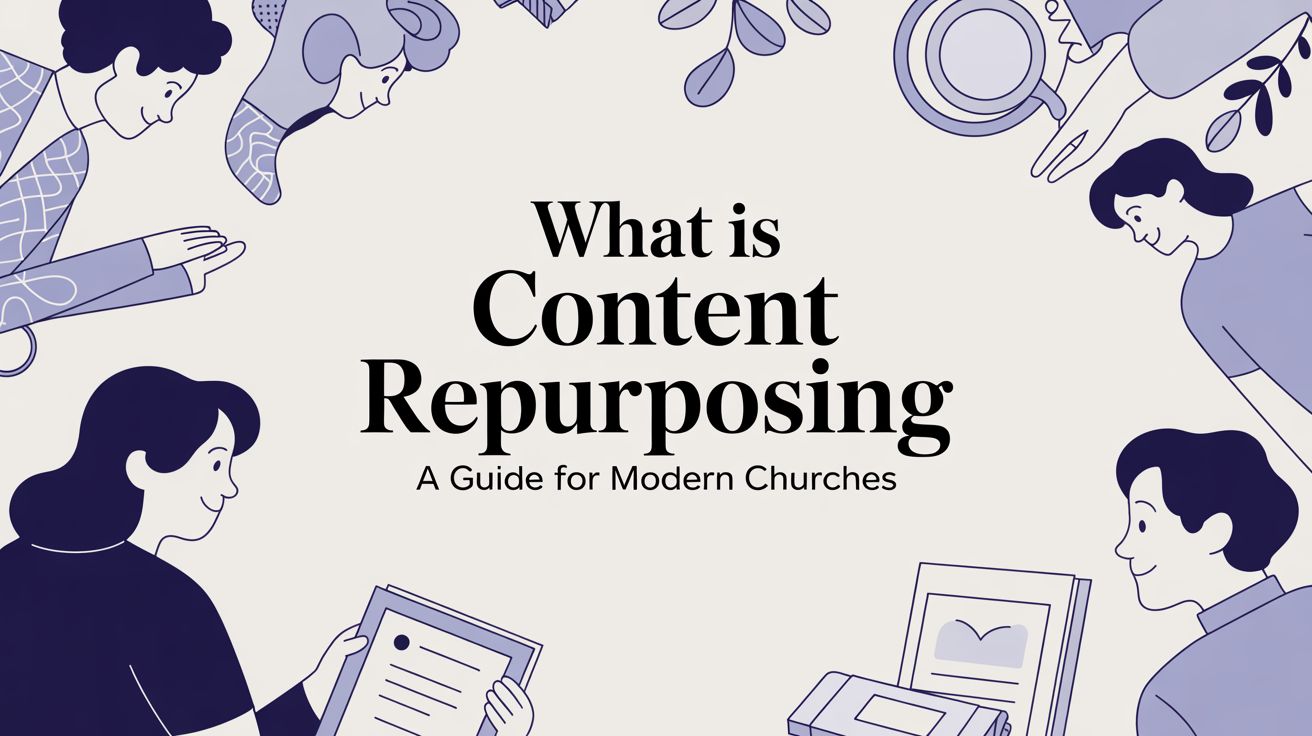A church welcome video is your digital handshake. It’s that first warm, genuine greeting you offer to someone checking you out online, long before they ever set foot in your building.
Think of it as a short, authentic clip that answers the big questions on a visitor's mind, shows off the real spirit of your church family, and sets a welcoming tone. It’s the bridge between someone’s online curiosity and their decision to walk through your doors on a Sunday morning.
Your Digital Handshake: Why Welcome Videos Matter
Let’s be honest: in today’s world, your church’s website or social media page is your front door. A compelling welcome video isn't just a "nice-to-have" anymore; it's a non-negotiable for building connection and fostering growth.
For most people, the thought of visiting a new church is packed with uncertainty. A video gives you a chance to offer a personal touch that text and photos just can't replicate. It allows you to look a potential visitor right in the eye and say, "You belong here."
This simple, direct communication melts away anxiety by showing them friendly faces, giving them a feel for the building's layout, and showcasing the genuine atmosphere of your services. Suddenly, an unknown place starts to feel familiar.

Connecting in a Changing World
The need for a solid digital presence has never been more critical, especially as church engagement patterns continue to shift. We've all seen the research highlighting the decline in physical church attendance in the United States over the past few decades.
But here's the good news: churches that have embraced digital strategies—like online streaming and active social media—have often managed to sustain and even grow their communities. This digital-first mindset makes your welcome video a key player in both introducing your church to newcomers and keeping your current members engaged.
A great welcome video does more than just inform; it invites. It’s your opportunity to communicate your church’s unique mission and heart, making people feel like part of the family before they've even arrived.
To make a real impact, your welcome video needs to cover a few key areas. Here’s a quick breakdown of the essential ingredients.
Core Components of an Effective Church Welcome Video
Getting these pieces right turns a simple video into a powerful tool for connection.
Amplify Your Message with Smart Tools
Creating a fantastic welcome video is step one. Step two is making sure people actually see it. This is where a smart social media strategy becomes your best friend. Instead of just posting your video once and hoping for the best, you can extend its life and impact across all your channels.
A platform like ChurchSocial.ai can help you plan and manage your entire church social media presence without the headache.
- Plan Your Content: Use a simple drag-and-drop calendar to schedule your welcome video and related posts across Facebook, Instagram, and more.
- Create Supporting Graphics: Use our graphic templates and editor to create and post photos and carousels that echo your video's message.
- Generate More Content: Create AI-generated reels from your sermons, or use a sermon transcript to generate social posts and blogs, ensuring your welcoming voice is heard consistently.
By weaving your welcome video into a bigger content plan, you turn a single video into a month-long campaign of connection, turning digital views into real-life visitors.
Crafting a Message That Truly Resonates
Before you even think about cameras or lighting, the absolute most important part of your welcome video happens. It starts with one simple, but critical, question: Who are we talking to?
Think about it. A message meant for a young family with a gaggle of toddlers is going to land very differently than one trying to connect with a college student or someone who will only ever attend online.
Nailing down your target audience is the foundation for everything else. It dictates your tone, the words you use, and the stories you share. Are you trying to reach people who have been hurt by church in the past? Or are you speaking to the family that just moved to town and is looking for a place to belong?
When you know exactly who you're speaking to, you can craft a message that feels like a personal conversation, not a generic advertisement.
Identifying Your Core Message
Okay, so you know who you're talking to. The next step is to figure out what you actually want to say. So many churches fall into the trap of trying to say everything in one video, and it just ends up feeling cluttered and overwhelming for a new person.
Instead, keep it simple. Focus on just three key things.
- The Hook: You have about three seconds to grab their attention. Start with a question or a statement that makes them nod their head. Something like, "Ever wonder if there's a place where you can belong, questions and all?"
- The Heart: This is where you introduce who you are, but you have to ditch the "church-speak." Instead of saying "we are a missional, evangelical body," try something real: "We're a community of people who are passionate about following Jesus and making a real difference in our city."
- The Invitation: Don't leave them hanging! End with a clear, gentle, low-pressure next step. Point them toward planning a visit on your website or just exploring a few more videos online.
This simple structure keeps your message focused, memorable, and actually moves someone from being curious to feeling connected.
The best messages don't just give people information; they make them feel something. Your goal is to make a potential visitor feel seen, understood, and genuinely wanted before they ever set foot in your building.
At the end of the day, a successful welcome video connects with people on a human level. Learning how to create engaging content that connects is the secret sauce. It's about being authentic, showing empathy, and speaking directly to the real needs and hopes of your audience.
Aligning Your Message with Your Digital Ministry
Your welcome video can't just be a one-off project living on its own island. It should be a key piece of your church's entire digital presence, with its message echoing across all your platforms for a consistent, welcoming voice.
This is where planning with ChurchSocial.ai can streamline your entire social media management. The simple drag-and-drop calendar makes it easy to schedule posts that reinforce your video's themes. You can even use our AI to create reels from your sermons or generate social posts from a sermon transcript. Our integrations with Planning Center and other church calendars also help you create content for events automatically. This ensures your message of welcome isn't just a single event but an ongoing conversation, all managed from one central place.
Filming a High-Quality Video on Any Budget
Let's clear up a common myth: you don't need a professional film crew or a Hollywood-sized budget to create a fantastic church welcome video. The truth is, that smartphone in your pocket is a powerful little camera, perfectly capable of capturing beautiful, high-quality footage.
The secret isn't fancy gear; it's about nailing a few simple fundamentals. By focusing on lighting, sound, and a steady shot, you can produce a polished and impactful video that feels just like your community—authentic and welcoming. We’re going to demystify the production process and walk through the practical techniques that will take your video from amateur to amazing, even if you're working with next to nothing.
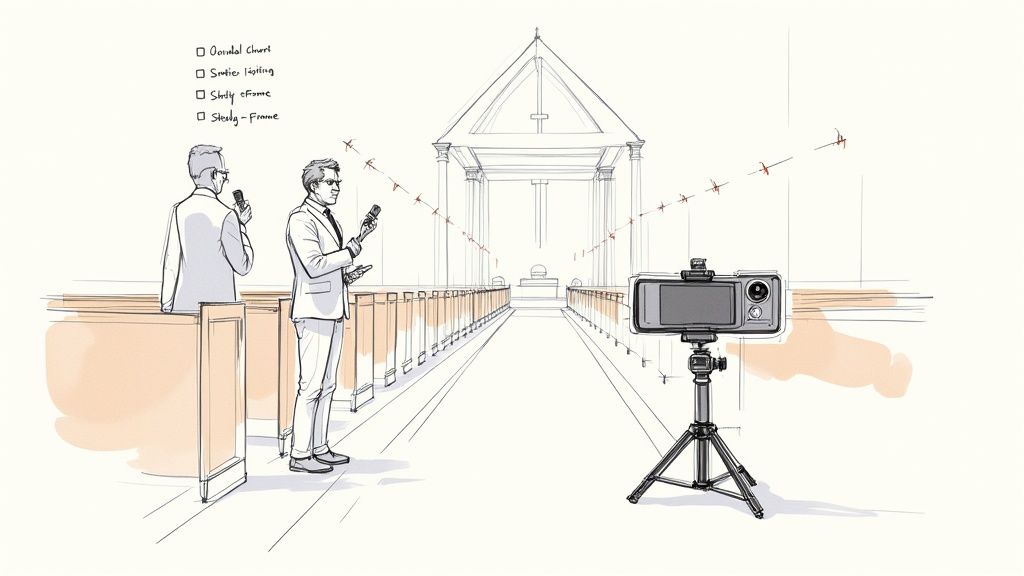
Mastering the Technical Basics
Before you even think about hitting that record button, pause and get these three key elements right. Getting these details locked in makes all the difference in the final product, and the best part? They don't cost a thing.
- Lighting is Everything: Natural light is your best friend here. Have the person speaking face a window. This will give you soft, even light on their face. Whatever you do, avoid filming with a bright window or light source behind them—that’s how you get that dreaded silhouette effect.
- Audio Can't Be an Afterthought: Nothing makes a viewer click away faster than bad audio. Find a quiet room to record, far away from the hum of the refrigerator or the air conditioner. Even a simple pair of headphones with a built-in mic will be a huge improvement over your phone’s default.
- Keep it Steady: Nobody likes watching shaky footage; it’s just distracting. A cheap smartphone tripod is a great investment, but even propping your phone on a stable stack of books works wonders. This one simple step instantly makes your video look more intentional and professional.
While your phone is a fantastic starting point, maybe you're thinking about upgrading your setup for live streaming or other video projects down the road. If so, it’s worth checking out a detailed guide on the best camera for church live streaming to see what options might fit your future goals and budget.
Plan Your Shots for a Compelling Story
A shot list sounds technical, but it’s really just a simple plan for the different scenes you want to film. It’s your checklist to make sure you don’t forget anything and helps you tell a story that’s visually interesting. A few notes on a piece of paper is all it takes.
Your goal is to capture the warm, inviting atmosphere of your church. Think about what a first-time visitor would want to see. Your shot list is the roadmap to showing them exactly that.
To create a dynamic video, try to include a good mix of shots:
- Wide Shots: Show off the sanctuary, the lobby, or the kids' ministry area. These shots establish the setting and give people a feel for the space.
- Medium Shots: Film volunteers greeting people at the door, the worship team leading a song, or someone serving coffee with a smile.
- Close-Up Shots: Focus on the details—smiling faces, hands holding a Bible, or little things around the building that show off your church’s unique personality.
When you mix these different types of shots together in the editing process, your final video will feel so much more engaging and professional. It tells a story that goes way beyond just a single person talking to the camera.
Getting Your Welcome Video Seen
You’ve poured your heart and soul into creating a warm, authentic welcome video. The filming is done, the edits are polished... now what?
This is where the real work begins. A great video is only effective if the people you want to welcome—new families, online explorers, and people in your community—actually see it.
It’s not enough to just post it once and hope for the best. You need a smart distribution plan, creating digital pathways that lead people right to your welcoming message.
Prime Real Estate: Where to Place Your Video
Your welcome video should be a cornerstone of your church's digital presence. Think of it as an automated, 24/7 greeter for anyone who stumbles upon your ministry for the first time.
Here are the non-negotiable spots your video needs to live:
- Your Website Homepage: Put it front and center, "above the fold." This is your digital front door, and your welcome video should be the first thing a visitor sees.
- A "New Here?" or "Plan Your Visit" Page: This is a key destination for anyone seriously considering a visit. Your video can answer their questions before they even have to ask.
- Pinned Social Media Posts: Pin the video to the top of your Facebook page and X (formerly Twitter) profile. This ensures your welcome message doesn't get lost in the noise of the daily feed.
- Email Automation: Drop the video link into your automated welcome email series for new subscribers. It’s a personal touch that builds an instant connection.
And don't forget about your physical spaces! You can easily create a QR code for your welcome video and place it in your lobby, on welcome packets, or even in the weekly bulletin. This gives on-site guests instant access right from their phones.
Streamline Your Social Media Rollout
Trying to manage multiple social media platforms can quickly feel like a full-time job. This is where having the right tool can be a game-changer for busy church staff and dedicated volunteers.
A platform like ChurchSocial.ai is built to take the stress out of manual posting. Its simple drag-and-drop calendar lets you plan and manage all your church social media accounts from one central hub.
Your welcome video isn't just a single piece of content; it's the start of a conversation. A smart distribution strategy makes sure that conversation happens everywhere, reinforcing your message of belonging.
This isn't just a nice idea; it's essential for ministry today. In 2024, 53% of practicing Christians were streaming church services online. People are already looking for church online—your job is to meet them where they are.
By planning ahead, you can turn this one video into a sustained campaign that welcomes people for months to come. With ChurchSocial.ai, you can create AI-generated reels from your sermons or use our graphic templates and editor to design stunning photos and carousels. It’s an integrated approach that makes sure all your hard work has a lasting impact.
For a deeper dive into making your content go the distance, check out our guide on powerful content distribution strategies.
Turn One Video Into a Month of Content With AI
Finishing your church welcome video is a huge win, but don't think of it as the finish line. Think of it as the starting block. That single video is a goldmine, ready to be repurposed into an entire library of content that can fill your calendar for weeks.
Instead of staring at a blank screen trying to dream up new post ideas, you can multiply your efforts from that one recording. This approach isn't just a time-saver; it’s a way to keep your welcoming message consistent across every platform your church is on.
This is where AI tools can completely change the game for your ministry. Imagine taking the transcript from your two-minute welcome video and, almost instantly, having a dozen different assets ready to go. This isn't science fiction—it's exactly what platforms like ChurchSocial.ai were built for.
The platform can pull out the spoken words from your video and spin them into:
- Engaging social media posts that spotlight key phrases about your church's community or mission.
- Short, insightful blog articles that go a little deeper on a point you touched on in the video.
- Captivating video reels for Instagram by pairing powerful quotes with simple motion graphics.
This whole process lets you maintain a cohesive digital presence without the constant pressure of creating everything from scratch. We’ve actually put together more ideas on our blog about content repurposing tools specifically designed to help your ministry work smarter, not harder.
From Sermon to Social Media
This same idea works wonders for your Sunday sermons, too. With ChurchSocial.ai, you can upload a sermon transcript and let the AI generate a full week's worth of content. Think AI-generated reels from the most impactful moments, social media posts from key takeaways, or even a discussion guide for your small groups.
Here’s a simple look at how that content flow can work.
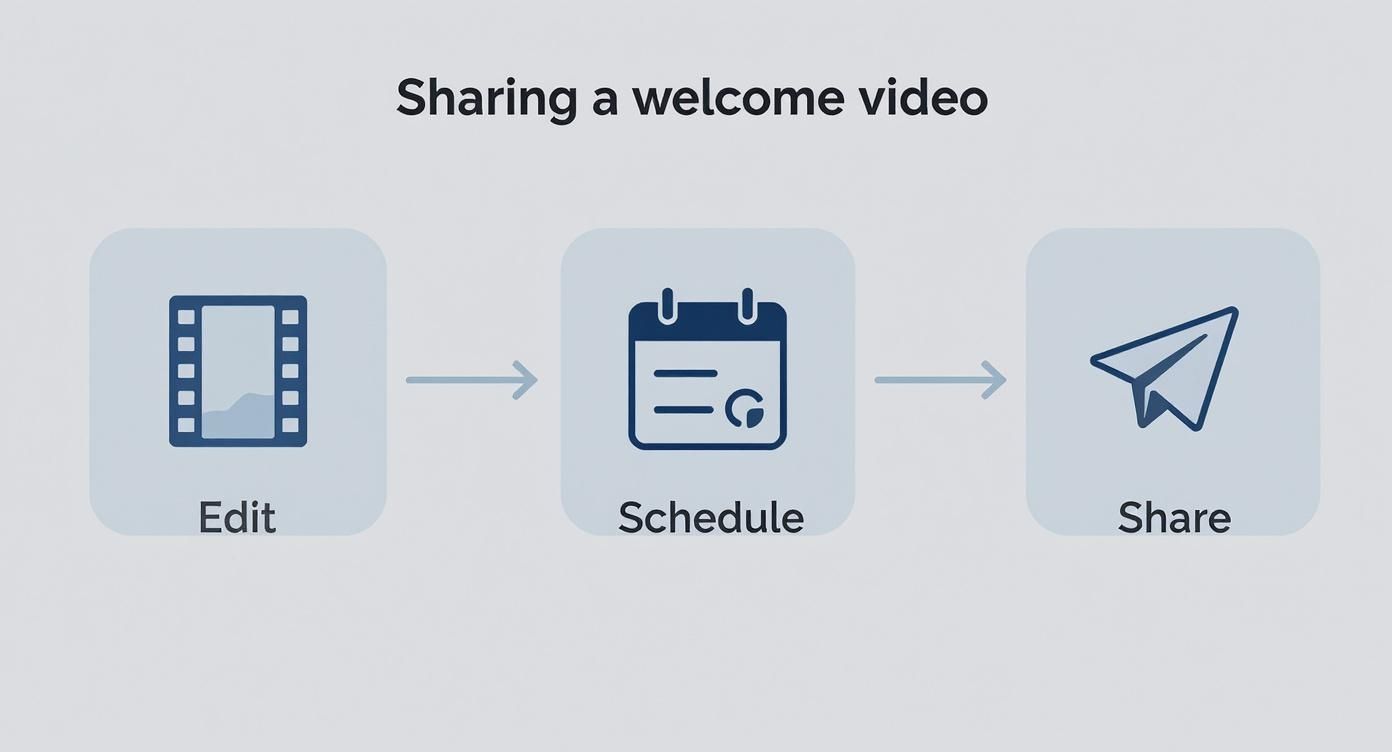
When you can streamline the edit, schedule, and share process, you free yourself up to focus more on ministry and less on the nitty-gritty of content management.
Maintaining Brand and Managing Your Calendar
Repurposing isn't just about the words. ChurchSocial.ai comes loaded with graphic templates and a simple editor, so you can create stunning visuals for every post that perfectly match your church's branding.
The drag-and-drop calendar makes it a breeze to easily manage and update all of your social media in one central hub. It even integrates with Planning Center and other church calendars to create content for events automatically.
By transforming one core message into multiple formats, you ensure that no matter how someone discovers your church online—through a reel, a post, or your website—they receive the same warm, consistent welcome.
This integrated approach is more important than ever. In 2024, studies showed a direct, positive link between a well-managed online presence and both attendance and giving. Churches offering high-quality online worship saw an average of 60 online attendees for every 100 in-person attendees, which boosted total attendance numbers. This digital engagement also connects to generosity, as 79% of the largest churches reported an increase in financial support. You can dive into the full findings to see how digital ministry is impacting church attendance and giving trends.
The data is clear: a strategic digital effort, starting with foundational assets like your welcome video, directly contributes to the health and growth of your church.
Your Top Church Welcome Video Questions, Answered
Jumping into your first church welcome video will naturally bring up a few questions. That's a good thing! Getting these sorted out upfront will give you the confidence to create something that truly connects with people looking for a church home.
Let's walk through some of the most common questions I hear from churches diving into video for the first time.
What's the Ideal Length for a Welcome Video?
This is a great question, and the answer really depends on where you plan to put the video.
For your website’s homepage, you have a bit more breathing room. Aim for something between 90 seconds and two minutes. That’s the sweet spot to share the heart of your church and give some helpful details without people losing interest.
But for social media? Think fast. On platforms like Facebook or Instagram, you have to grab attention immediately. A punchy, engaging clip that’s just 30 to 60 seconds long is your best bet. The whole game there is to deliver your message quickly before they scroll on.
Who Should Be on Camera?
Your senior pastor is always a solid choice, but don't feel like they're your only option. Think about who really embodies the spirit of your church. It could be a warm and relatable staff member, an enthusiastic ministry leader, or even a couple of friendly volunteers sharing their genuine experience.
The most important factor isn't their title—it's their authenticity. You want someone who can speak conversationally and make people feel at ease. A genuine, from-the-heart delivery will always outperform a perfectly memorized but stiff script.
The biggest mistake is poor audio quality; muffled or unclear sound will make people click away instantly. Other common pitfalls include using too much insider "churchy" language that newcomers won't understand, making the video too long, and forgetting a clear call-to-action.
Can We Really Make a Good Video With No Budget?
Absolutely! You don't need a truckload of expensive gear to create a video that looks and feels great. The smartphone in your pocket is an incredibly powerful tool if you just focus on the fundamentals.
- Find good lighting. The easiest trick is to have the speaker face a window. That soft, natural light is incredibly flattering.
- Get clean audio. This is non-negotiable. Find a quiet room, turn off the air conditioning, and get away from any background noise.
- Keep it steady. No one likes a shaky video. Use a cheap tripod or simply prop your phone up on a stack of books.
Trust me, an authentic message and a welcoming spirit will always have more impact than fancy cameras and production crews.
Once your amazing welcome video is ready, you need to get it in front of people. ChurchSocial.ai makes it incredibly simple to plan and manage your church’s entire social media presence from one spot. You can schedule your video with our drag-and-drop calendar, create AI-generated reels from your sermons, and design stunning graphics with our easy-to-use templates. To see how you can take your church's online ministry to the next level, check out ChurchSocial.ai.