Running a small church means every dollar, every volunteer hour, and every tool counts. You need software that simplifies your work, not adds to it. Whether you're managing member data, tracking giving, or trying to connect with your community online, the right software can be a game-changer. But with so many options, how do you find the best church software for small churches? This guide cuts through the noise.
We will provide an in-depth review of the top platforms designed to streamline your operations, from comprehensive Church Management Systems (ChMS) to specialized social media tools. Our goal is to help you move beyond administration and focus on what truly matters: ministry and community growth. We'll explore solutions that handle everything from membership databases and volunteer scheduling to financial tracking. When choosing church software, evaluating how it facilitates financial stewardship is crucial, especially when considering the spiritual aspect of the blessings of tithing and giving.
This listicle also dives into platforms built to amplify your digital outreach. For instance, tools like ChurchSocial.ai can transform your sermon transcripts into AI-generated reels, social posts, and blog content with just a few clicks. With its drag-and-drop calendar and integrations with platforms like Planning Center, managing your church's social media becomes a seamless part of your weekly workflow.
Each review includes detailed analysis, screenshots, direct links, and practical use-case scenarios to help you make an informed decision. We’ll honestly assess each platform's strengths and limitations, so you can confidently select the software that perfectly aligns with your congregation’s size, budget, and ministry goals.
1. ChurchSocial.ai
Best for: Effortlessly Turning Sermons into Social Media Content
ChurchSocial.ai stands out as a top-tier choice for the best church software for small churches by focusing on a critical, often-overlooked area: digital outreach and social media management. While other platforms manage internal church operations, ChurchSocial.ai acts as a digital ministry multiplier, specifically designed to help churches with limited staff and resources create a powerful online presence. It streamlines the entire social media workflow from content creation to scheduling, all from a single, intuitive dashboard.
Its core mission is to solve the content bottleneck that plagues small churches. Instead of struggling to come up with new post ideas week after week, this platform allows your team to repurpose your most valuable existing content: your weekly sermon. This approach not only saves immense time but also ensures your digital messaging is consistently rooted in your core teachings.

Key Features and Use Cases
The standout capability is the Sermon Studio, an AI-powered engine that transforms your preaching into a full-fledged content campaign.
- AI-Generated Reels from Sermons: Simply upload your sermon video or audio. The AI automatically transcribes the message, identifies the most impactful moments, and generates short video clips (reels) with animated subtitles. A single sermon can become a dozen high-engagement posts for Instagram, TikTok, and Facebook, a task that would otherwise require hours of skilled video editing.
- AI-Generated Content from Transcripts: Beyond video, the AI leverages the sermon transcript to generate a wealth of written content. This includes ready-to-publish social media posts, blog articles summarizing the message, small group discussion questions, and even email newsletter snippets.
- Simple Drag-and-Drop Calendar: The platform features a visual calendar, allowing churches to easily manage, update, and schedule all of their social media content across Facebook, Instagram, TikTok, YouTube, X, and Google Business from one location. This centralized hub eliminates the chaos of managing multiple accounts separately.
- Graphic Templates and Editor: The integrated Graphics Studio provides a library of professionally designed templates. A volunteer with no graphic design experience can quickly create and post branded announcements, sermon graphics, and carousels that look polished and cohesive.
- Calendar Integration: It integrates with Planning Center and other church calendars to help create content for events automatically.
Pricing and Onboarding
ChurchSocial.ai offers an accessible entry point with a Starter plan at $15/month. This is ideal for very small churches just beginning to organize their social media. For churches ready to fully leverage sermon content, the Sermon Studio add-on (+$49/month) is essential. While this increases the cost, the ROI in terms of time saved and content produced is significant.
Getting started is straightforward, with a free trial that doesn't require a credit card, allowing churches to explore the platform's full potential risk-free.
Link: ChurchSocial.ai
Best For: Churches aiming to maximize their digital outreach without hiring a dedicated media team.
2. Planning Center
Planning Center stands out in the world of church software with its unique à la carte model, allowing congregations to build a custom solution piece by piece. Instead of a single, monolithic package, you subscribe to individual products like People, Services, Giving, and Check-Ins. This modular approach is a significant advantage, making it one of the best church software for small churches that need to manage costs and avoid paying for features they don't use. You can start with the completely free "People" module for your core member database and add paid functionality as your ministry grows and needs evolve.
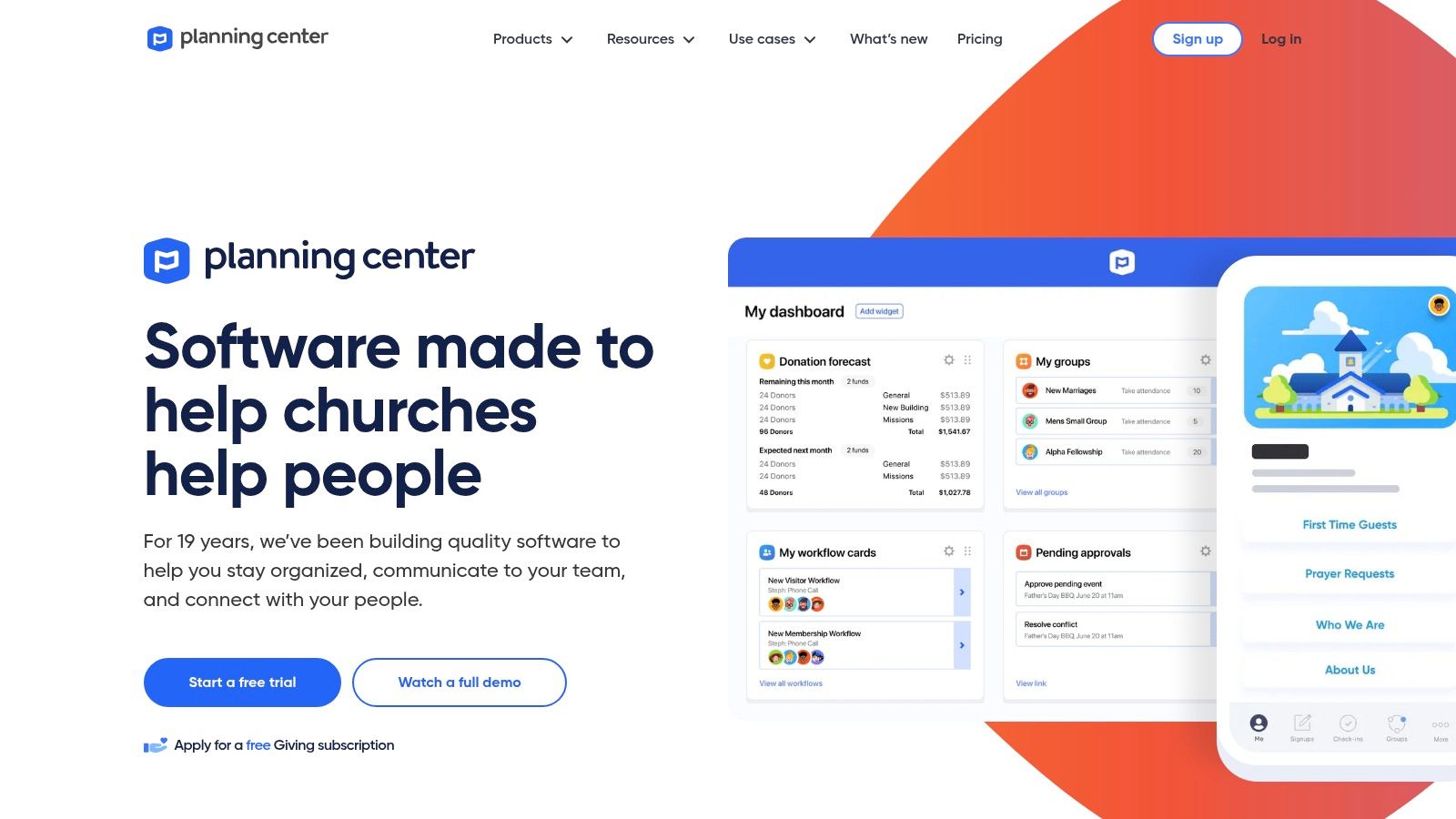
Key Strengths & Features
The platform’s greatest strength lies in its flexibility and depth. The "Services" module, for instance, is a powerhouse for worship and volunteer team scheduling, widely regarded as a gold standard in the industry. For growing churches, the "Registrations" module is invaluable for managing everything from VBS sign-ups to special services. Check out a detailed guide on church event management software for more ideas.
- Core Offerings: Free "People" database, "Services" for worship planning, "Giving" for online donations, "Check-Ins" for children's ministry, and more.
- Pros: Highly scalable, no long-term contracts, robust mobile apps for each module, and a deep ecosystem of integrations and training resources.
- Cons: The cost can escalate as you add more modules, and the initial setup requires more administrative decisions than an all-in-one platform.
Pro-Tip: Leverage the Planning Center integration with tools like ChurchSocial.ai. By connecting your church calendar, you can automatically generate social media content for events. This streamlines your workflow from event planning straight through to social media promotion, allowing you to use ChurchSocial.ai to easily plan and manage all your church social media accounts.
Website: planningcenter.com
3. Breeze ChMS (by Tithely)
Breeze ChMS has earned its reputation as a favorite among small to mid-sized congregations by prioritizing simplicity and user-friendliness above all else. Its core philosophy is to provide a powerful, intuitive system that volunteers can learn in minutes, not hours. For small churches where staff and volunteers wear multiple hats, this ease of use is a massive advantage. Breeze offers a single, predictable flat monthly price that includes all core features and unlimited people, making it an excellent choice for ministries that need predictable budgeting without worrying about per-member costs.

Key Strengths & Features
The platform’s greatest asset is its incredibly short learning curve, which empowers even non-technical volunteers to manage member data, track attendance, and communicate effectively. The built-in communication tools for email and texting are seamless, allowing for quick follow-ups with first-time guests or sending reminders to small groups. To see how it stacks up against other options, check out this detailed church management software comparison.
- Core Offerings: People database, online and text giving, event management, children's check-in, mass email and text communication, and volunteer scheduling.
- Pros: Extremely easy to learn and use, simple flat-rate pricing with no per-person fees, and outstanding, responsive customer support included.
- Cons: Lacks some of the deep, advanced reporting and automation features found in more complex systems, and customization options are more limited.
Pro-Tip: While Breeze manages your internal church data exceptionally well, pair it with a specialized tool like ChurchSocial.ai for your external communications. You can use event details from Breeze to inform your content strategy in ChurchSocial.ai, creating AI-generated reels from your sermons, social posts, and graphics to promote services and events, ensuring your community stays engaged and informed.
Website: breezechms.com
4. ChurchTrac
ChurchTrac establishes itself as a powerful, all-in-one solution specifically engineered for the needs and budgets of small to mid-sized congregations. It packs a comprehensive suite of tools into a single, affordable package, making it an excellent choice for churches looking to consolidate their systems. The pricing model is refreshingly simple, scaling by the number of names in your database, which allows it to grow with your ministry without sudden, steep cost increases. This makes it one of the best church software for small churches wanting robust functionality without a complex, piecemeal approach.
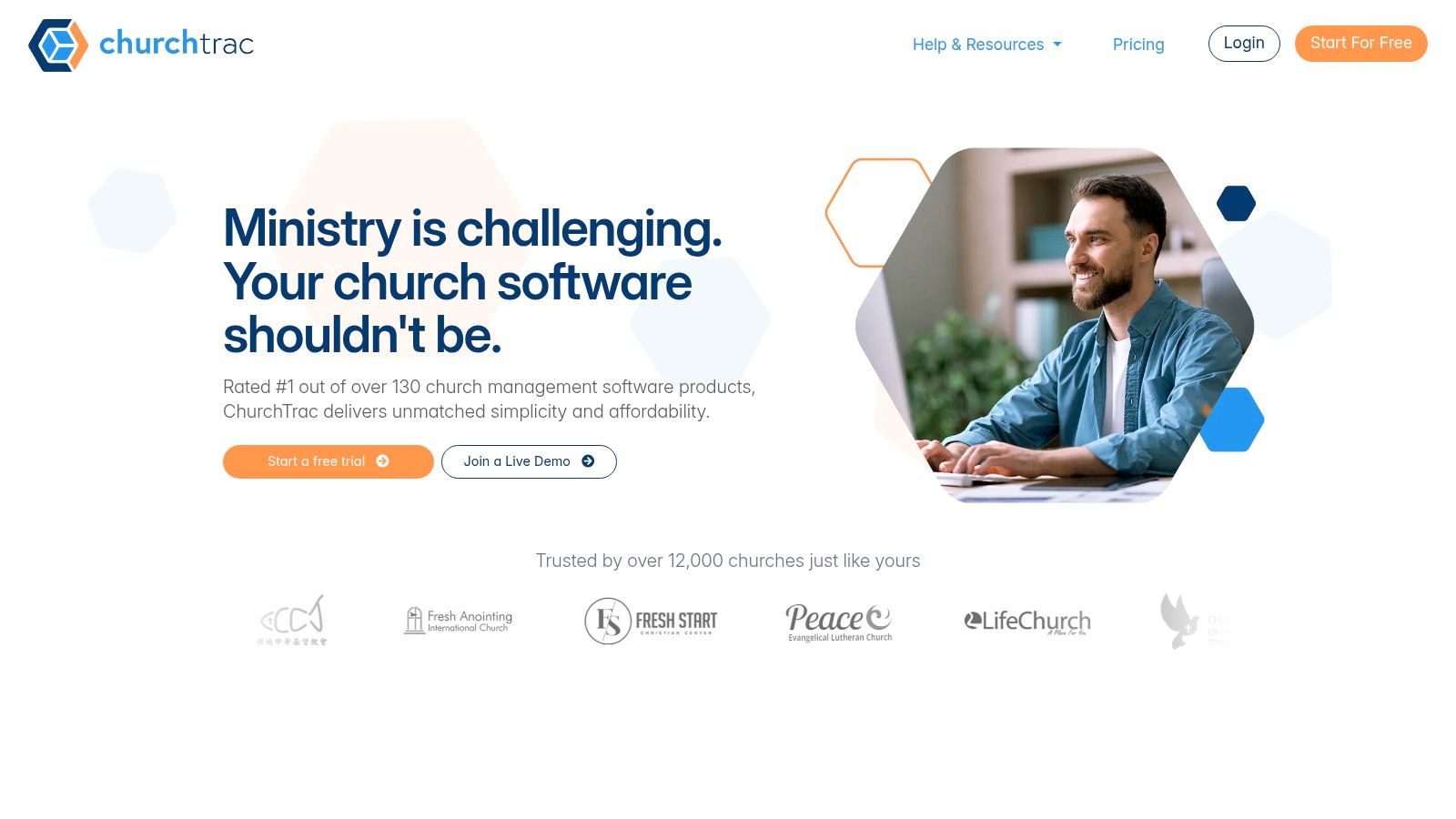
Key Strengths & Features
The platform’s major advantage is its breadth of features at a highly competitive price point. ChurchTrac covers nearly every aspect of church administration, from member management and online giving to volunteer scheduling and worship planning. For churches needing financial oversight, the optional accounting add-on is a significant bonus, providing budgeting and reporting tools directly within the system. The inclusion of free data import services and extensive training resources also lowers the barrier to entry, making the transition from spreadsheets or another system much smoother.
- Core Offerings: People management, online giving, a church website and app builder, small group management, event registrations, child check-in, worship planning, and an optional accounting module.
- Pros: Very affordable with broad feature coverage, free data import and 1:1 workshops included, and highly responsive human support.
- Cons: The interface prioritizes function over modern visual polish, and per-use fees apply for certain services like SMS messaging.
Pro-Tip: While ChurchTrac manages your internal church calendar and events, supercharge your outreach by connecting it with ChurchSocial.ai. This integration allows you to automatically pull event details to create engaging social media posts, graphics, and even AI-generated promotional videos. ChurchSocial.ai's simple drag-and-drop calendar makes it easy to plan and manage all your church's social media.
Website: www.churchtrac.com
5. Tithely (All Access + ChMS)
Tithely positions itself as a comprehensive, all-in-one digital hub for churches, bundling nearly every tech tool a ministry might need into a single, predictable subscription. The "All Access" plan is designed to simplify the tech stack, offering a unified suite that includes giving, a custom church app, website builder, messaging, and a full Church Management System (ChMS). This consolidated approach makes it an excellent choice for small churches aiming to reduce vendor complexity and streamline their administrative workload under one roof.
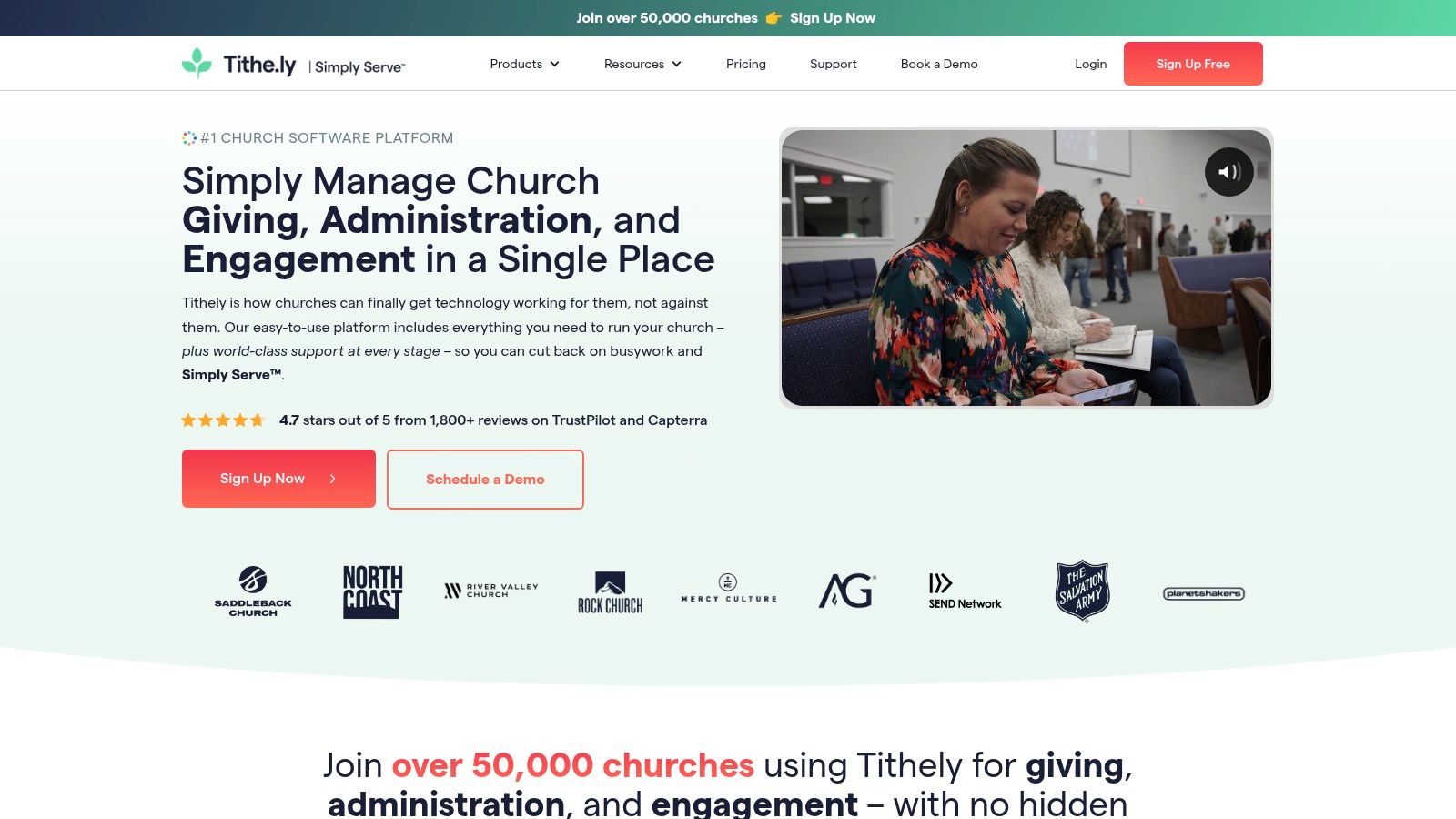
Key Strengths & Features
The platform’s primary advantage is its simplicity and breadth. By providing core functions like online giving, text-to-give, worship planning tools, and children's check-in within one subscription, Tithely eliminates the need to manage multiple software accounts and integrations. Its strong focus on mobile-first engagement through its custom app builder helps churches connect with their congregation wherever they are. For more on streamlining digital outreach, discover some of the best marketing automation platforms for churches that can complement your efforts.
- Core Offerings: Integrated online and text giving, ChMS for member management, custom website and app builder, worship planning, and secure check-in.
- Pros: Single vendor for most ministry tech needs, predictable flat-rate pricing for the bundle, and strong mobile-first engagement tools.
- Cons: The bundle may include tools some smaller churches don't need, and standard payment processing fees still apply to all giving and registration transactions.
Pro-Tip: Use Tithely to manage your event calendar, then connect it to ChurchSocial.ai to plan and manage your church's social media. This allows you to automatically pull event details to generate AI-powered social media posts, carousels from graphic templates, and reels from sermon clips. This creates a powerful workflow, turning your administrative data into engaging content without extra effort.
Website: https://www.tithely.com
6. Elvanto (by Tithely)
Elvanto, now part of the Tithely family, offers a comprehensive, all-in-one church management system that excels at integrating core administrative tasks with service planning. Unlike modular systems, Elvanto provides its full suite of features in every plan, making it a strong contender for the best church software for small churches that want powerful functionality without the complexity of add-ons. Its pricing model is based on the number of "active adults," which can be a budget-friendly approach for churches with large children's or youth ministries, as those members are often not counted in the main pricing tier.

Key Strengths & Features
Elvanto's greatest strength is its built-in service and worship planning tools, which are seamlessly connected to its member database and volunteer scheduling. This allows you to build a service run sheet, schedule volunteers, manage your song library, and communicate with teams all within a single platform. The inclusion of phone, live chat support, and data migration assistance is a significant benefit for small churches that may lack a dedicated IT staff, ensuring a smoother transition and ongoing help when needed.
- Core Offerings: Full-featured ChMS, worship planning with run sheets and song database, volunteer scheduling, child check-in, groups management, and reporting.
- Pros: All features are included without extra modules, flexible contact management, and strong multilingual support.
- Cons: The "active adult" pricing can take some initial calculation to understand, and it has a smaller market presence in the US compared to some competitors.
Pro-Tip: While Elvanto organizes your service details, you still need to promote them. Use ChurchSocial.ai to take your sermon topics and service themes from Elvanto and instantly generate engaging social media posts, graphics, and even AI-powered video reels. This creates a direct pipeline from your internal service planning to your external community outreach, all managed in ChurchSocial.ai's simple calendar.
Website: https://www.elvanto.com
7. Realm by ACS Technologies
Realm by ACS Technologies is a well-established player in the church management space, offering a comprehensive, integrated solution. It caters to churches looking for a robust platform from a trusted vendor, combining core database management with powerful tools for contributions, events, and communication. Realm’s unified approach means that from member profiles to fund accounting, everything is designed to work together seamlessly, which can be a major advantage for small churches wanting an all-in-one system without managing multiple integrations.
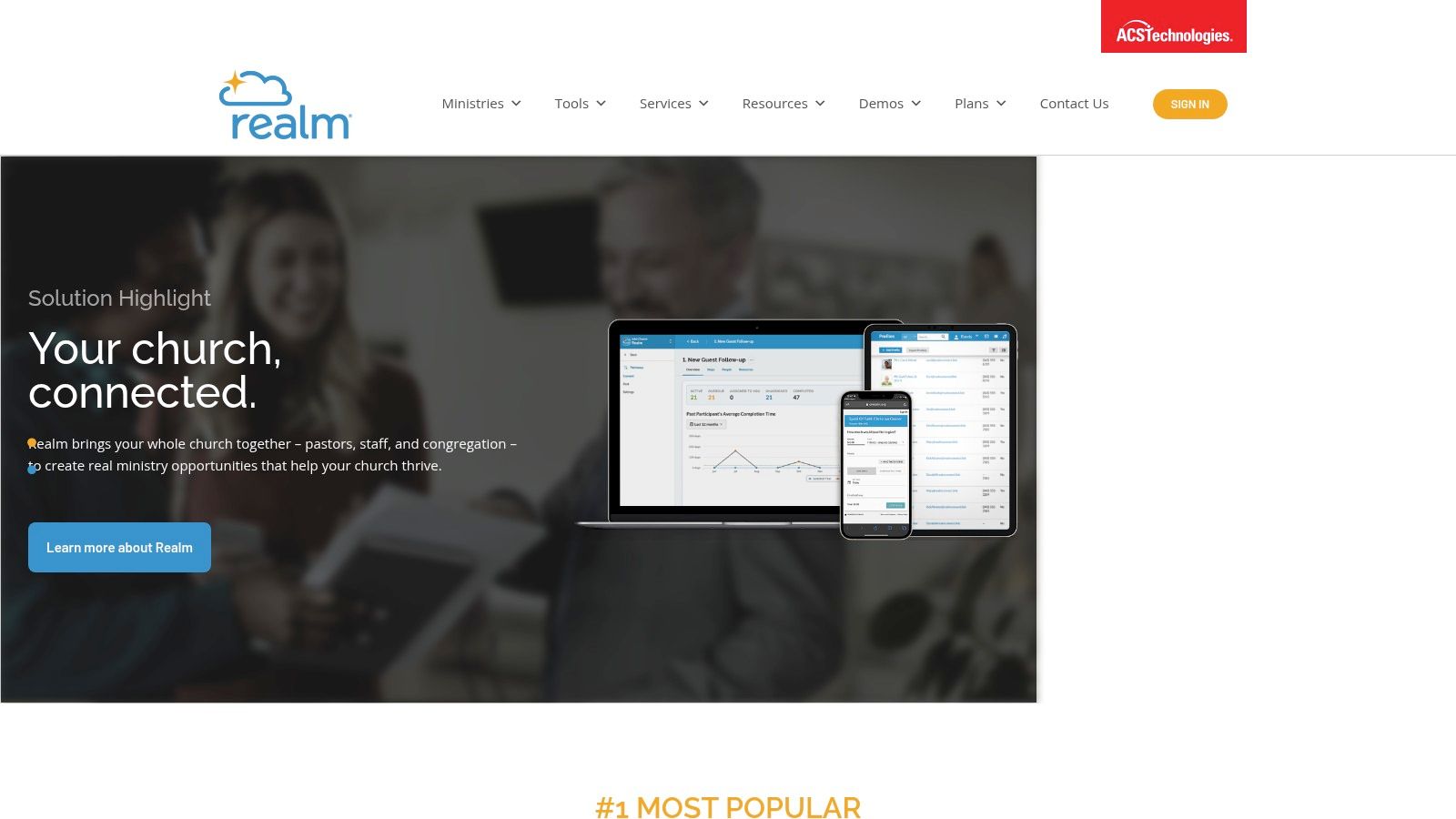
Key Strengths & Features
The platform's depth is a significant strength, particularly for churches with specific denominational needs like sacrament tracking. Realm provides dedicated mobile apps for both staff ("Realm Shepherd") and congregants ("Realm Connect"), fostering community engagement and empowering leaders on the go. The optional fund accounting module provides a level of financial control that many lightweight systems lack, making it a strong contender for churches that prioritize integrated financials.
- Core Offerings: Member profiles with custom fields, contribution and pledge management, event registration, child check-in, and optional fund accounting.
- Pros: Deep feature set from a long-standing provider, dedicated mobile apps for staff and members, and sacrament tracking for various traditions.
- Cons: Pricing is not public and often depends on attendance, and its complexity can mean a steeper learning curve compared to simpler systems.
Pro-Tip: While managing events in Realm, use ChurchSocial.ai to bridge the gap between internal planning and public promotion. After setting up your VBS or community outreach event in Realm, you can use ChurchSocial.ai to generate engaging social media graphics, posts, and even AI-powered video reels from your event details. This automates your promotional workflow, ensuring your community is always aware of what’s happening.
Website: acstechnologies.com/realm
8. One Church Software
One Church Software presents a modern, all-in-one church management solution designed to scale with your ministry. It combines a clean interface with powerful automation features, making it an excellent choice for small churches looking to streamline administrative tasks without a steep learning curve. The platform offers transparent pricing based on the number of profiles in your database, ensuring you only pay for what you need as your congregation grows. Its focus on workflow automation helps smaller teams accomplish more with less manual effort.

Key Strengths & Features
The platform's strength is its comprehensive yet accessible feature set. Everything from member management and contributions to event planning and volunteer scheduling is handled within one unified system. A standout feature is the Automation module, which allows you to create rules for follow-up, group assignments, and other repetitive tasks, saving valuable time. Optional add-ons like a custom-branded app and an accounting module allow you to extend its functionality as your church's needs become more complex.
- Core Offerings: Contact and group management, online giving, service planning, event calendars with resource booking, and workflow automations.
- Pros: Clear, scalable pricing with included onboarding, real-time chat support on most plans, and API access for deeper integrations.
- Cons: The price increases as your database grows, and some key features like a branded mobile app or advanced accounting come at an additional cost.
Pro-Tip: While One Church Software manages your core data and events, pair it with ChurchSocial.ai to amplify your outreach. After scheduling an event in One Church, use ChurchSocial.ai's graphic templates and editor to effortlessly create and post eye-catching social media content to promote it. This creates a seamless workflow from internal planning to public announcement, ensuring your community is always informed.
Website: onechurchsoftware.com
9. Churchteams
Churchteams offers a value-focused church management suite that prioritizes core functionality and workflow automation. It stands out by including essential features like member management, groups, giving, and registrations in its base pricing, which is scaled according to database size. This makes it an excellent choice for small churches seeking robust grouping and communication tools without the complexity or à la carte pricing of other platforms. Its practical, text-first communication workflows are particularly effective for ministries that rely heavily on mobile engagement.

Key Strengths & Features
The platform’s strength lies in its all-inclusive approach and automation capabilities, which help streamline administrative tasks. The group management features are comprehensive, enabling leaders to easily track attendance, communicate with members, and manage small group dynamics effectively. With a dedicated member app and strong volunteer management tools, Churchteams provides a complete system for organizing people and processes, making it one of the best church software for small churches focused on community and discipleship.
- Core Offerings: Member database, groups and communication tools, volunteer management and check-in, online giving, event registrations, and automation workflows.
- Pros: Clear, value-based pricing with essentials included, no-contract options, effective text-first workflows, and helpful data-conversion support for small datasets.
- Cons: The user interface is more utilitarian and less modern than some competitors, and certain features like check scanning come at an additional monthly cost.
Pro-Tip: While Churchteams manages your member data and groups, connect your church calendar to ChurchSocial.ai to automate your social media outreach. ChurchSocial.ai can pull event details directly from your calendar to generate engaging social media posts, promotional graphics, and even AI-powered video reels. This creates a powerful workflow from internal group management in Churchteams to external promotion on social media.
Website: https://churchteams.com
10. Pushpay (includes Church Community Builder)
Pushpay offers an enterprise-level, all-in-one solution that combines its powerful digital giving platform with the robust church management capabilities of Church Community Builder (CCB). This integration creates a comprehensive ecosystem for managing donations, member data, engagement, and church operations from a single vendor. While it often serves larger congregations, its depth of features can be a powerful asset for a small church with a clear vision for growth and a need for advanced analytics and a custom-branded mobile app.
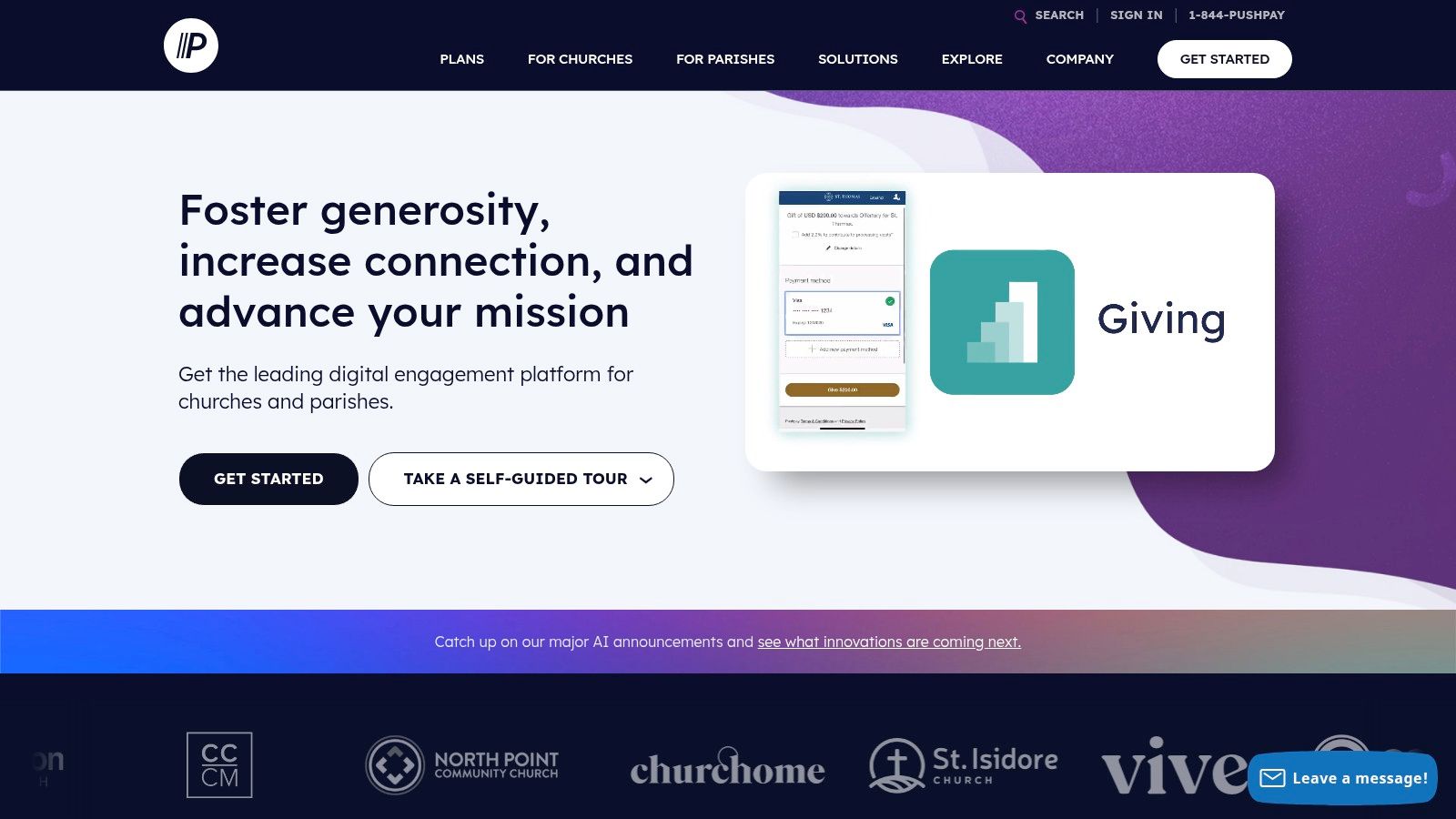
Key Strengths & Features
The platform's primary strength is its unified nature, particularly the seamless connection between giving and the church management system (ChMS). This provides deep insights into donor behavior and overall congregation engagement. The custom mobile app functionality allows churches to create a central hub for sermons, event registrations, and community interaction, making it a strong contender for the best church software for small churches aiming for a sophisticated digital presence.
- Core Offerings: Integrated digital giving, donor management, a full ChMS via CCB, custom church apps, check scanning, and live stream integration.
- Pros: Mature ecosystem with robust support, scales extremely well for growth, and provides advanced analytics and deep integrations.
- Cons: Pricing is sales-led and requires a contract, often with multi-year terms, making the total cost of ownership higher than many alternatives.
Pro-Tip: If your church uses Pushpay or Church Community Builder to manage your event calendar, you can sync it with ChurchSocial.ai. This integration automatically pulls in your upcoming events, allowing the AI to generate tailored social media posts, promotional graphics, and even short video ideas. This automates a huge part of your communications workflow, ensuring your community never misses an announcement.
Website: pushpay.com
11. Faith Teams
Faith Teams is designed from the ground up with simplicity and affordability in mind, making it a powerful contender for the best church software for small churches. It offers an all-in-one system at a low, flat monthly rate that includes unlimited people and unlimited users, removing the common barrier of per-member pricing that can penalize growing congregations. This straightforward approach allows small church leaders to access core church management features without complex pricing tiers or unexpected costs, ensuring predictability and budget-friendliness.
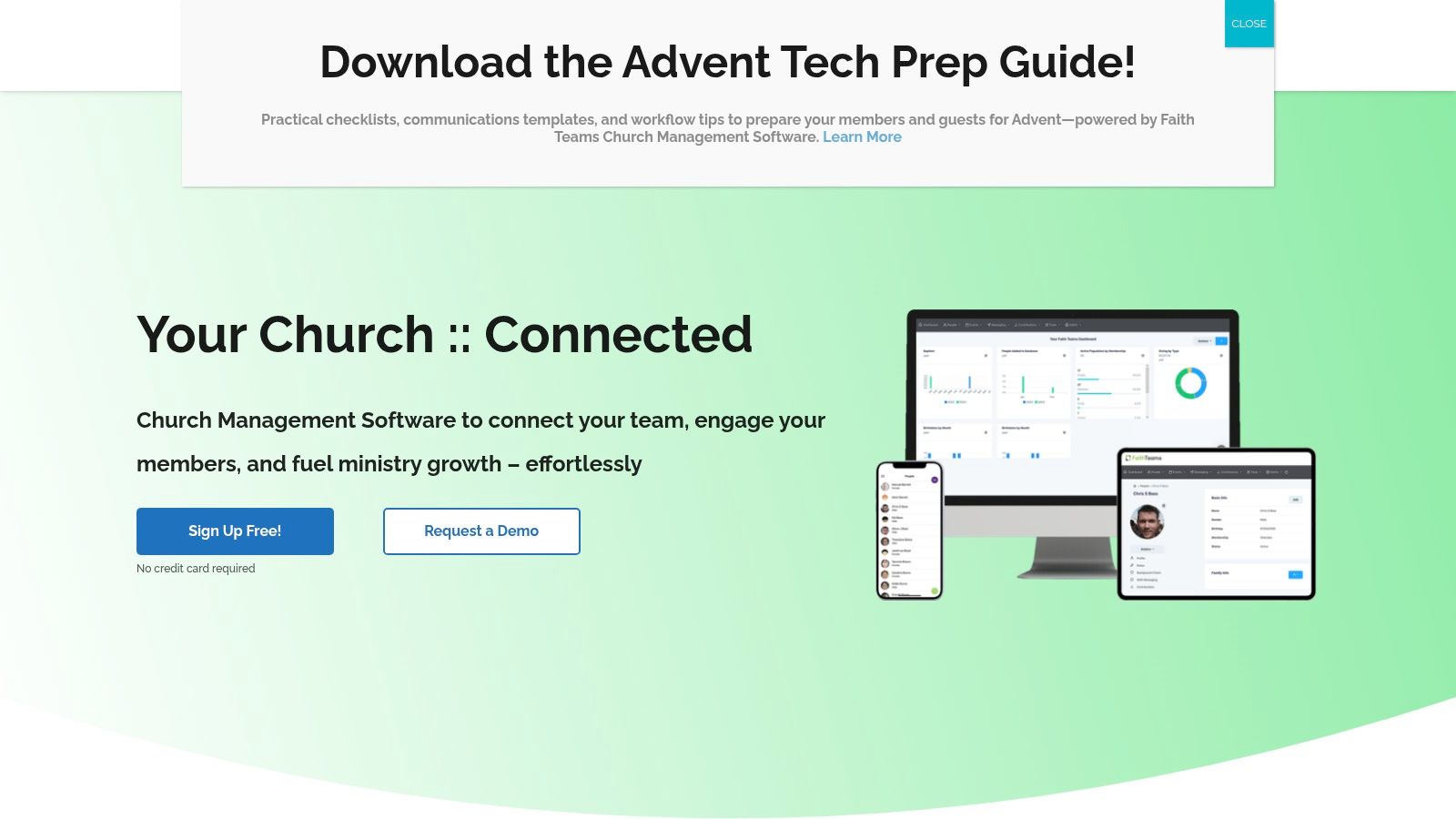
Key Strengths & Features
The platform’s major appeal is its comprehensive feature set unified under a single, easy-to-navigate interface. Faith Teams bundles essential functions like people management, online giving, volunteer scheduling, and event registration forms into one package. The inclusion of free data migration and US-based phone support is a significant benefit for small teams that may lack a dedicated IT staff, ensuring a smooth transition and reliable help when needed.
- Core Offerings: People management, giving tools, guest follow-up, children's check-in, volunteer scheduling, event forms, and mobile apps for admins and members.
- Pros: Highly affordable flat-rate pricing, unlimited people and users included in the base plan, and straightforward onboarding with excellent support.
- Cons: The "Community Plus" add-on for member directories and group chat costs extra, and it has fewer advanced integrations than larger, more established platforms.
Pro-Tip: While Faith Teams helps you manage your church events and volunteers, you can supercharge your promotional efforts by pairing it with ChurchSocial.ai. Use ChurchSocial.ai to take your event details and automatically generate engaging social media posts, carousels, and even AI-generated video reels. This creates a seamless workflow from internal planning in Faith Teams to external promotion across all your social channels.
Website: faithteams.com
12. Capterra – Church Management Software Category
Capterra isn't a church software itself, but rather an essential starting point for your research. It's a massive, vendor-neutral directory that lists hundreds of church management software options, complete with user reviews and detailed filtering tools. For a small church trying to navigate a crowded market, this resource is invaluable. Instead of relying on marketing materials, you can compare platforms side-by-side, read unfiltered feedback from real users, and discover lesser-known tools that might be the perfect fit for your specific ministry needs and budget. This makes it a crucial first step in finding the best church software for small churches.
Key Strengths & Features
The platform’s power lies in its robust filtering and comparison capabilities. You can narrow your search by features (e.g., online giving, membership tracking), church size, and pricing models, quickly creating a manageable shortlist. Reading the buyers guide can also help demystify industry jargon and common pricing structures, empowering your leadership team to make a more informed decision. The authentic user reviews provide critical insights into customer support quality, ease of use, and implementation challenges you won't find on a vendor's website.
- Core Offerings: Feature-based filtering, side-by-side software comparisons, verified user reviews and ratings, and an educational buyers guide.
- Pros: Provides a broad market overview beyond just the big names, features up-to-date listings and fresh user feedback, and is excellent for creating a shortlist.
- Cons: Some listings are sponsored and appear more prominently, and pricing information on the site can sometimes lag behind the official vendor websites.
Pro-Tip: Once you've used Capterra to select your core church management software, connect it to a specialized tool like ChurchSocial.ai for communications. Many platforms integrate with church calendars, allowing you to pull event details directly into ChurchSocial.ai to automatically generate social media posts, graphics, and even AI-powered video reels to promote your ministry activities.
Website: capterra.com/church-management-software
Top 12 Church Software Comparison for Small Churches
Choosing Your Partner in Ministry: Beyond Features to Fit
Navigating the landscape of church software can feel overwhelming, especially for small churches where every dollar and volunteer hour is precious. Throughout this guide, we've explored a wide array of powerful tools, from comprehensive Church Management Systems like Planning Center and Breeze ChMS to all-in-one solutions like Tithely and specialized platforms designed for specific ministry needs. The journey to finding the best church software for small churches isn't about finding a single "perfect" solution, but about identifying the right combination of tools that aligns with your unique vision, budget, and congregation.
The core takeaway is this: you must first define your primary challenges. Are you struggling with member data management and volunteer scheduling? Or is your biggest hurdle reaching your community and growing your online presence? Your answer will guide your decision. Many small churches find a "hub and spoke" model to be the most effective and affordable strategy.
The Power of a Dual-Platform Strategy
For many ministry teams, the most powerful approach involves pairing a robust internal management system with a dynamic external communications tool. This strategy allows you to leverage the best of both worlds without compromising on functionality.
- Your Internal Hub: A platform like Planning Center, Breeze ChMS, or ChurchTrac can serve as the central nervous system for your church's daily operations. These tools excel at managing member databases, tracking attendance, organizing small groups, and coordinating volunteers. They bring order and efficiency to the administrative tasks that are vital for healthy ministry.
- Your External Megaphone: This is where a specialized tool like ChurchSocial.ai becomes indispensable. While your ChMS manages the 'who' of your church, ChurchSocial.ai helps you plan and manage your church social media accounts. It transforms your ministry's message into engaging digital content that can reach far beyond your church walls, creating AI-generated reels, social posts, and blogs from your sermons.
By adopting this dual approach, you empower your administrative staff with the organizational tools they need while equipping your communications volunteers with a platform designed specifically to simplify and amplify your online outreach.
Your Actionable Next Steps to Making a Decision
Before you sign up for any service, take these crucial steps to ensure you're making a wise investment for your ministry. This thoughtful process will save you significant time and potential frustration down the road.
- Identify Your Top 3 Pain Points: Get specific. Is it disorganized event promotion? Inconsistent social media posting? Difficulty tracking new visitors? Write them down. The right software will directly solve these problems.
- Set a Realistic Budget: Determine what your church can comfortably afford monthly or annually. Remember to factor in potential per-member costs and any one-time setup fees.
- Involve Your Key Volunteers: Who will be using this software the most? Involve your church administrator, children's ministry leader, and social media volunteer in the demo process. Their buy-in and feedback are critical for successful implementation.
- Leverage Free Trials: Never commit without a test drive. Use trial periods to perform real-world tasks. Try to add a new family, schedule a volunteer, and, if you're testing ChurchSocial.ai, try creating AI-generated reels and social posts from your latest sermon. This hands-on experience is more valuable than any sales demo.
Ultimately, the best church software for your small church is the one that gets used. It should reduce administrative burdens, not add to them. It should feel like a partner in your ministry, a tool that works behind the scenes to help you focus on what truly matters: shepherding your flock and reaching your community with the Gospel.
Ready to transform your church's social media from a time-consuming chore into a powerful ministry engine? See how ChurchSocial.ai uses AI to turn your sermons into engaging reels, blog posts, and graphics in minutes, all managed from a simple drag-and-drop calendar. Start your free trial at ChurchSocial.ai and discover the easiest way to amplify your message online.




