Tired of your weekly church announcements getting lost in the shuffle? An engaging video can capture your congregation's attention far more effectively than a simple slide or a quick mention from the pulpit. But creating high-quality, professional-looking videos every week can feel like a monumental task, especially for busy church staff and volunteers. This is where the right tools and resources make all the difference, transforming a time-consuming chore into a streamlined, creative process.
This guide is designed to help you discover the best platforms and websites for creating compelling church announcement videos. We've compiled a comprehensive list of resources, from all-in-one social media management tools to dedicated stock video libraries. Each option is detailed with screenshots, key features, and direct links to help you quickly assess what fits your church's unique needs and budget.
Whether you're looking for ready-made templates, high-quality motion backgrounds, or a complete system to plan and manage your entire content strategy, this list has you covered. To truly revolutionize your church announcement videos, acquiring some skills in fundamental video editing for beginners can also significantly elevate your content's quality.
For churches seeking an integrated solution to plan and manage their social media accounts, consider a platform like ChurchSocial.ai. It simplifies the entire workflow, allowing you to create AI-generated reels from sermons, design graphics with easy-to-use templates, and manage your social media calendar with a simple drag-and-drop interface. Let's explore the options that will help you create videos that connect and inspire.
1. ChurchSocial.ai: The All-in-One Content & Social Media Hub
For churches looking to streamline their entire content creation process and plan and manage their social media, ChurchSocial.ai offers a comprehensive, AI-powered solution. This platform is designed specifically for ministry teams, aiming to reduce the administrative burden of digital outreach and maximize the impact of every message.
While not exclusively a video editor, its strength lies in transforming your core weekly content—the sermon—into a wide array of digital assets, including compelling church announcement videos. Instead of starting from scratch, the platform’s AI can analyze your sermon transcript and automatically create AI-generated reels perfect for social media. This feature alone can save your team hours of work each week.
Key Features and Benefits
ChurchSocial.ai goes beyond simple video creation by integrating your entire social media strategy into one place.
- AI Sermon Repurposing: Upload a sermon transcript and the AI generates AI-generated content like social posts, blogs, and video reels. This ensures your announcement videos are thematically consistent with your weekly teaching.
- Integrated Graphics Editor: Use our graphic templates and editor to create and post photos and carousels. You can easily design graphics for your announcements and post them directly from the platform.
- Drag-and-Drop Calendar: Our simple drag-and-drop calendar allows churches to easily manage and update all of their social media. We also integrate with Planning Center and other church calendars to create content for events.
- Unified Workflow: By combining AI content generation, graphic design, and scheduling, it eliminates the need to jump between multiple tools. This is a significant advantage for small church teams or solo volunteers.
Pro Tip: Use the Planning Center integration to automatically create a "This Week at Church" announcement video. The AI can pull event details, dates, and times, pairing them with branded templates for a quick, professional video you can schedule in minutes.
While ChurchSocial.ai excels as a centralized content hub, teams looking for advanced, cinematic-level video editing features might still need a dedicated video software. However, for creating consistent, high-quality church announcement videos and managing a vibrant social media presence with limited resources, this platform is an invaluable asset.
Website: ChurchSocial.ai
2. WorshipHouse Media: The À La Carte Media Marketplace
For churches that prefer to purchase media assets individually rather than committing to a subscription, WorshipHouse Media serves as a comprehensive marketplace. This long-standing platform aggregates church-ready media from dozens of different producers, offering a vast library of videos, motion graphics, and countdowns perfect for any service or online broadcast.
Its primary strength lies in its à la carte model, allowing you to buy exactly what you need, when you need it. Whether you are looking for a specific theme for a sermon series or a one-off video for a special event, you can find high-quality, pre-made church announcement videos without a recurring fee. This approach is ideal for churches with fluctuating media needs or those who want to supplement their in-house creations with professional assets.
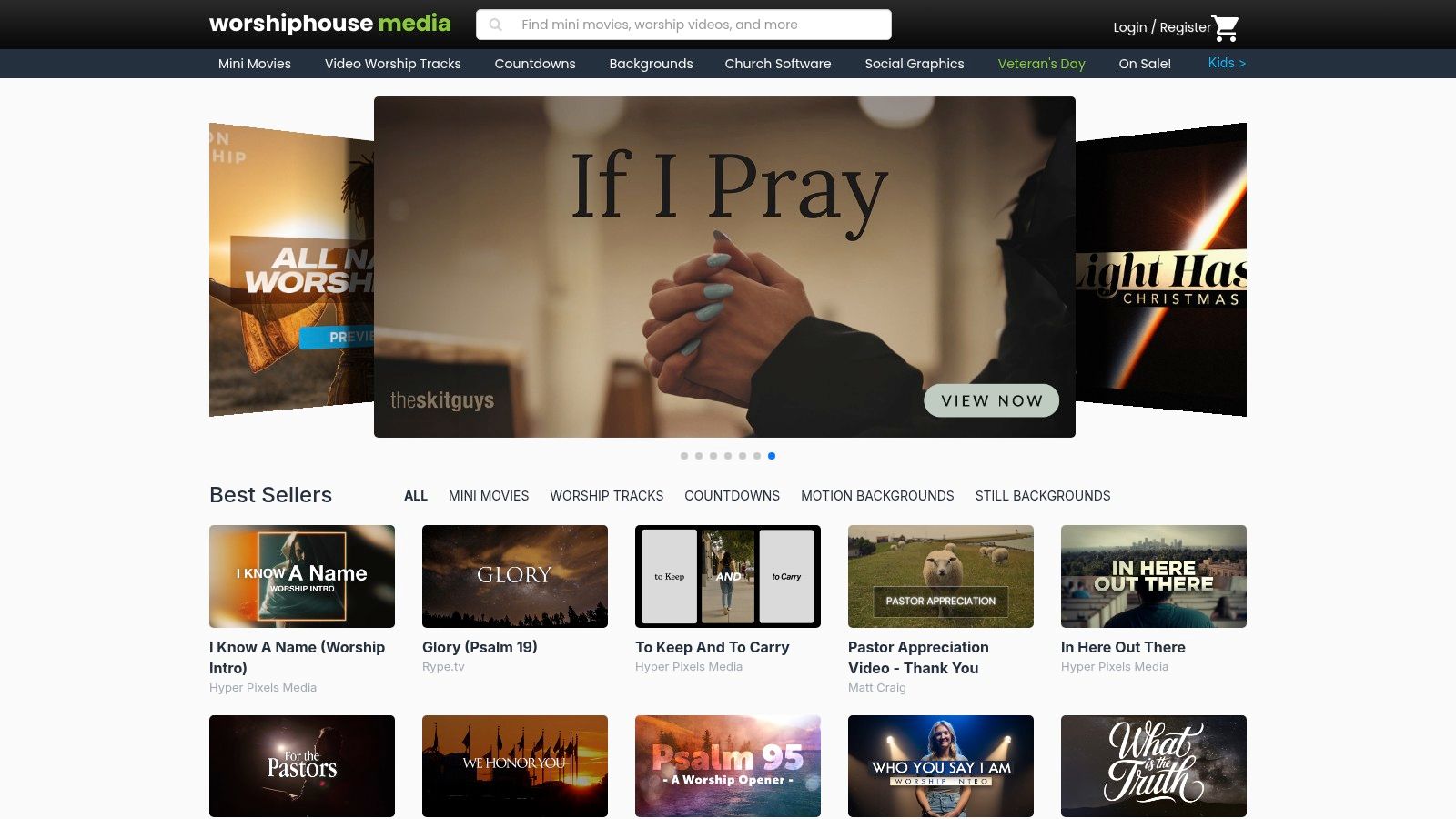
Key Features and Benefits
WorshipHouse Media is built to provide maximum flexibility and choice for church media teams of any size.
- Extensive Catalog: Browse a massive collection of mini-movies, countdown timers, motion backgrounds, and complete announcement video packs from a wide variety of creators.
- À La Carte Purchasing: Instead of a monthly subscription, you purchase individual items. This is a cost-effective solution if you only need a few high-impact videos per year.
- Clear Licensing Options: Most products offer an optional Web/Streaming license add-on, providing clear guidance and legal permission for using the content in your online services and social media.
- Multiple Formats: Videos are typically available in various formats (like MPEG-1 or QuickTime) and resolutions (SD/HD), ensuring compatibility with popular presentation software such as ProPresenter or EasyWorship.
Pro Tip: Use the "mini-movies" category to find powerful, story-driven videos for special events like Easter, Christmas, or Mother's Day. These can serve as compelling openers or announcements that capture your congregation's attention more effectively than a simple graphic.
The primary drawback of WorshipHouse Media is that per-item costs can accumulate quickly if your church requires a steady stream of new content. However, for those seeking variety, high production quality, and the freedom to purchase church announcement videos on a per-project basis, it remains a go-to resource in the church media world.
Website: WorshipHouse Media
3. Church Motion Graphics (CMG): The Source for Polished Visuals
For churches aiming to establish a consistent, professional, and visually stunning brand identity across all their screens, Church Motion Graphics (CMG) is the industry standard. It’s a massive media library dedicated to providing high-quality motion backgrounds, countdowns, and templates specifically for ministry use.
While CMG isn't a video editor in the traditional sense, its core strength is providing the foundational visual elements that make your church announcement videos look cohesive and polished. Instead of searching for generic stock footage, your team gets access to monthly collections of coordinated visuals, ensuring that your pre-service announcements, livestream graphics, and sermon slides all share the same design language.

Key Features and Benefits
CMG focuses on providing premium, ready-to-use media assets that elevate your church's production value with minimal effort.
- Coordinated Monthly Packs: Each month, CMG releases a new collection of motion backgrounds, still graphics, and social media templates built around a unified theme. This makes it incredibly easy to maintain a fresh yet consistent look week after week.
- Extensive Media Library: Beyond the monthly packs, a subscription grants access to thousands of visuals, including dedicated announcement motions (available in English and Spanish) and mini-movies.
- Built-in Customization Tools: With tools like CMG Designer and CMG Remix, you can easily add your own text and logos to their templates directly within the platform, then download a finished video file ready for use.
- Ministry-Focused Licensing: The licensing is designed for churches. A standard subscription covers use at one physical location, including all departments, livestreams, and archived services, simplifying legal compliance.
Pro Tip: Download a complete monthly pack from CMG and then use a tool like ChurchSocial.ai to schedule your announcement graphics. You can use CMG's social media templates and pair them with AI-generated captions from ChurchSocial.ai for a powerful, streamlined workflow.
While the best value comes from a subscription model, which might be a consideration for churches on a tight budget, the quality and consistency CMG provides are unmatched. For teams that want to ensure their in-person and online presence looks professional and unified, CMG is an essential resource for creating impressive church announcement videos.
Website: https://www.churchmotiongraphics.com
4. Igniter Media: The Creative Library for High-Impact Media
For churches that need a deep well of professional, ready-to-use creative assets, Igniter Media serves as a comprehensive media library. This platform specializes in providing high-quality mini-movies, motion graphics, and countdown timers designed specifically for a church context. It’s the go-to resource when you need visually stunning content to captivate your congregation.
While many platforms offer templates, Igniter Media stands out by providing a vast, frequently updated collection of cinematic-quality videos and graphics. This makes it an ideal source for sourcing core visual elements for your church announcement videos, whether you need an emotional storytelling piece to introduce a new series or an energetic motion background to display event details.
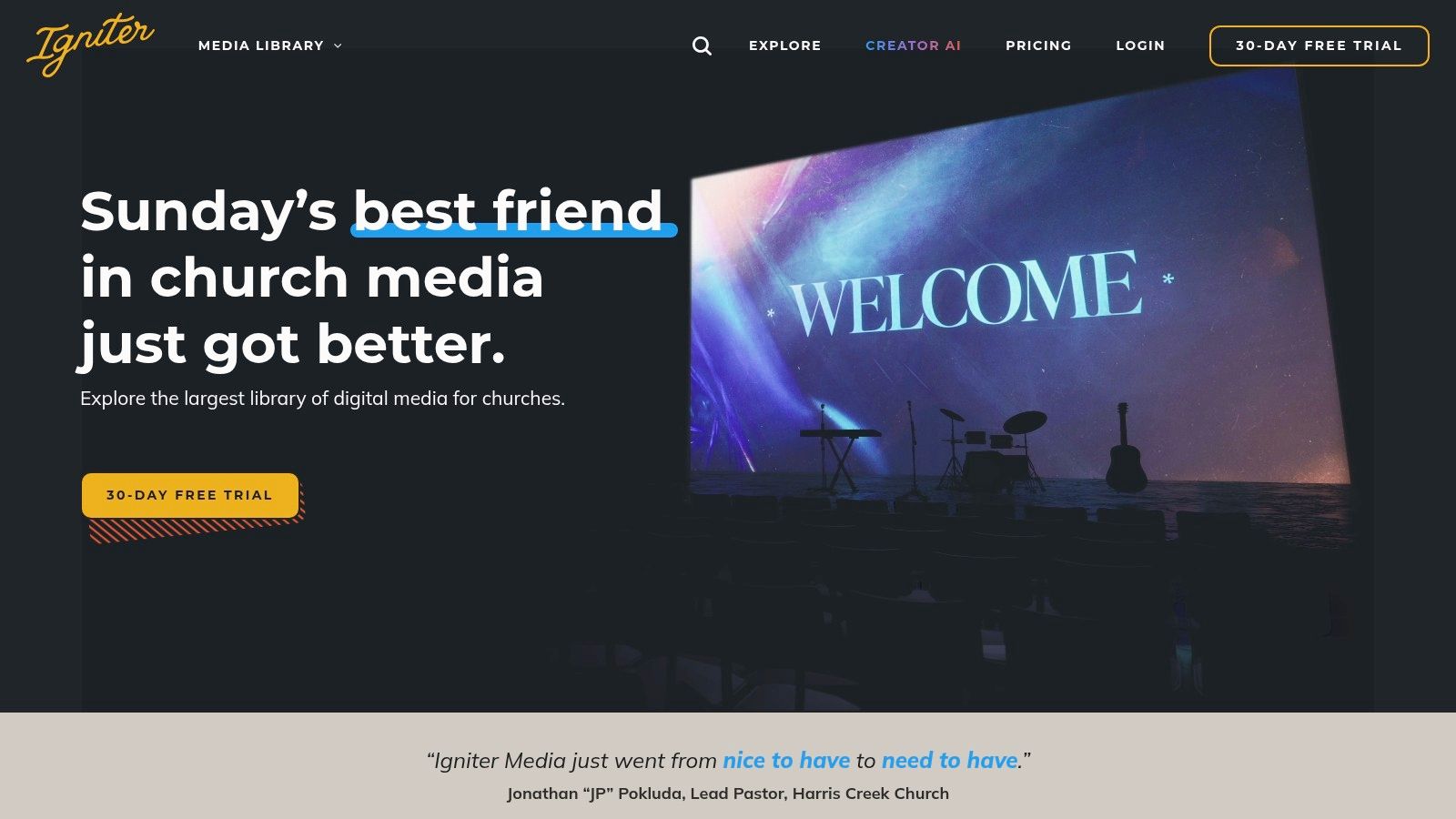
Key Features and Benefits
Igniter Media is built to be a one-stop-shop for all your in-service and online visual media needs, giving your creative team a powerful toolkit.
- Extensive Media Library: Gain access to thousands of mini-movies, announcement motions, title graphics, and countdown videos. The library is specifically curated for church themes, holidays, and sermon series.
- Editable Source Files: Many assets include editable source files for programs like After Effects, Photoshop, and even Canva. This allows for deep customization to perfectly match your church’s brand identity.
- Flexible Access: You can purchase media items individually or opt for a membership that provides unlimited downloads. Memberships require an annual commitment but offer significant value for churches with high media usage.
- Generous Free Trial: A 30-day free trial gives you full access to the library, allowing you to test its assets and see how they fit into your workflow before committing to a subscription.
Pro Tip: Download a relevant announcement motion background from Igniter Media and import it into your video editor. Then, use a tool like ChurchSocial.ai to pull event details from your Planning Center calendar and overlay them as text on the motion graphic for a seamless, branded announcement video.
Igniter Media is an excellent resource for sourcing premium visual content. While it doesn't offer AI content generation or social media scheduling, its high-quality, editable assets provide the perfect foundation for creating polished church announcement videos. It pairs perfectly with a content management hub like ChurchSocial.ai to create a complete production and distribution workflow.
Website: https://www.ignitermedia.com
5. Motion Worship: The Go-To Resource for Service Backgrounds & Loops
For churches that need a steady supply of high-quality motion backgrounds and countdowns for their in-service presentations, Motion Worship is a highly cost-effective subscription service. It provides a vast library of visual assets designed specifically for worship environments, making it an excellent tool for creating visually engaging pre-service loops and background elements for church announcement videos.
While it doesn't offer templated announcement videos, its strength lies in providing the foundational visual elements. Your team can download compelling motion graphics and easily layer your own text and event details on top using presentation software like ProPresenter or a simple video editor. This approach gives you creative control while ensuring a professional, polished look for your on-screen announcements every single week.
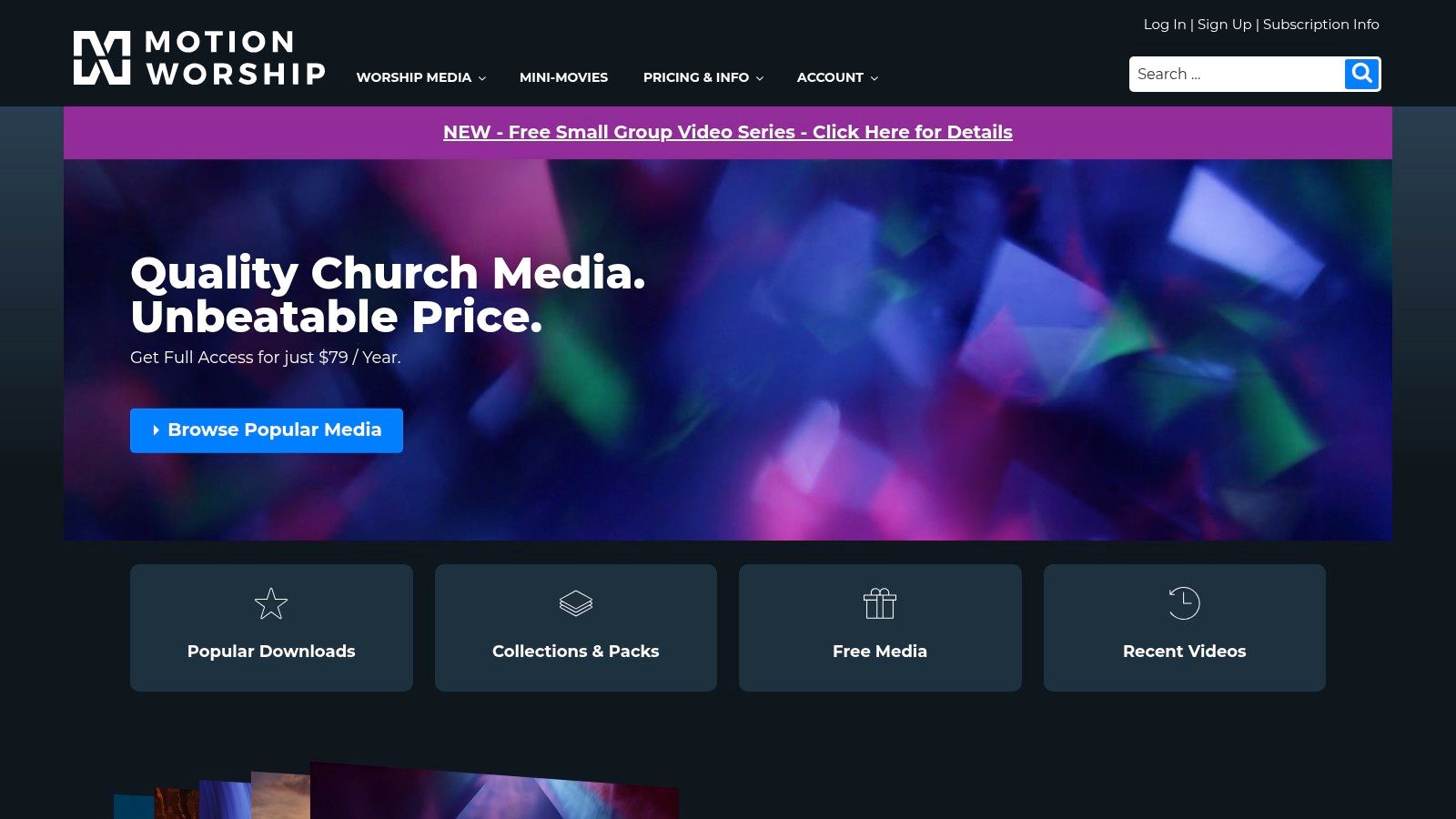
Key Features and Benefits
Motion Worship is built to be a simple, affordable solution for enhancing your church's visual media without breaking the budget.
- Extensive Media Library: Gain access to thousands of motion backgrounds, countdown timers, stills, and mini-movies. The library is thematically organized, making it easy to find visuals that match a sermon series, season, or specific announcement topic.
- Flexible Membership Tiers: The platform offers different annual subscription levels, including "Full Access," "Motions Plus," or "Mini-Movies Only," allowing churches to pay only for the content they need.
- Keep What You Download: A major benefit is that any media you download during your membership term is yours to keep and use forever, even if you don't renew your subscription. This helps you build a permanent internal library of assets.
- Broad Software Compatibility: Downloads are provided in standard MP4 and WMV formats, ensuring compatibility with all major church presentation software and video editing programs. The site also includes a one-location license that covers streaming use.
Pro Tip: Create a weekly announcement loop by downloading a 5-minute countdown timer and a matching motion background from Motion Worship. In your presentation software, create slides for each announcement over the motion background, and set them to transition automatically before the countdown begins.
Motion Worship is ideal for churches that have a system for adding their own text but need a reliable source for professional background visuals. While its mini-movie catalog is smaller than some larger marketplaces and it only offers annual billing, its incredible affordability and massive library of loops make it an invaluable resource for creating dynamic church announcement videos for your weekly services.
Website: https://www.motionworship.com
6. Envato Elements: The Ultimate Creative Asset Library
For church teams with in-house video editing capabilities, Envato Elements is an indispensable resource. It’s a massive subscription library, offering over 26 million creative assets, including thousands of video templates, stock footage, royalty-free music, and sound effects. This platform is ideal for ministries that want full creative control and access to a vast array of high-quality assets under a single, affordable subscription.
Instead of a "what you see is what you get" editor, Envato provides the raw materials-professional templates for software like After Effects and Premiere Pro-that your team can customize. This approach allows you to create truly unique and branded church announcement videos that stand out, all while leveraging professionally designed starting points to save time.
Key Features and Benefits
Envato Elements provides incredible value by bundling millions of creative assets into one plan, making it a go-to for many creative professionals and church media teams.
- Massive Video Template Library: Access a huge collection of templates for Adobe After Effects and Premiere Pro. You can find everything from modern event promos and sermon series bumpers to animated text titles perfect for announcements.
- Unlimited Downloads: A single subscription gives your team unlimited downloads across the entire library, which also includes stock photos, graphics, fonts, and presentation templates. This is a significant cost-saving compared to buying assets individually. Many churches also use these assets to source free church graphics and templates.
- Simple Commercial Licensing: The platform’s straightforward license covers most commercial and ministry uses. You simply register each project you use an asset for, giving you peace of mind for all your public-facing content.
- All-in-One Asset Source: Find background music, sound effects, B-roll footage, and graphic elements all in one place. This streamlines the creative process, so you’re not jumping between multiple stock websites to find what you need.
Pro Tip: Create a branded "announcement template" for your church using a customizable After Effects file from Envato. Once you've set your church's colors, fonts, and logo, you can quickly swap out text and images each week for a consistent look without starting from scratch.
While Envato Elements requires you to have video editing software and some technical skill, its value is unmatched for teams that want to produce high-quality, custom church announcement videos. It empowers you with the same tools professional agencies use, but at a fraction of the cost, making it a powerful addition to your creative toolkit.
Website: elements.envato.com
7. Kapwing: The Quick & Accessible Template-Based Video Editor
For churches and volunteers who need to create polished announcement videos quickly without the steep learning curve of professional software, Kapwing offers an ideal browser-based solution. It stands out with its massive library of ready-to-use templates, making it incredibly simple for non-designers to produce high-quality videos for social media, pre-service loops, or digital signage.
Kapwing’s main advantage is its accessibility; because it runs entirely in a web browser, there’s no software to install, and team members can collaborate on projects from anywhere. This workflow is perfect for creating timely church announcement videos for last-minute events or weekly updates. Its template-driven approach ensures your announcements remain visually consistent and professional.
Key Features and Benefits
Kapwing focuses on speed and simplicity, empowering ministry teams to produce more content in less time.
- Extensive Template Library: With over 4,000 church-specific templates, you can find a starting point for almost any announcement, from a youth group event to a special Easter service.
- Browser-Based Collaboration: The entire editing process happens online, allowing multiple team members or volunteers to work on a video project together without sharing large files.
- AI-Powered Tools: Features like automatic captioning and one-click resizing make it easy to adapt your widescreen announcement for vertical formats like Instagram Reels or TikTok.
- No-Install Workflow: The platform's simplicity is a major benefit. You can go from an idea to a finished, exported video in minutes, which is a game-changer for busy church staff. It's an excellent tool for those just getting started, as noted in many reviews of the best video editing software for beginners.
Pro Tip: Use Kapwing’s "Resize" tool to create a full set of promotional videos from a single project. Design your main announcement for the in-service screens (16:9), then instantly duplicate and resize it into a square (1:1) for your Instagram feed and a vertical version (9:16) for your Stories.
While the free plan includes a watermark and has export limitations, it offers a great way to test the platform's capabilities. For churches needing a fast, template-driven tool for creating regular church announcement videos without the complexity of advanced software, Kapwing is a powerful and efficient choice.
Website: Kapwing
Top 7 Church Announcement Video Services
Choosing the Right Tool for a Smarter Ministry Workflow
We've explored a powerful lineup of tools, from dedicated stock video sites like WorshipHouse Media and Church Motion Graphics to versatile creative platforms like Envato Elements and Kapwing. Each offers a unique pathway to creating compelling church announcement videos that captivate your congregation and clearly communicate what’s happening in the life of your ministry. Moving from concept to a finished, polished video is no longer a monumental task reserved for media experts.
The central takeaway is this: the right tool doesn't just add creative flair; it revolutionizes your workflow, freeing up valuable time and energy for other ministry priorities. To truly manage your church social media well, you need tools that fit your team. For a solo volunteer, this might mean finding a template on Igniter Media that can be edited in minutes. For a larger communications team, it could involve leveraging a subscription like Motion Worship to ensure a consistent, high-quality brand identity. The goal is to find a solution that bridges the gap between your vision and your capacity.
Key Factors for Your Decision
As you evaluate these options, consider these critical factors to ensure you select the best fit for your church's specific context:
- Skill Level and Team Size: Are you a one-person team needing simple, drag-and-drop solutions, or do you have skilled video editors who can maximize a vast library like Envato Elements? Be realistic about the time and technical expertise available.
- Budgetary Constraints: Your budget will be a primary filter. Determine if a subscription model offers better long-term value than purchasing individual assets. Many platforms provide free trials, allowing you to test their features before committing.
- Content Needs and Frequency: How often do you create church announcement videos? A church producing weekly videos will benefit from a subscription with unlimited downloads, while a smaller church with occasional needs might prefer a pay-per-download model.
- Workflow Integration: The most powerful tool is one that integrates seamlessly into your existing processes. To ensure your chosen tools lead to a truly smarter ministry workflow for producing impactful church announcement videos, it's crucial to learn how to optimize your video creation workflow for maximum efficiency and impact.
Ultimately, elevating your church's communication through video is an investment in connection. By choosing the right tool, you're not just making announcements; you're creating moments of engagement that inform, inspire, and invite your community to participate more deeply in your mission.
Ready to streamline your entire social media process, from video announcements to daily posts? ChurchSocial.ai helps you plan and manage your church social media accounts. You can create AI-generated reels from sermons, design beautiful graphics, and schedule everything on a simple drag-and-drop calendar. Discover a smarter way to manage your church’s online presence at ChurchSocial.ai.




