Think of digital asset management software as the central hub for every piece of digital content your church creates. It’s a system built to organize, store, and share everything from sermon videos and event photos to your social media graphics, all in one place.
What Is Digital Asset Management for Churches
Imagine a perfectly organized digital filing cabinet for your entire ministry. Every single file has a clear label, is dead simple to find, and can be accessed by the right people exactly when they need it. That's the big idea behind digital asset management software, or DAM for short. For a church, this isn't just some techy tool; it's a ministry accelerator.

Let's be honest—most churches are drowning in digital clutter. Sermon clips are stashed on the pastor's desktop, photos from the youth retreat are in a volunteer’s personal Google Drive, and the official church logo is buried somewhere in an old email chain. That kind of disorganization just creates friction and makes simple tasks feel like a huge headache.
From Digital Chaos to Organized Outreach
How much time is wasted trying to find the right photo for a last-minute Instagram post? Or digging up a specific sermon clip from two months ago? That's time that could be spent on actual ministry. A DAM system swaps that scattered, chaotic approach for a single, searchable library.
This is exactly where a solution like ChurchSocial.ai steps in. It’s not just another cloud storage folder; it’s a platform built from the ground up to solve these very specific ministry challenges. It gives you a central hub designed not just to hold your files, but to help you put them to work for effective outreach. You can dive deeper into choosing the right tools in our guide to media software for churches.
By centralizing your media, you transform your archives from a collection of forgotten files into a powerful resource for current and future ministry, ensuring every asset is ready to be used at a moment's notice.
With ChurchSocial.ai, your team can finally get on the same page.
- Instantly find assets: Search for sermon videos by date, speaker, or even the scripture reference.
- Empower volunteers: Give your social media team easy access to pre-approved graphics and photos without bugging you for files.
- Maintain consistency: Make sure everyone is always using the correct, high-resolution logos and brand colors.
Ultimately, digital asset management software brings order to your media workflow. It allows your church to create and share content far more efficiently, turning your digital files from a messy archive into powerful tools that fuel your social media and connect with your community.
Why Your Ministry Needs a Central Media Hub
Let's be honest. Managing your church's digital media can feel like trying to organize a garage that everyone has a key to. Photos are on one person's phone, sermon videos are on a hard drive somewhere, and the official logo is buried in an old email chain.
A centralized approach isn't just about being neat; it's about being good stewards of your ministry's story. When every sermon clip, event photo, and announcement graphic has a single, accessible home, you create a single source of truth. This safeguards your church’s history and keeps your visual identity consistent across every platform, from the Sunday bulletin to your latest Instagram Reel.

This shift makes a world of difference in your day-to-day. It empowers volunteers with immediate access to approved graphics, saving your staff countless hours. No more hunting for files. Collaboration between ministry teams—like youth, worship, and outreach—suddenly becomes seamless when everyone is pulling from the same well of approved, up-to-date content.
Turn Your Archives into an Outreach Engine
Think of your sermon archive. Right now, it might be just a collection of past messages. But it could be a powerful engine for future outreach. A central hub, like the one we've built into ChurchSocial.ai, transforms that archive from a passive storage unit into an active content creator.
With a proper digital asset management software system, you can instantly find a sermon on a specific topic and, with just a few clicks, give it new life. ChurchSocial.ai's AI can generate shareable video reels from a sermon, pull out impactful quotes for social media, and even draft a blog post from the transcript. This isn't just a church thing; it's a global shift. The market for this kind of software is projected to grow from $5.07 billion to nearly $15 billion by 2035, all driven by the need to manage digital content more efficiently. You can dig into the numbers in this comprehensive industry report.
A central media hub ensures that your most powerful content—your teaching—doesn't just sit on a hard drive. It gets seen, shared, and used to minister to your community all week long.
Simplify Event Promotion and Daily Posts
This strategy goes way beyond sermons. When your church calendar is integrated, like how ChurchSocial.ai connects with Planning Center, creating promotional materials for upcoming events becomes incredibly simple. The system already has all the event details, so it can help you generate graphics and posts without starting from a blank page.
Ultimately, a central hub means less time managing files and more time focused on ministry. It's about building a sustainable, efficient workflow that frees up your team to communicate the Gospel more effectively online, day after day.
What Does a DAM for Ministry Actually Do?
When you start looking at digital asset management software, the feature lists can be pretty intimidating. It's easy to get lost in the tech jargon. But for a church, all those features are really about one thing: helping you do ministry more effectively. Let's peel back the layers and see how this technology can actually serve your mission.
At its core, a DAM platform is designed to make your creative files—your photos, videos, graphics, and documents—easy to find and easy to use. The magic starts with metadata and tagging.
Think of it as giving every single file a super-detailed digital label. Instead of a useless filename like IMG_4082.jpg, you can tag a photo with the event ("Youth Retreat 2024"), the sermon series ("Foundations"), or even the specific scripture it relates to (John 3:16). Suddenly, finding the perfect image is as simple as typing a few words into a search bar.
From Messy Folders to Smart Management
A good DAM does so much more than just store files; it brings order to the chaos. It provides simple, powerful tools that prevent those all-too-common ministry headaches and keep your team's communication clear and consistent.
Here are a few of the most important features:
- Version Control: This is a lifesaver. It makes sure everyone on your team is using the most up-to-date graphic. No more digging through emails to find the "final_final_v2" version of an announcement slide. The DAM guarantees the latest one is always the one people grab.
- User Permissions: You get to decide exactly who can see and use certain files. This means you can confidently give volunteers access to the social media graphics folder while keeping sensitive files, like leadership meeting minutes, completely private and secure.
- Brand Consistency: This is huge for creating a recognizable and trustworthy ministry identity. A DAM acts as a central hub for your logos, color palettes, and fonts. It helps enforce your visual style across all your communications, and creating effective brand guidelines is the perfect first step to making this work.
This handy table breaks down how these core features translate directly into benefits for your church's day-to-day operations.
Essential DAM Features for Church Ministry
Ultimately, these features work together to create a streamlined system that frees up your team to focus on people, not on finding files.
The infographic below shows how a successful rollout isn't just about buying software, but about building a smart strategy around it.
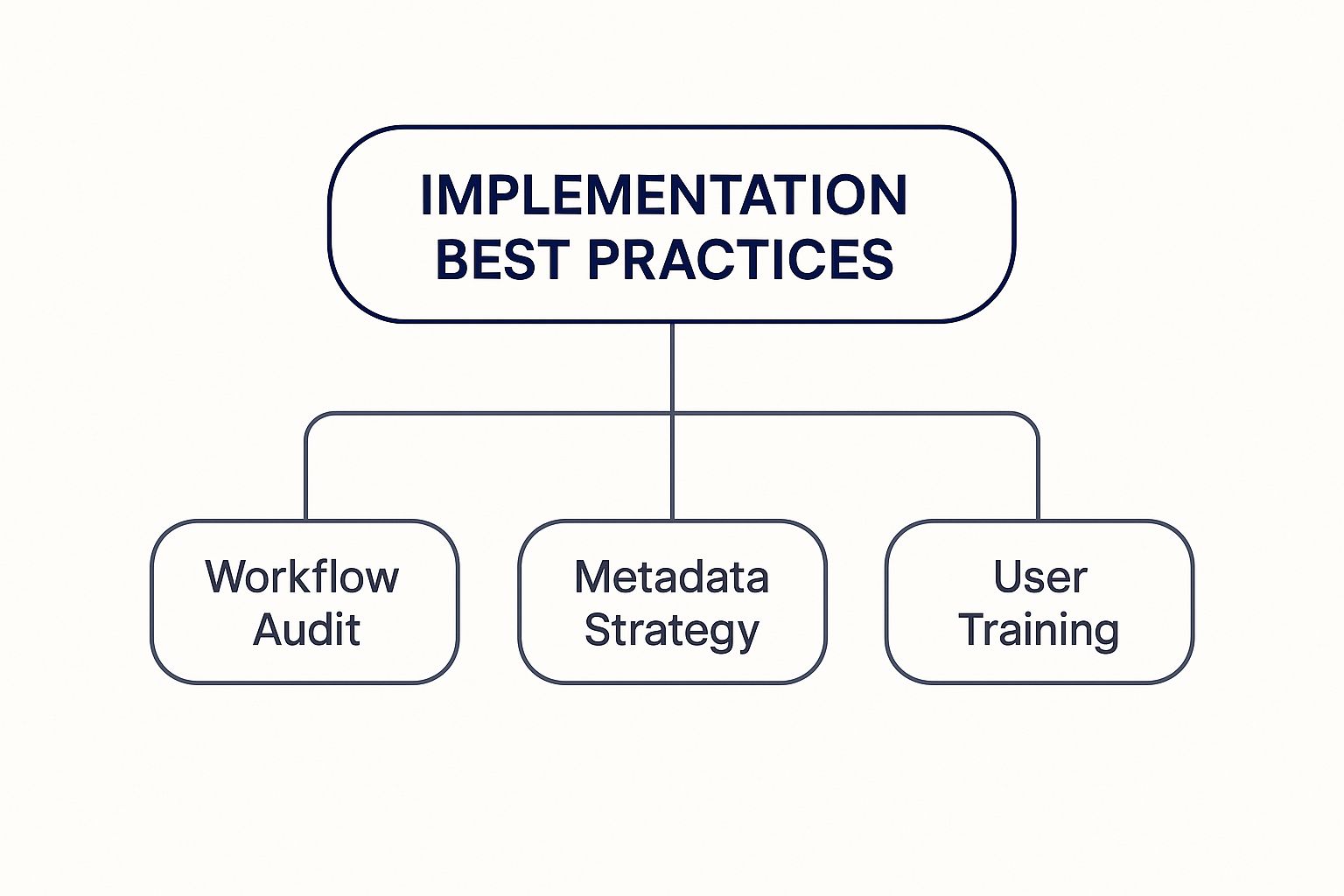
As you can see, planning how your team will use the tool is just as important as the tool itself. If you're looking for more help on the creative side, our guide on developing your church's visual media strategy is a great place to start.
The Real Game-Changer: AI-Powered Content Creation
This is where modern platforms like ChurchSocial.ai really shine. We've moved way beyond just storing files and have built artificial intelligence right into the system. It’s a game-changer for ministry. By adding AI for tasks like automatic tagging and transcription, churches can cut down the time it takes to find an asset by up to 40%.
ChurchSocial.ai uses AI to transform a single sermon into a goldmine of outreach content. It’s not just about managing your assets; it’s about multiplying your message.
Imagine this: your weekly sermon becomes the engine for your entire social media ministry. With our AI-powered transcription and content generation, ChurchSocial.ai can listen to a sermon and instantly create dozens of assets for you. We're talking short, powerful AI generated reels for social media, thoughtful social posts, shareable quote graphics from the sermon transcript, and even entire blogs.
It turns a one-hour message into a full week's worth of content, all done for you. That's how you amplify your ministry's voice without burning out your team.
How ChurchSocial.ai Powers Your Ministry Content
It's one thing to understand what a digital asset management system is, but it's something else entirely to see it come alive in a real ministry context. Most DAM software is built for corporate teams to just store files. We built ChurchSocial.ai differently.
Think of it less like a digital filing cabinet and more like an active content creation engine. We designed it from the ground up for the unique rhythm of church life. Instead of just holding onto your assets, our platform helps you create, manage, and publish your message with tools made specifically for ministry. It's the organizational power of a DAM fused with a complete social media management solution.
From Sermon to Social Media in Minutes
For most ministries, the cornerstone of the week is the Sunday sermon. We built ChurchSocial.ai to take that single, powerful message and multiply its impact all week long. Our platform is an all-in-one content hub that breathes new life into your teaching.
Here’s a look at how we make that happen:
- AI-Powered Sermon-to-Reel Generation: Just upload your sermon video. Our AI gets to work identifying the most powerful, shareable moments and then automatically creates AI generated reels. They’re already perfectly formatted for Instagram Reels, TikTok, and YouTube Shorts.
- Automated Content from Transcripts: That sermon transcript becomes a goldmine. Our system can instantly pull out dozens of assets from it—think AI generated content like social posts, blogs, small group discussion questions, and more for your website.
ChurchSocial.ai turns your digital asset management from a simple storage closet into a proactive ministry partner. It doesn’t just organize your content; it actively finds new ways to share the Gospel.
A Complete Toolkit for Church Creatives
Of course, your ministry is more than just the sermon. You have events, announcements, and daily encouragement to share. Juggling all of that can be a huge challenge, especially for busy staff and volunteers. We built the tools to make this whole process feel simple and stress-free.
Our platform comes loaded with a rich library of professional graphic templates designed specifically for churches. Using our simple, built-in editor, anyone on your team can create and post stunning photos and carousels for any occasion. No design experience needed. This is how you keep your church’s brand looking consistent and professional across the board.
Once your content is ready, our simple drag-and-drop social media calendar allows churches to easily manage and update all of their social media. You can visually map out your entire month of posts across all your platforms and easily shuffle things around as ministry needs change. It’s a clear, straightforward system that puts your team in control of all your church's social media in one spot.
Seamless Integration with Your Church Calendar
Here’s one of the biggest time-savers: ChurchSocial.ai integrates with Planning Center and other church calendars to create content for events. Instead of manually typing out event details for every single promotional post, ChurchSocial.ai automatically pulls that information right into the system.
That means when you add a new youth event, a worship night, or a community outreach day to the calendar, our platform already knows. It can then help you generate the graphics, captions, and posts you need to get the word out. This connection completely eliminates double-entry and makes sure your announcements are always on time and accurate. It frees up your team to focus on what actually matters: connecting with your community.
Streamlining Your Church Social media Workflow
Connecting your digital asset library to your social media calendar is where the magic really happens. It’s one thing to have a neatly organized closet; it’s another to actually put together a great outfit. A solid digital asset management software bridges that gap, turning all your stored content into active ministry outreach.

Having this kind of connected workflow is absolutely essential today. The market for this software is projected to hit $5.65 billion by 2025, and that growth is tied directly to the explosion of online content. Think about it: with more than half the world on social media, an efficient system isn't just a "nice-to-have" anymore. It's a must for effective outreach.
The ChurchSocial.ai Workflow in Action
So, what does this actually look like day-to-day? Let's walk through a quick example of how ChurchSocial.ai makes this completely seamless.
Picture this: It's Monday morning, and you need to get the whole week of social media planned out.
- Upload the Sermon: First, you simply upload Sunday’s sermon video into the platform. Easy enough.
- AI Gets to Work: Almost instantly, our AI scans the video and its transcript. In just a few minutes, it pulls out several AI generated reels perfect for Instagram and identifies powerful quotes for graphic posts.
- Create an Event Post: Meanwhile, a volunteer logs in and spots an upcoming youth group event from the integrated church calendar. They grab one of our graphic templates and editor to create and post photos and carousels, and have a beautiful announcement ready to go in less than five minutes.
- Schedule Everything: Finally, you pull up our simple drag and drop calendar. You slot in the AI-generated sermon clips for Tuesday and Thursday, the quote graphic for Wednesday, and the youth event announcement for Friday.
In just a handful of minutes, you've planned and scheduled an entire week of engaging, ministry-focused content. This simple process gets rid of the usual stress and time-suck of social media, freeing up your team to focus on people, not posts.
Fueling a Consistent Digital Ministry
This kind of organized, automated workflow is the secret to maintaining a consistent and engaging online presence. When your assets are organized, knowing the effective social media release format can also help your posts reach even more people.
Ultimately, a well-managed digital library isn't just about storage—it's about fuel. It gives you the raw material you need to consistently connect with your community, share a message of hope, and invite people into the life of your church.
Of course, the whole process starts with great source material, like a powerful sermon. If you're looking to nail that first step, we have a complete guide on finding the right sermon transcription service to power your content engine. By truly integrating your assets with your execution, you create a sustainable system that amplifies your message far beyond your church walls.
Common Questions About Church DAM Platforms
Stepping into new technology can feel like a leap of faith, and it’s completely normal to have questions. A lot of church leaders wonder if a new platform will just add more to their plate or if it's genuinely the right fit for their ministry's unique needs. Let's tackle some of the most common questions we hear about digital asset management software.
We want to give you clear, straightforward answers so you can see how a tool like ChurchSocial.ai can be a real partner in your ministry, no matter how big your team is or how tech-savvy they are.
Is This Too Complicated for My Volunteers?
This is usually the first question people ask, and it’s a good one. The great news is that ChurchSocial.ai was designed from the ground up with church volunteers and busy staff members in mind. We know you’re juggling a dozen different things, so we built a platform that actually simplifies your work.
Our entire system is built around intuitive tools that don’t require a computer science degree to use.
- Our simple drag and drop calendar allows churches to easily manage and update all of their social media.
- Our graphic templates and editor mean anyone can create and post beautiful, on-brand photos and carousels.
- Automated AI tools do the heavy lifting for you, like turning a sermon into ready-to-share AI generated reels.
Our mission is to handle the technology so your team can focus on what matters most: ministry. ChurchSocial.ai is built to be accessible, empowering your volunteers with confidence from the moment they log in.
Can Our Church Afford This?
Good stewardship is at the heart of every ministry, so the budget is always a top consideration. Instead of seeing it as just another line item, it helps to view a platform like ChurchSocial.ai as an investment that pays you back in saved time and money.
Think about it. By automating content creation and organizing all your social media management in one place, you drastically cut down the hours your team spends on these tasks every single week. This frees them up for more direct, hands-on ministry. And because our platform rolls several tools into one—asset storage, AI content generation, graphic design, and a scheduler—it often works out to be more cost-effective than juggling subscriptions for multiple separate services.
How Does This Work with Our Sermon Archive?
Your sermon archive is an absolute goldmine of teaching, and our platform is the perfect tool to unlock its full potential. Just upload your past sermon videos or transcripts, and our AI immediately gets to work, generating a ton of fresh content from them.
This process breathes new life into your timeless messages, re-packaging them for the way people consume content today. It can create AI generated reels for social media, inspiring pull-quote graphics for Instagram from the sermon transcript, and even draft AI generated content like social posts and blogs for your website. It’s a powerful way to keep ministering to your community with the content you've already created, stretching the impact of your teaching far beyond Sunday morning.
Ready to see how an all-in-one platform can completely change your church's social media game? ChurchSocial.ai gives you the tools to organize your assets, create engaging content, and schedule everything with total ease. Get started today.




