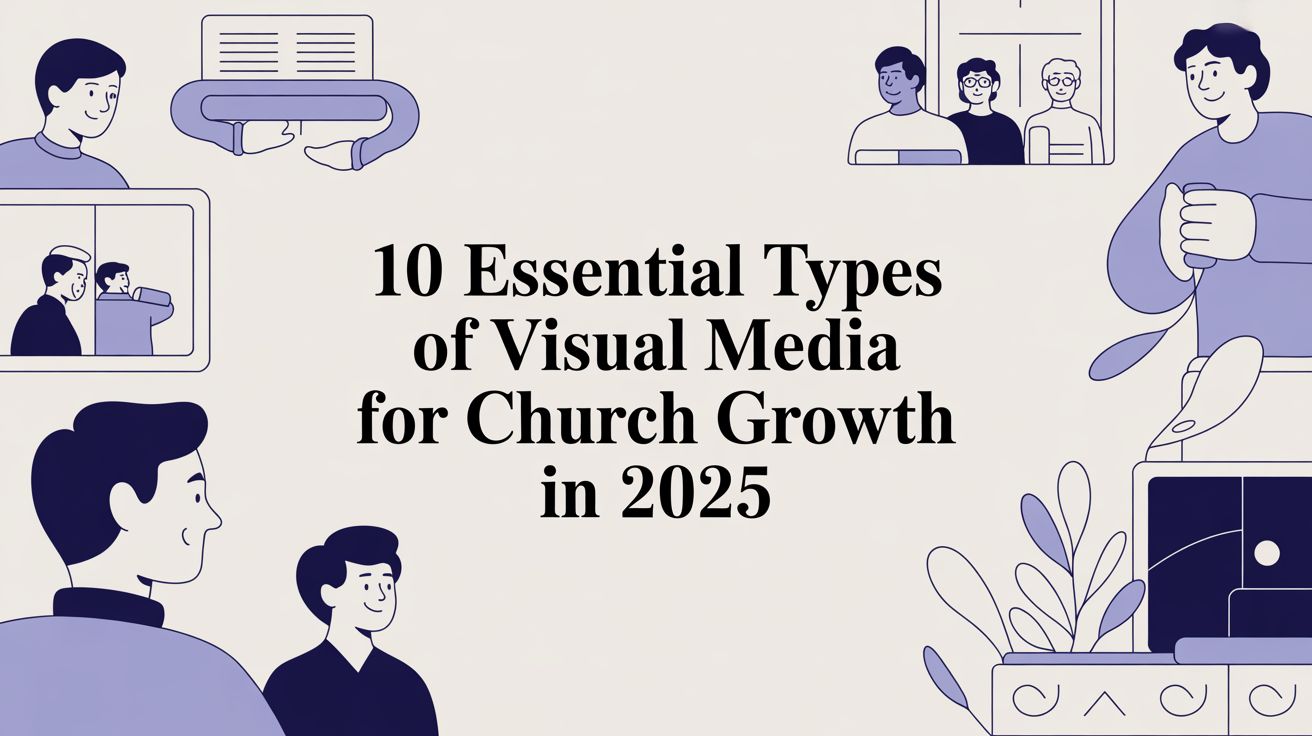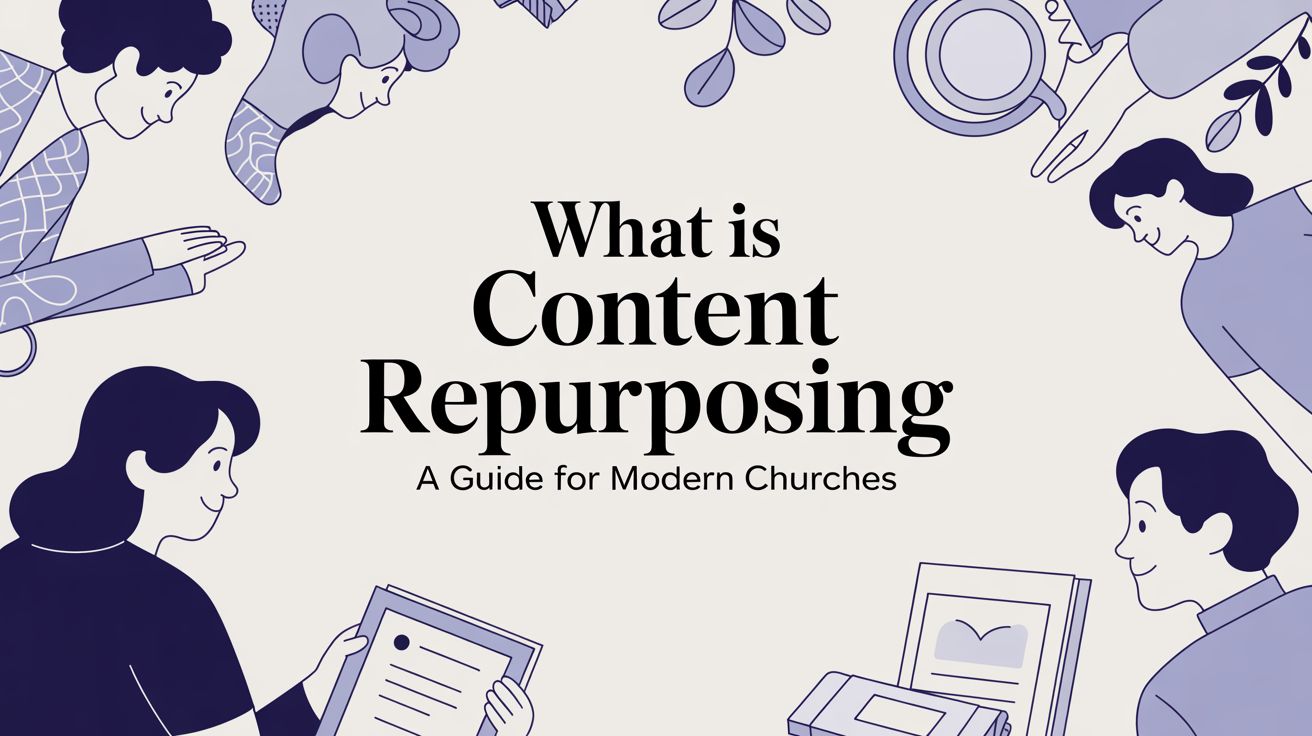In a world saturated with digital content, a church's message needs more than just words to connect and resonate. Visual media for church isn't merely a modern trend; it's a vital ministry tool for engaging your current congregation and reaching new hearts within your community and beyond. From dynamic social media posts that capture attention mid-scroll to immersive Sunday morning experiences, the right visuals can fundamentally transform how people receive and share the gospel message.
However, creating, managing, and consistently publishing high-quality visual content can feel overwhelming, especially for busy ministry teams. That’s why we’ve curated this definitive list of 10 essential visual media formats designed to elevate your church's outreach, all of which can be streamlined using a single, church-focused platform. For each idea, we'll break down not only what it is and why it matters but also how to implement it efficiently.
With a platform like ChurchSocial.ai, you can simplify the entire process. Imagine creating AI-generated reels directly from your sermons, transforming transcripts into social posts and blogs, designing stunning graphics with professional templates, and managing all your social media on a simple drag-and-drop calendar. ChurchSocial.ai integrates with church calendars like Planning Center to create content for your events, turning powerful ideas into a sustainable and impactful communication strategy. This guide provides the blueprint for making your ministry's message seen and felt.
1. Sermon Reels & AI-Generated Clips
Transform your weekly sermon from a one-time event into a week-long conversation with short, impactful video clips. These 30-90 second reels are perfect for Instagram, TikTok, and YouTube Shorts, capturing key moments, powerful quotes, or actionable takeaways from your message. This format makes your teaching highly shareable and accessible to a wider audience.
The manual process of finding, clipping, and captioning these moments is incredibly time-consuming. This is where AI becomes a game-changer for ministry. With ChurchSocial.ai, you can simply upload your sermon, and our AI automatically identifies the most compelling segments. It generates ready-to-post clips, complete with dynamic captions, turning one sermon into a week's worth of engaging visual media for your church with just a few clicks.
How to Implement This
To maximize the impact of your visual media for church, focus on creating reels that are both inspiring and shareable. For ministries new to this, learning the basics of how to create AI video can provide a solid foundation for generating dynamic content.
- Hook Immediately: Start with a thought-provoking question or a bold statement from the sermon within the first three seconds to stop the scroll.
- Always Add Captions: A significant portion of social media users watch videos with the sound off. Captions ensure your message lands regardless.
- End with a Call-to-Action: Encourage engagement by asking viewers to comment, or direct them to the full sermon on your website or YouTube channel.
2. Motion Graphics and Animated Sermons
Elevate your teaching by transforming complex theological concepts and biblical narratives into dynamic motion graphics and animated videos. This form of visual media for church captures attention and simplifies abstract ideas, making them memorable for all learning styles. From illustrating the journey of Abraham to explaining the Trinity, animation can make your message resonate long after the service ends.
This approach, popularized by organizations like The Bible Project, brings Scripture to life in a way that static slides cannot. However, creating high-quality animation has traditionally been a barrier due to cost and technical skill. ChurchSocial.ai helps bridge this gap by offering a library of customizable graphic templates and an intuitive editor, empowering you to create professional-looking visual assets for your sermons and social feeds without needing a design degree.
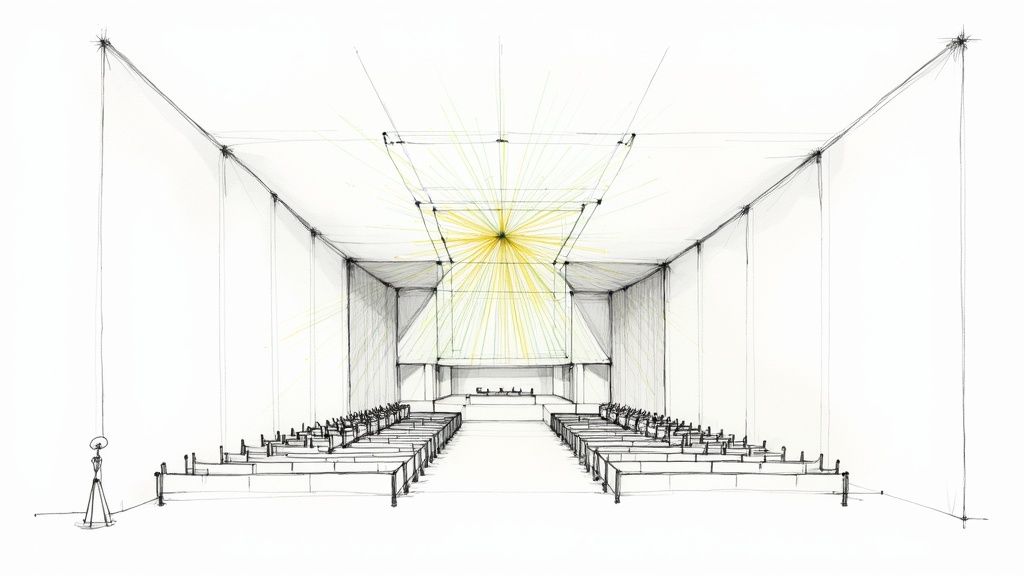
How to Implement This
To effectively use motion graphics, ensure they complement your message rather than distract from it. The goal is to visually reinforce your teaching points, making them easier for your congregation to understand and remember.
- Start with Key Concepts: Identify the most complex or central idea in your sermon and brainstorm how a simple animation could illustrate it.
- Maintain Brand Consistency: Use your church’s color palette and fonts in all animations to create a cohesive and professional visual identity across platforms.
- Reuse and Repurpose: Create foundational animation templates for sermon series, announcements, or scripture verses. You can easily update the text and minor elements weekly, saving significant production time. This content can then be scheduled and managed effortlessly using ChurchSocial.ai's drag-and-drop calendar.
3. Projection Mapping and Immersive Environments
Go beyond traditional screens and transform your physical worship space into a dynamic, immersive environment with projection mapping. This advanced visual media technique uses specialized projectors to cast images onto non-flat surfaces, turning walls, ceilings, and architectural features into a canvas for storytelling. It creates a powerful, emotionally resonant atmosphere for worship, prayer, and special events by surrounding the congregation with coordinated visual narratives.

While the technology itself is advanced, its core purpose is to deepen the worship experience, much like stained glass windows did for centuries. Churches like Elevation Church and Lakewood Church use sophisticated projections to create stunning backdrops that complement the sermon series or worship set. The visual media for church fundraising events can also be significantly enhanced with this technology; exploring 10 Proven Nonprofit Fundraiser Event Ideas can help you conceptualize how powerful visuals can elevate your next campaign.
How to Implement This
Successful implementation requires a blend of technical skill and artistic vision. Start small and focus on enhancing key moments rather than creating a constant spectacle.
- Start with a Focal Point: Begin by mapping a single area, like the baptistry or a blank wall behind the stage, before attempting a full-room installation.
- Enhance, Don't Distract: Ensure the projections support the core elements of worship, like scripture reading or communion, rather than overpowering them. The visuals should serve the message.
- Build a Content Library: Create a library of reusable visual assets, like textures, abstract motions, and thematic backgrounds. You can manage and schedule the social media promotion for these events using the ChurchSocial.ai calendar to ensure your online presence matches the in-person experience.
4. Social Media Graphics and Story Content
Consistent, visually appealing graphics are the backbone of a strong social media presence, serving as the digital handshake for your church. These designs for Instagram, Facebook, and Stories communicate everything from event promotions and sermon quotes to community involvement, creating regular touchpoints that keep your congregation engaged and attract new visitors. This form of visual media for church builds a recognizable and professional online identity.
Manually creating unique graphics for every announcement, verse, and event can quickly overwhelm any communications team. ChurchSocial.ai simplifies this entire workflow. Use our professional graphic templates and intuitive editor to create beautiful photos and carousels, then schedule them directly to all your platforms with our simple drag-and-drop calendar. This integrated system ensures your feed remains vibrant and consistent without draining your resources.
How to Implement This
To build a compelling social presence, focus on creating graphics that are both informative and aesthetically pleasing. For churches aiming to elevate their video content alongside static images, understanding the fundamentals of creating dynamic short-form videos is key. You can find excellent guidance on how to make engaging Reels to complement your graphic strategy.
- Establish a Visual Identity: Use a consistent color palette, fonts, and logo placement to make your church’s content instantly recognizable in a crowded feed.
- Balance Your Content: Aim for a 70/30 ratio of inspirational or community-focused content to promotional posts. This keeps your audience engaged rather than feeling constantly advertised to.
- Leverage Templates: Use a platform like ChurchSocial.ai to create a set of branded templates for different post types (e.g., Sunday service reminder, verse of the day, event promo) to maintain quality and speed up content creation.
- Engage with Your Community: Feature photos and testimonies from your congregation to build a sense of community and authenticity. Always respond to comments and messages to foster a two-way conversation.
5. Worship Music Videos and Lyric Videos
Extend the atmosphere of your worship service beyond Sunday mornings with professionally produced music and lyric videos. These videos capture the heart of your worship team’s music through live performance footage, cinematic storytelling, or compelling motion graphics with lyrics. This type of visual media for church serves as a powerful worship tool during services and becomes a highly shareable asset on platforms like YouTube.
Creating these videos elevates your church’s original music or unique arrangements, offering your congregation a way to engage with worship throughout the week. While full-scale productions require planning, lyric videos offer a faster alternative to share new songs. You can manage the entire social media rollout for these videos, from scheduling premiere announcements to posting behind-the-scenes content, using the simple drag-and-drop calendar in ChurchSocial.ai, ensuring your worship content reaches your community consistently.
How to Implement This
To get started, focus on creating authentic videos that reflect your church's unique worship culture. Selecting the right tools is crucial, and understanding the best video editing software for content creators will equip your team to produce high-quality visuals that honor the music.
- Prioritize Audio Quality: Great video with poor audio will fall flat. Invest in good microphones and audio mixing to ensure the music is clear and impactful.
- Film Multiple Angles: Even with a simple setup, capturing different angles provides dynamic options in post-production and makes the final video more engaging.
- Secure Proper Licensing: Always ensure you have the correct CCLI or other necessary licenses to record and distribute your arrangements of worship songs to avoid legal issues.
6. Digital Signage and Information Displays
Extend your church's communication from online spaces to your physical campus with dynamic digital signage. LED and LCD screens placed in high-traffic areas transform static walls into hubs of information, displaying real-time announcements, event promotions, welcome messages, and directional wayfinding. This form of visual media for church captures attention far more effectively than printed posters, ensuring your community stays informed and engaged from the moment they arrive.
While the hardware is a one-time investment, creating fresh content can be a recurring challenge. You can streamline this process by repurposing content already being created for your social media. Using ChurchSocial.ai's graphic editor and calendar, you can design announcement graphics for social platforms and then easily adapt those same visuals for your lobby displays. This ensures message consistency across all channels, from an Instagram post to the screen greeting people at the door, reinforcing your communication strategy.
How to Implement This
Effective digital signage is about delivering the right information at the right time in a visually appealing way. Consistency between your online and on-campus messaging is key.
- Strategic Placement: Install screens in key areas like the main lobby, coffee bar, children's ministry check-in, and hallway intersections to maximize visibility.
- Keep It Brief and Bold: Design slides with high-contrast colors and minimal text. Messages should be digestible in 8-10 seconds as people walk by.
- Centralize Your Content: Use your ChurchSocial.ai content calendar as the master source for announcements. This ensures the events promoted on your digital signs perfectly match what's being posted online, creating a unified communication front.
7. Virtual Reality (VR) and 360-Degree Experiences
Immerse your community in spiritual experiences that transcend physical boundaries with virtual reality and 360-degree video. This cutting-edge visual media for church allows you to create environments that transport users to biblical scenes, offer virtual tours of your sanctuary to newcomers, or design serene, meditative prayer spaces. While still an emerging field for ministry, VR provides unparalleled opportunities for deep engagement, accessibility for the homebound, and connecting with tech-savvy generations in a profound new way.
Though full VR development can be complex, creating 360-degree videos is a more accessible starting point. This technology can make distant members feel present during a service or allow potential visitors to explore your church from home. As you explore these advanced formats, managing your existing social media becomes even more crucial. ChurchSocial.ai’s content calendar can help you schedule posts promoting these unique experiences, ensuring your core digital outreach remains consistent while you innovate.
How to Implement This
To leverage this powerful technology, focus on creating content that offers genuine spiritual value rather than just a novelty. The goal is to use immersion to deepen faith, not distract from it.
- Start with 360-Degree Video: Before investing in full VR, use a 360-degree camera to record worship services, baptism events, or a tour of your campus. This provides an immersive feel with a lower barrier to entry.
- Focus on Accessibility: Provide clear instructions and support for users, especially those new to VR. The experience should be comfortable and welcoming for all ages and technological comfort levels.
- Create Purposeful Content: Develop experiences that uniquely benefit from immersion, such as a virtual walk-through of Jerusalem or a guided prayer in a simulated peaceful environment.
8. Educational Video Content and Bible Studies
Move beyond the Sunday sermon by creating dedicated educational video content that deepens your congregation's understanding of scripture. These video series can explore biblical books, theological concepts, or practical faith applications, offering a valuable resource for discipleship. This format meets the modern demand for on-demand learning and provides accessible spiritual education for everyone, regardless of their ability to attend in-person classes.
Creating a series can seem daunting, but it’s a powerful way to position your church as a go-to source for reliable teaching. This is where an AI content tool becomes invaluable. With ChurchSocial.ai, you can upload a sermon transcript and instantly generate outlines, discussion questions, or even entire blog posts that form the basis of your study materials. This allows you to create a deep well of educational content from a single message, multiplying your impact without multiplying your workload.
How to Implement This
To make your educational visual media for church effective, focus on clarity, engagement, and accessibility. Structure your content into digestible segments that encourage consistent viewing and learning.
- Keep It Concise: Aim for individual video lengths of 10-20 minutes to maintain viewer attention and fit into busy schedules.
- Use Visual Aids: Incorporate graphics, text overlays, and key verses on screen to illustrate complex points and keep the content visually engaging.
- Organize into Playlists: Group related videos into a logical series or playlist on YouTube. This makes it easy for viewers to follow a study from start to finish.
- Promote and Plan: Use ChurchSocial.ai to schedule social media posts promoting your new video series. You can create graphics with key quotes or short teaser clips and schedule them across all your platforms using the drag-and-drop calendar.
9. Testimonial and Documentary-Style Videos
Move beyond announcements and into authentic storytelling with testimonial and documentary-style videos. These emotionally resonant pieces showcase real stories of faith, transformation, and community impact from your own congregation. By highlighting a personal journey or a ministry's outreach, you create a powerful testament to lived-out faith that builds connection, encourages existing members, and provides an authentic glimpse into your church for potential visitors.
Crafting these stories requires thoughtful planning, from interviewing subjects to editing the final cut. The goal is to produce visual media for church that feels genuine and compelling. While these projects are more involved, their impact is profound. ChurchSocial.ai helps you manage the entire promotional lifecycle of these videos, allowing you to schedule posts, create teaser graphics from templates, and plan a multi-platform release strategy using its intuitive drag-and-drop content calendar.
How to Implement This
To produce authentic testimonials, focus on the story rather than a polished performance. Guide the narrative with thoughtful questions and let the individual's genuine experience shine through, emphasizing God's role in their journey.
- Ask Open-Ended Questions: Instead of asking "Did you feel welcome?" ask "What did it feel like when you first walked into our church?" This prompts more detailed, emotional responses.
- Focus on Specifics: Encourage subjects to share concrete details and examples rather than generalizations. A story about a specific act of kindness is more powerful than saying "people were nice."
- Feature Diverse Voices: Showcase a wide range of stories from different ages, backgrounds, and life situations to reflect the full breadth of your community. This ensures the content is relatable to a wider audience.
10. Interactive and Gamified Engagement Apps
Move beyond passive content consumption by creating a dedicated digital space for your congregation to connect and grow. Custom church apps turn a smartphone into a ministry hub, offering interactive features like digital sermon notes, prayer request walls, and integrated giving. This creates a centralized, branded environment for your community, accessible anytime, anywhere.
Platforms like Pushpay or custom-built solutions can foster deeper engagement through gamification. Think Bible reading streaks, community challenges with leaderboards, or digital badges for completing a small group study. This type of visual media for church isn't just about information; it’s about interaction and encouraging consistent spiritual habits. The content and event notifications from these apps can be seamlessly integrated and promoted across your social channels using a content planner like ChurchSocial.ai, ensuring your entire digital ecosystem works together.
How to Implement This
To launch a successful app, focus on features that solve real needs for your congregation, making their faith journey easier and more connected. A simple, user-friendly interface is non-negotiable for widespread adoption.
- Start with Core Features: Prioritize essential functions like sermon archives, online giving, and an event calendar before adding more complex elements.
- Onboard Your Community: Create a clear launch plan with tutorials, in-service announcements, and email campaigns to help even non-tech-savvy members feel comfortable.
- Integrate with Your Systems: Ensure the app syncs with your existing calendar, which can then feed into ChurchSocial.ai to automatically create social media content for your church events.
Church Visual Media: 10-Item Comparison
Bringing It All Together: Your Unified Visual Media Strategy
Creating compelling visual media for church is no longer a peripheral activity; it's a core component of modern ministry and outreach. Throughout this guide, we've explored ten powerful formats, from the immersive potential of projection mapping to the community-building power of social media stories and the far-reaching impact of live streaming. Each of these isn't just a trend to chase but a tool to connect, engage, and share the message of hope in a visually saturated world.
The central takeaway is not to feel pressured to implement all ten ideas at once. Instead, the goal is to see them as interconnected parts of a cohesive communication strategy. Your weekend sermon doesn't just have to be a one-time event; it can become the source material for AI-generated sermon clips, insightful quote graphics, and engaging social media carousels that minister to your community all week long.
From Overwhelmed to Organized
The challenge for many churches, regardless of size, isn't a lack of vision but a lack of time and streamlined systems. Juggling different platforms, creating content from scratch, and coordinating volunteers can quickly lead to burnout. This is where a strategic shift, supported by the right tools, becomes essential. ChurchSocial.ai is designed to solve this exact problem.
A unified platform like ChurchSocial.ai empowers your team by:
- Maximizing Your Core Content: Turning one sermon into dozens of high-quality visual assets like AI reels and social posts.
- Ensuring Consistency: Maintaining a consistent message across all digital platforms using graphic templates and a central calendar.
- Saving Valuable Time: Automating content creation from sermons and events, and simplifying scheduling with a drag-and-drop interface.
- Fostering Collaboration: Providing a central hub where your team can plan, create, and schedule content together.
This strategic integration is what transforms your visual media from a series of disconnected posts into a powerful, ongoing digital ministry. It ensures your message is not only seen but felt, remembered, and shared. A dedicated platform built for churches can bridge the gap between your ministry goals and your team's capacity.
Ultimately, your church's use of visual media is an extension of its mission. It’s about meeting people where they are, which is increasingly in digital spaces, and offering them a glimpse of the community, hope, and truth found within your church walls. By embracing these tools with purpose and a clear strategy, you can amplify your voice and shine a brighter light into your community and beyond.
Ready to unify your digital ministry and turn your vision into reality? ChurchSocial.ai is the all-in-one platform designed to help you create, manage, and schedule your church's visual media with ease. Transform your sermons into shareable reels, design stunning graphics, and plan your entire social calendar in one place by visiting ChurchSocial.ai today.