Church announcement videos are more than just a slick way to share information—they're a personal and dynamic tool that can seriously boost engagement, leaving traditional paper bulletins in the dust. Think of it this way: you're not just listing updates; you're telling a story. This approach ensures your congregation actually sees, hears, and remembers important events, volunteer needs, and community news. It’s that visual connection that truly strengthens your church community.
Why Video Announcements Actually Engage Your Congregation

Let's be honest, it's tough to cut through the noise these days. The humble paper bulletin, once a cornerstone of church communication, often ends up forgotten in a car seat or recycling bin. This is where video announcements completely change the game, shifting communication from a passive notice to an active, engaging experience.
A printed line of text asking for volunteers for the children's ministry is easy to skim past. But what about a short, heartfelt video showing the smiling faces of the kids and a warm invitation from the ministry leader? That creates an emotional connection a piece of paper just can't match.
Capturing Attention in a Visual World
We live in a world dominated by visuals, where platforms like YouTube and Instagram Reels are the norm. Your congregation is already used to getting their information through video. By meeting them where they are, you make it far easier for them to receive and remember what’s happening at church.
This move to digital isn't just a fleeting trend; it reflects a fundamental shift in how people prefer to communicate. In fact, satisfaction with church communication methods jumped from 46% to 57% between 2015 and 2025 as more churches embraced digital tools. Today, social media and websites are the go-to channels for church updates, making video a perfect fit. You can find more details about these evolving church communication trends in recent studies.
A well-crafted video does more than just inform; it inspires action. It can turn a simple announcement for a food drive into a powerful call to serve, significantly boosting participation and community impact.
The Power of a Personal Connection
Video allows the personality and warmth of your church leaders and staff to shine. Instead of a faceless block of text, your congregation gets to see a familiar face, hear a genuine voice, and feel a direct, personal connection. This is incredibly powerful for building a real sense of community, especially for those who might be watching services online.
A quick comparison really brings the difference to light.
Traditional Bulletins vs Video Announcements
Paper bulletins have served their purpose, but their limitations become clear when you see what video can do for engagement and reach.
The takeaway is clear: video offers a much more memorable and actionable way to communicate with your congregation, both inside and outside the church walls.
Making Your Communication Efforts Easier
Jumping into video announcements might sound like a ton of extra work, but it doesn't have to be. With a tool built specifically for churches, the process becomes surprisingly simple. For instance, ChurchSocial.ai is designed to help you manage this entire workflow without the headache.
Imagine turning a key point from Sunday's sermon into an engaging AI-generated reel with just a few clicks. Or using our professional graphic templates to create a branded, consistent look for every video. ChurchSocial.ai even integrates with tools like Planning Center, automatically pulling event details to create timely content for your social media.
With our simple drag-and-drop calendar, you can easily manage and update all of your social media in one place, ensuring your message is consistent and lands at just the right time. This kind of platform makes powerful video communication accessible to any church, no matter its size or technical expertise.
Planning Your Message Before You Press Record
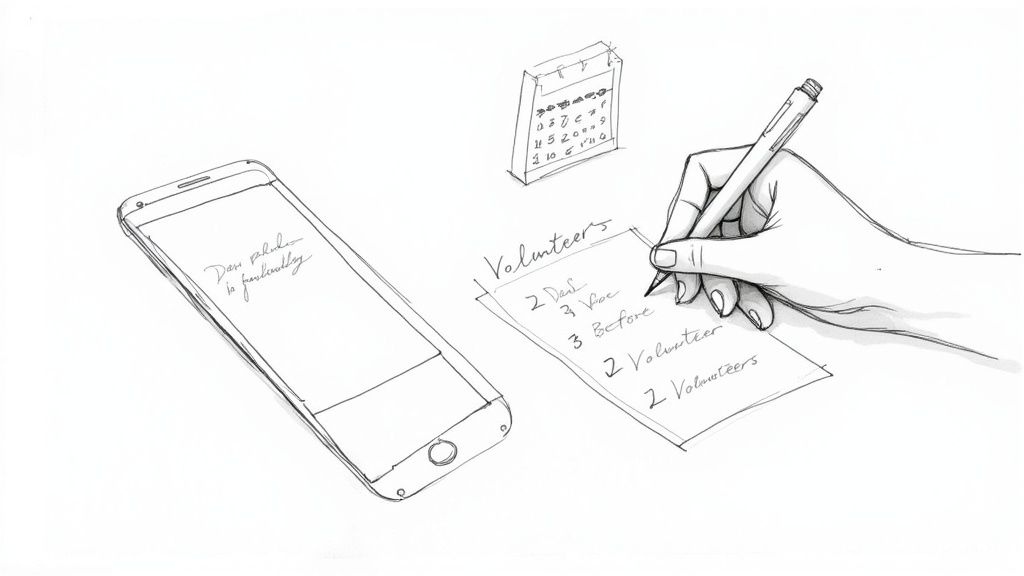
The secret to a powerful announcement video? It's all in the prep work, long before you ever hit record. A visually beautiful video will completely miss the mark if the message is confusing or the goal isn't crystal clear. Good planning is what separates an announcement that gets scrolled past from one that actually inspires your church family to take action.
Don't worry, this isn't about creating some complicated Hollywood-style production plan. It’s simply about being intentional. Before you even think about lighting or what to wear, ask yourself one crucial question: What is the single most important thing we want people to do after watching this video?
Define Your One Clear Goal
Every great announcement video for church has a single, focused purpose. I’ve seen it time and again—trying to cram too much into one short video is a recipe for disaster. Promoting a bake sale, a mission trip, and a volunteer drive all at once just creates noise. Your audience walks away remembering none of it.
Instead, stick to one clear call to action per video. This focus sharpens your message and makes it incredibly easy for your congregation to understand what to do next.
- Goal Example 1: Get people to sign up for the upcoming marriage conference.
- Goal Example 2: Recruit five new volunteers for the children’s ministry.
- Goal Example 3: Drive donations for the annual community food drive.
Having that one goal simplifies every other decision you'll make, from the words in your script to the final text on the screen. This clarity is everything, especially as more churches embrace technology to communicate better. In fact, the market for church presentation software is projected to hit $1.2 billion by 2031, which shows just how critical effective digital messaging has become for ministries everywhere.
Crafting a Simple and Heartfelt Script
Your script doesn't need to be an award-winning screenplay. Honestly, it’s better if it isn't. The best scripts sound like a real conversation—they’re genuine and heartfelt. A great trick is to imagine explaining the event to a friend over coffee, then just write that down.
Keep your sentences short and use simple, everyday language. Get right to the point and clearly state what you want people to know and do. It's always a good idea to brush up on some effective scriptwriting tips to make sure your message connects from the very first word.
The goal of a script is to sound like a real person talking, not a formal announcement being read. Practice it out loud to catch any awkward phrasing and ensure it flows naturally.
This simple, focused approach is a lot like creating a warm welcome for a first-time guest. You can use ChurchSocial.ai to generate script ideas from your sermon transcript, making this step even faster.
Streamline Your Planning with Smart Tools
This whole planning phase is exactly where a tool like ChurchSocial.ai can become your best friend. It’s built to remove the friction from content creation, letting you put your energy into the heart of the message, not the busywork.
For instance, ChurchSocial.ai can take your sermon transcript and generate AI-powered content ideas. Imagine your pastor preaches on service, and the AI suggests creating a video to recruit food pantry volunteers, complete with social posts, blog content, and hashtags. It just connects the dots for you.
Plus, its integration with calendars like Planning Center means your event details are already in the system. The platform can pull that info to help you craft a perfectly timed announcement, ensuring your video’s message is consistent across your website, social media, and Sunday service screens. This kind of support turns a time-consuming task into a simple, manageable part of your weekly rhythm.
Simple Filming And Editing For Any Church
You don’t need a Hollywood budget or a full-blown media team to create sharp, effective announcement videos for church. In fact, you probably have a powerful production tool sitting right in your pocket. The key is to stop thinking about what you don't have and start mastering the gear you do have.
Let's get practical. Forget the complex equipment lists for a moment. By nailing just a few core fundamentals—lighting, sound, and framing—you can dramatically improve the quality of your videos overnight.
Mastering the Smartphone Camera
Your phone's camera is incredibly capable, but it needs your help to do its best work. Think of it like this: you're the director, and your job is to set the scene.
Good lighting is everything, and the best light is almost always free. Find a window and have your speaker face it. This simple trick uses natural light to illuminate their face, making them look clear and approachable. If their back is to the window, they'll turn into a dark, shadowy silhouette—an instant amateur move.
Next up, audio. Here’s a hard truth: people will forgive mediocre video, but they will not tolerate bad audio. If they can’t hear the message, they’ll just scroll on. Your phone’s built-in mic is okay in a pinch, but a cheap lavalier microphone that clips onto a shirt is a game-changer. It’s a small investment that pays off big by isolating the speaker's voice from echoey rooms or the distracting hum of an air conditioner.
Finally, let's talk about framing your shot. A little intention here goes a long way.
- Kill the Shake: Nobody wants to watch a shaky video. Prop your phone on a stack of books or grab an inexpensive tripod. A steady shot instantly looks more professional.
- Watch the Headroom: Don't leave a huge, awkward gap above the speaker's head. Frame them so they comfortably fill the screen. Pro tip: placing them slightly off-center (the "rule of thirds") often creates a more engaging, balanced look.
- Find a Clean Background: A messy, cluttered background is distracting. It pulls attention away from your message. Find a simple wall, a tidy bookshelf, or a pleasant corner of the church.
The most important takeaway? A simple, well-lit shot with crisp audio will always look better than a fancy video that gets the basics wrong. Nail these three things, and you're 90% of the way there.
Simple Edits for Maximum Impact
Once you have your footage, editing is where you add the finishing touches that make your announcement truly connect. This isn’t about flashy special effects; it’s about clarity and branding. Your goal is to make the important information impossible to miss.
Start by adding your church logo to a corner of the screen. It’s a small touch, but it builds brand recognition and gives all your videos a consistent, unified feel. Then, as the speaker mentions the key details—the who, what, when, and where—reinforce them with on-screen text. Putting the event date, time, and location on the screen as it's being said is a powerful way to help people remember. If you're just starting out and need a hand, our guide on video editing for beginners is a great place to start.
Let ChurchSocial.ai Do the Heavy Lifting
This is where all the technical hurdles just disappear. ChurchSocial.ai was built specifically to handle these editing tasks for you, so you can stop wrestling with software and get back to ministry.
Our platform has a built-in graphic editor with dead-simple templates. You can add your logo, set your church's brand colors once, and easily create photos and carousels or add text overlays to videos without needing any design skills.
Even better, ChurchSocial.ai can take your Sunday sermon, analyze it with AI, and automatically create AI-generated reels from the most powerful, shareable moments. This one feature can save your team hours every single week. It turns one long-form video into a whole library of content you can use for announcements, social media, and more. It handles the busy work, letting you focus on what really matters.
Getting Your Video Seen By The Whole Church
You’ve poured your heart and effort into creating a fantastic announcement video. But here’s the thing—if your congregation doesn't actually see it, the message is lost. A great video deserves a great distribution plan, one that ensures your updates reach every single member, whether they're sitting in a pew on Sunday morning, scrolling through their phone during the week, or checking their email.
This means thinking beyond just playing it on the main screens before the service starts. To truly connect, you need to meet people where they are.
Where Should You Share Your Videos?
Your strategy should be multi-channel, covering your church website, email newsletters, and, of course, your social media accounts. Each platform has its own vibe and audience, so a one-size-fits-all approach just doesn't cut it anymore.
A quick, punchy vertical video is perfect for an Instagram Reel or TikTok. On the other hand, a more detailed, horizontal version is a better fit for your website's homepage or your YouTube channel.
We've all seen the numbers. Organic reach on platforms like Facebook and Instagram can sometimes dip as low as 0.08%. That’s why relying on a single platform is a recipe for being ignored. This is exactly why short-form videos on platforms like TikTok and Instagram Reels have become so powerful; they're built for engagement and match how people consume content today.
A thoughtful, strategic approach to sharing your church announcement videos is no longer optional—it's essential for getting your message heard.
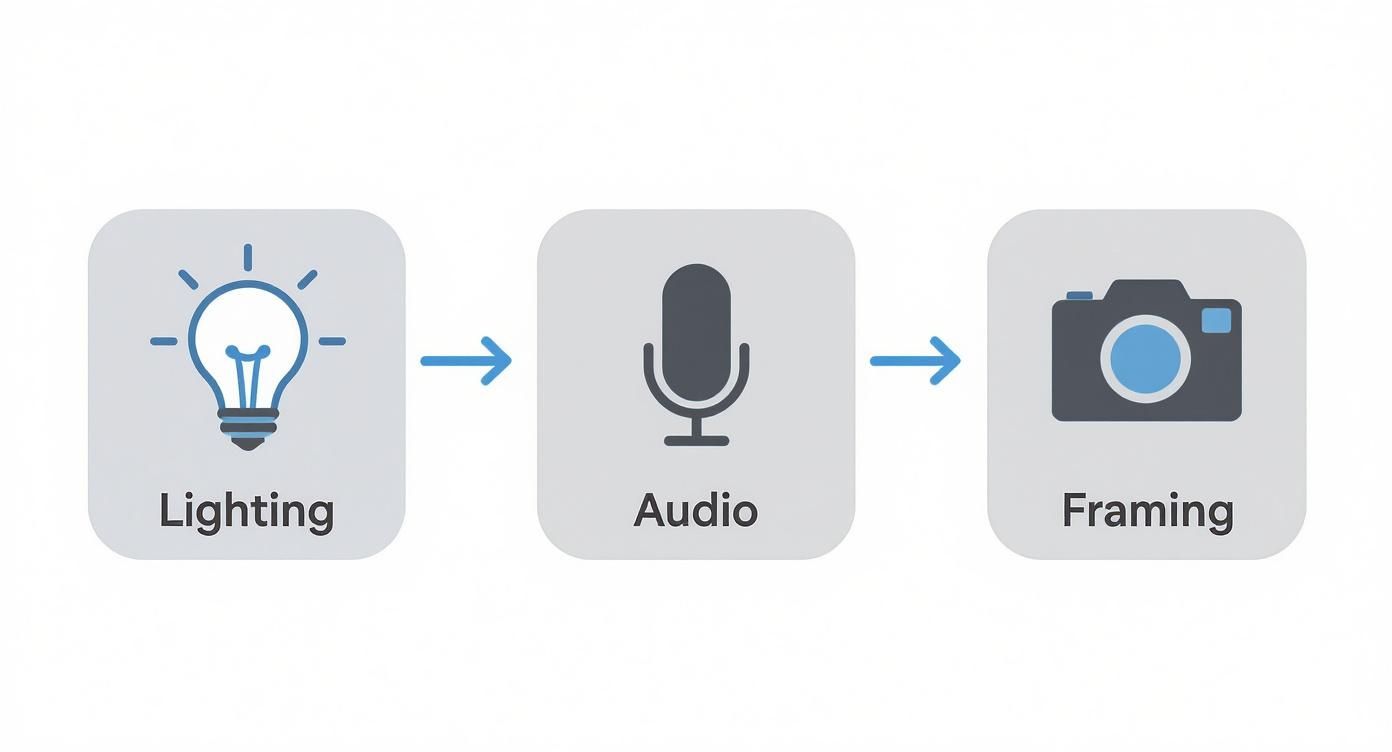
Nailing these three basic elements—lighting, audio, and framing—gives your video a professional touch that makes people want to watch and share it, no matter where you post it.
A Practical, Multi-Channel Approach
Building a smart distribution plan doesn't need to be complicated. It just needs to be intentional. For churches using YouTube, for example, it's crucial to optimize your videos for YouTube to make sure they show up in searches and recommendations.
Here’s a simple, effective plan you can start using this week:
- Sunday Service: This is a no-brainer. Play the video on the screens before and after the service. You have a captive audience, and it reinforces the message for everyone there in person.
- Church Website: Embed the video right on your homepage or a dedicated events page. This makes it the first thing visitors see and acts as a central hub for all your announcements.
- Email Newsletter: Don't just link to the video—include an engaging thumbnail image in your weekly email that links directly to the full version. Videos in emails are known to dramatically increase click-through rates.
- Social Media: This is where you can get the most mileage. Post the video (or clips from it) across all your active platforms—Facebook, Instagram, YouTube, and even TikTok if you have a presence there.
When someone sees the announcement during the Sunday service, then gets a reminder in their email, and sees it pop up again on their Instagram feed, the message is far more likely to stick. Repetition across different channels is what builds momentum.
This is where a tool like ChurchSocial.ai shines, allowing you to manage and schedule posts across all these channels from a single, simple drag-and-drop calendar.
To make this even easier, here's a quick guide to help you decide which platform is best for your specific video goals.
Church Video Distribution Channel Guide
By tailoring your content to each platform, you're not just posting a video; you're starting a conversation and ensuring your message truly connects with your community.
How ChurchSocial.ai Simplifies Your Ministry
Let’s be honest: creating, editing, and sharing announcement videos for church often feels like a full-time job. It’s a constant juggle of different platforms, video formats, and the relentless pressure to make everything look polished and professional. It’s where things usually fall apart for busy church staff and volunteers—not from a lack of heart, but from a sheer lack of time and the right tools.
What if you could ditch the scattered spreadsheets, the forgotten passwords, and the hours spent fighting with an upload that just won't work? What if you had one central hub, built from the ground up to understand the unique communication rhythm of a ministry like yours? That’s exactly what ChurchSocial.ai is. It’s not just another scheduler; it’s a dedicated partner for your digital ministry.
From Sermon to Social Post in Minutes
One of the biggest hurdles every church faces is the weekly question: "What are we going to post?" ChurchSocial.ai helps you clear that hurdle by turning your most valuable content—the weekly sermon—into a steady stream of powerful social media posts.
Our platform uses AI to find the gold in your sermon transcript and automatically generates a whole week's worth of content. Picture this: you upload your sermon audio or video on Monday morning. By the afternoon, you have:
- AI-Generated Reels: The system pulls out the most compelling, shareable moments from your message and instantly edits them into short, vertical video clips—perfect for Instagram Reels and TikTok.
- AI-Generated Social Posts: It extracts key quotes, challenging questions, and practical takeaways from the sermon transcript, turning them into text posts ready for Facebook or Instagram.
- Blog Content: The AI can even take a key point from the sermon and expand on it, creating a thoughtful blog post for your church website. This is great for your SEO and gives your community something deeper to chew on.
This one process alone can reclaim countless hours. More importantly, it ensures your social media is always anchored to the core message being shared from the pulpit.
When you repurpose your sermon, you're not just filling a content calendar. You're extending the life of your teaching and reaching people who couldn't make it on Sunday. You're multiplying the impact of every single message.
Create Beautiful Graphics Without Being a Designer
Your announcement videos and social posts need to look sharp. A consistent, professional look builds trust and helps people instantly recognize your content. But let's face it, most churches don't have a graphic designer on staff. ChurchSocial.ai closes that gap with our super intuitive graphic editor and a library of professional templates.
You can create branded photos and carousels for a sermon series, event promos, or inspirational quotes in just a few minutes. Upload your church logo and set your brand colors once, and the platform applies them to any template you choose. Suddenly, creating everything from a simple lower third for your video to a full carousel post for Instagram is totally doable. No design degree required.
Manage Everything from One Simple Calendar
This is where the magic really happens. The true power of ChurchSocial.ai is our simple, drag-and-drop visual calendar. From this single screen, you can plan, create, and schedule everything across all your social media platforms.
You get a bird's-eye view of your entire month. Need to move a post? Just click and drag. You can easily see if you have a good mix of content—video announcements, sermon clips, event reminders, and more. It completely eliminates the chaos of bouncing between different apps and browser tabs, giving you a clear, organized command center for your entire online presence.
Best of all, this system helps you show up consistently. Your congregation will learn they can count on your channels for timely updates and encouragement, which is how you build a thriving digital community.
Seamless Integration with Your Church Tools
We know your church relies on specific tools to run your day-to-day operations. That’s why we made sure ChurchSocial.ai integrates with essential platforms like Planning Center and other church calendars.
This integration is a huge win for promoting events. When you create an event in Planning Center, the details can automatically sync over to your ChurchSocial.ai calendar. The platform will then nudge you to create content for that event—a reminder post, a quick promo video, or a call for volunteers. This automates a massive piece of your workflow, ensuring no event gets lost in the shuffle and your announcements are always on time and accurate.
It’s a simple but powerful way to keep your digital communication perfectly in sync with your real-world ministry, freeing you up to focus on what matters most: your people.
Common Questions About Church Video Announcements
Jumping into video announcements for your church can feel like a pretty big undertaking, and it’s completely normal to have questions. You're probably wondering if you have the time, the right gear, or even the skills to pull it off. But here's the good news: creating effective video announcements is way more achievable than you might think. Let's walk through some of the most common questions we hear from churches just getting started.
How Long Should Our Announcement Videos Be?
The golden rule here? Keep it short and sweet. People’s attention spans are not what they used to be, so your job is to get the essential info across quickly and in a way that sticks.
For most places you'll post these—like social media or your pre-service screen loop—aim for 60 to 90 seconds. That’s the sweet spot. It gives you just enough time to say hello, cover the key details for one, maybe two, events, and then tell people exactly what to do next. If you try to cram in everything happening this month, you'll lose people before you get to the most important parts.
A simple test I always recommend: "Could someone watch this while waiting for their coffee and get everything they need to know?" If the answer is yes, you've nailed the length.
What If We Have No Budget for Equipment?
This is probably the biggest myth that holds churches back. You absolutely do not need a professional-grade camera, fancy lighting rigs, or a soundproof studio. The smartphone you already have is an incredibly powerful tool for creating great-looking videos.
It's not about having the best gear; it's about mastering the basics with what you've got.
- Use Natural Light: Seriously, just find a window and face it. It's the best (and cheapest) light source you'll ever find.
- Get Clear Audio: Find a quiet room with a rug or carpet to cut down on echo. A simple lavalier mic that clips onto a shirt can be found online for next to nothing and makes a world of difference in sound quality.
- Keep it Steady: No one likes shaky video. Prop your phone on a stack of books or a small, inexpensive tripod to keep your shot stable.
How Can We Create Videos Consistently?
Consistency is what builds connection and engagement online, but let's be real—it's also one of the toughest things for a busy church staff to maintain. The secret isn't about working harder; it’s about having a simple, repeatable process. This is where a tool like ChurchSocial.ai can honestly be a game-changer.
Instead of starting from a blank slate every single week, you can lean on our graphic templates to keep everything looking polished and consistent. Our AI can generate AI-generated reels straight from your sermon, giving you a pipeline of fresh content without any extra filming. Plus, with our simple drag-and-drop calendar, you can easily manage and update all of your social media, which frees up hours of your time. ChurchSocial.ai even connects with Planning Center and other church calendars, prompting you to create content for your upcoming events and automating a huge part of the workflow. It transforms a task that feels overwhelming into a manageable, and even enjoyable, part of your ministry.
Ready to stop wrestling with social media and start connecting with your community? ChurchSocial.ai gives you an all-in-one platform to plan, create, and schedule your church's content with ease. See how our AI-powered sermon clippers, simple graphic templates, and unified calendar can save you time and amplify your message. Start your free trial of ChurchSocial.ai today




