Church graphic design is all about creating visuals that tell your church's story. Think of everything from your social media posts and sermon series graphics to the announcement slides you see on Sunday. It's the visual handshake your ministry offers to the world, and with the right tools, it can be a powerful extension of your outreach.
Why Great Design Is No Longer Optional for Churches

In a world overflowing with images and information, your church's first impression almost always happens on a screen. A well-designed graphic is more than just a pretty picture; it's a powerful ministry tool that speaks volumes before anyone reads a single word. It’s the visual language of your mission, building trust and connection with your congregation and first-time visitors alike.
Great church graphic design does more than just look professional. It has a deeper purpose: breaking down communication barriers and making your core message stick. To really get why this matters, it helps to understand the power of visual communication. When you get it right, your design becomes a welcoming digital front door, inviting people into your community.
Design as a Ministry Multiplier
Let's be honest—most churches run on lean staff and passionate volunteers who are already juggling multiple roles. The thought of planning and managing church social media accounts, let alone creating consistent, high-quality graphics, can feel completely out of reach. This is the exact problem that inspired us to build ChurchSocial.ai. We wanted to create a platform that empowers every ministry, no matter the size or budget, to plan, manage, and execute their entire social media strategy with ease.
Good design isn't just for big corporations anymore. The global graphic design market is a testament to this, valued at over $60 billion as of 2025. The United States alone accounts for more than $16 billion of that. This isn't just a business trend; it shows how vital a strong visual presence has become for every organization, including churches.
Your church's message is timeless, but the methods you use to share it must connect with a modern audience. Effective graphic design ensures your communications are not just seen but felt, creating a bridge between your ministry's heart and the community you serve.
Streamlining Your Creative Ministry
Imagine taking one Sunday sermon and effortlessly turning it into a full week of engaging social media content—without wrestling with complicated software for hours. That's what ChurchSocial.ai makes possible. We designed our platform to solve the real-world challenges ministries face every day.
- AI-Powered Content Creation: Automatically generate social posts, blogs, and powerful quote graphics right from your sermon transcript.
- Effortless Video Reels: Create eye-catching, AI-generated reels from your sermon clips to reach a bigger audience on Instagram and TikTok.
- User-Friendly Design Tools: Use our graphic templates and editor to create and post branded photos and carousels in minutes.
- Unified Social Management: Our simple drag-and-drop calendar allows churches to easily manage and update all of their social media, all in one place.
By bringing these tools together, ChurchSocial.ai helps transform your communications workflow. It empowers your team to spend less time on the technical side of design and more time on what truly matters: connecting with people.
Mastering the Fundamentals of Church Visuals
Here’s a secret: you don’t need an art degree to create stunning graphics for your ministry. Honestly. The basics of great church graphic design are like building blocks. Once you get a feel for how they fit together, you can start building visuals that are clear, beautiful, and genuinely connect with people.
Think about a warm, welcoming color palette, or fonts that are easy for everyone to read—from the youth group to the seniors. Or how a well-organized event flyer guides your eyes straight to the most important info. These elements are the foundation, and when they work in harmony, even a simple announcement feels professional and inviting.
Choosing Your Core Visual Elements
Every single graphic you create, from a sermon series slide to a quick Instagram post, comes down to a few key decisions. Nailing these upfront makes the whole process smoother and the final result way more effective. Consistency is your best friend here; it’s how you build a look and feel that people instantly recognize as your church.
This graphic breaks down the simple hierarchy of design elements every church should think about.
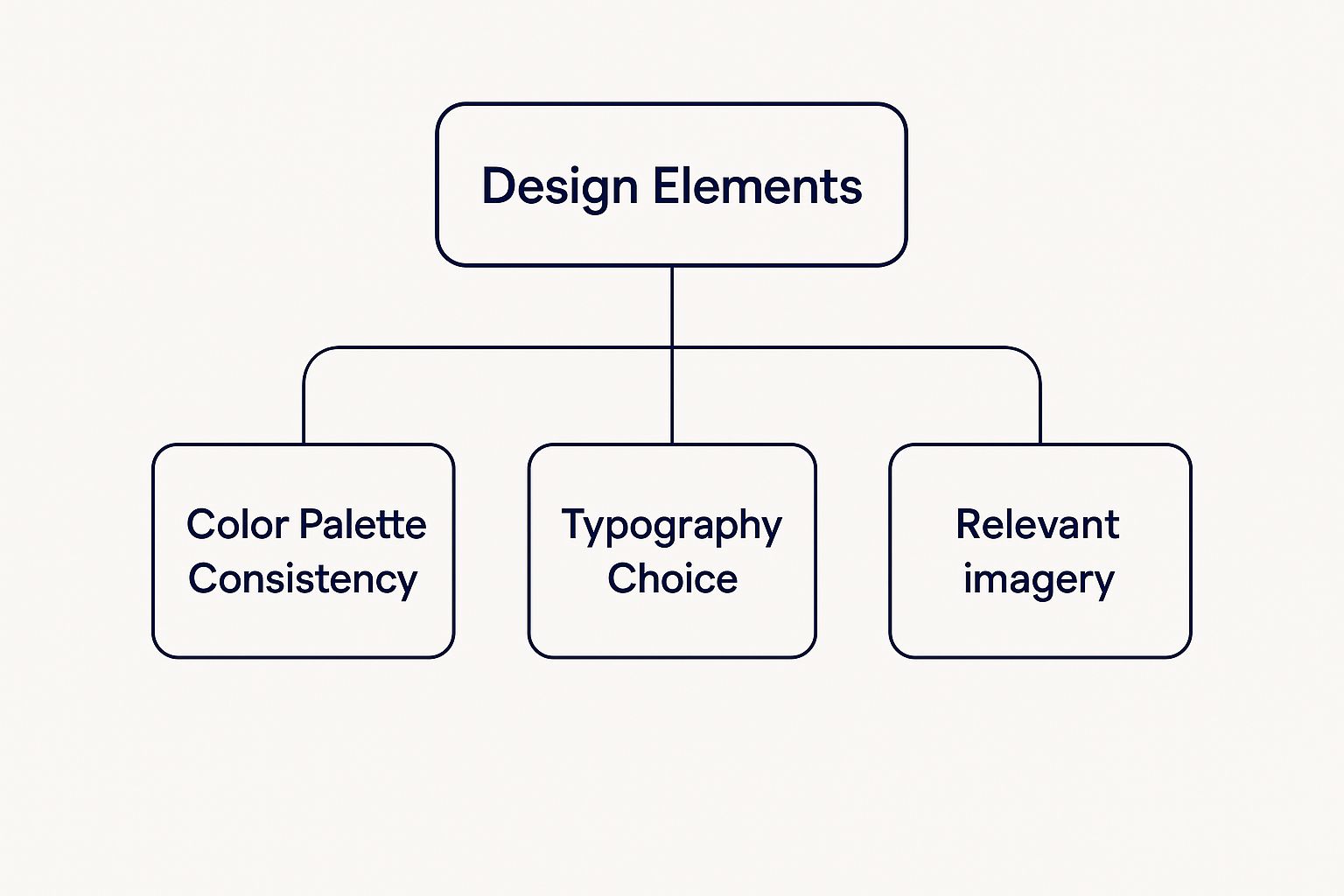
As you can see, it all starts with a consistent color palette, thoughtful typography, and relevant images. Get those right, and you’ve built a solid foundation for everything your church communicates visually.
The best part? You don’t have to figure this all out from scratch. Platforms like ChurchSocial.ai are built for ministries, packed with professional templates where these principles are already baked in. You can use our graphic templates and editor to create and post stunning photos and carousels, ensuring every graphic you create looks great right out of the gate.
Making Smart Design Choices
Okay, so you know the basic components. Now what? Putting them into practice doesn’t have to be complicated. In fact, small, intentional choices can make a massive difference in how your message lands.
- Color That Connects: Your colors should say something about your church's personality. Are you vibrant and modern, or more calm and traditional? Pick a simple palette of 3-5 colors and stick with them. This creates that cohesive, branded feel across everything you do.
- Typography for Readability: This one is huge. Please, avoid overly fancy fonts for important information! Choose one clear, easy-to-read font for most of your text and maybe a complementary, bolder one for headlines. Clarity always wins.
- Imagery with Purpose: Use high-quality photos and graphics that actually relate to your message. Real photos of your own community almost always outperform generic stock photos. They help new visitors feel a sense of connection before they even walk in the door.
For churches that want to go deeper, learning more about creating effective https://www.churchsocial.ai/blog/church-visual-media can really sharpen these skills.
A well-designed graphic respects the viewer's time. It presents information clearly and simply, ensuring the most important details—what, when, and where—are understood in a single glance.
Understanding your tools is a big piece of the puzzle, especially when leveraging platforms like Canva for graphic design. The core principles don’t change, whether you’re using a general design tool or a specialized church platform. The key is knowing what makes a design work.
Ultimately, getting a handle on these fundamentals is all about removing friction. Instead of stressing about design, you can confidently create visuals that serve your ministry. With ChurchSocial.ai, we make it even easier. Our templates and intuitive editor empower your team to create beautiful posts, while our AI tools can generate AI-generated content straight from your sermons. Your visuals will always be reinforcing your core message, without all the extra work.
Automating Your Creative Workflow with AI
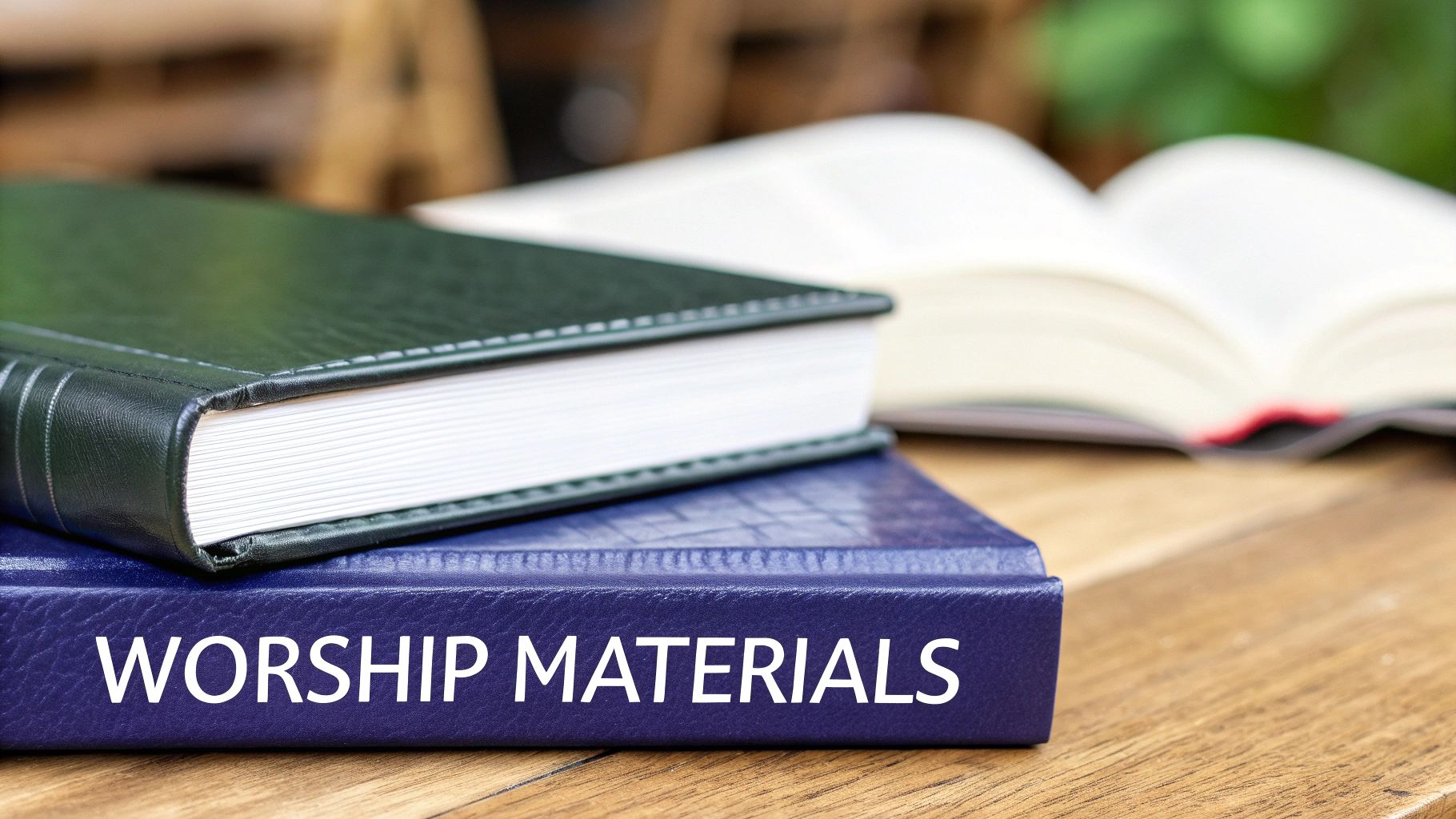
This dashboard from ChurchSocial.ai shows how a single sermon can instantly be turned into all kinds of content—from posts and reels to full-blown blogs. The platform's AI is built to take your core ministry message and multiply its reach, giving you a full week's worth of engagement from one piece of content.
Imagine if your Sunday sermon, the heart of your weekly teaching, could fuel your entire digital outreach for the week. That’s not a far-off dream anymore. It’s a real, practical option for churches that want to make a bigger impact without burning out their teams. The secret is shifting from manual, repetitive tasks to an automated workflow where technology helps you fulfill your mission.
From Sermon to Social Feed in Minutes
Week after week, the most powerful message your church shares is the sermon. But for most, its impact stops when the service ends. What if you could take that core message and slice it into a dozen different formats to keep your community engaged all week long?
This is exactly where a tool like ChurchSocial.ai completely changes the game. Our platform has a powerful AI sermon tool that does all the heavy lifting for you. Just upload your sermon transcript, and the AI goes to work, pulling out the main themes, powerful quotes, and practical takeaways.
From that one sermon transcript, the system can create AI-generated content for a whole suite of materials:
- Engaging Social Posts: Ready-to-go captions for Facebook and Instagram that capture the heart of your message.
- Blogs: A structured blog post based on the sermon transcript to share on your website.
- Quote Graphics: Eye-catching quotes pulled right from the sermon, perfect for creating visuals.
- AI-Generated Reels: Create AI-generated reels from your sermons, optimized for platforms like Instagram and TikTok.
This isn't just about saving time—it’s about turning up the volume on your ministry’s voice. By repurposing your sermon, you make sure the central teaching of the week sticks with your congregation long after they’ve gone home.
Automating content creation allows your ministry to shift its focus from what to post to who you're reaching. It frees up valuable time and energy that can be reinvested into genuine community engagement and pastoral care.
Intuitive Design for Non-Designers
A huge roadblock for many churches is the idea that you need a professional designer on staff. This often leads to inconsistent branding, generic-looking graphics, or volunteers who feel totally overwhelmed by complicated software. The good news is that modern tools are built to empower everyone, no matter their design experience.
We developed ChurchSocial.ai with this exact challenge in mind. Our platform includes a simple-to-use editor and a huge library of professionally designed graphic templates. These aren't just random layouts; they're created specifically for a ministry context.
This means anyone on your team can use our graphic templates and editor to create high-quality, on-brand visuals in just a few minutes. Whether you need to create and post photos or carousels for an event, the tools are right there. For a deeper look at the strategy behind these visuals, our guide on https://www.churchsocial.ai/blog/social-media-for-churches is a great resource.
Unifying Your Entire Social Media Strategy
Making graphics is only one piece of the puzzle. The real challenge is managing the whole workflow: planning what to post, scheduling it for the right time, and staying consistent across different platforms. Juggling separate tools for design, scheduling, and writing can get chaotic fast.
A unified system brings order to the chaos. ChurchSocial.ai pulls all of these jobs into a single, simple drag-and-drop calendar. Our calendar allows churches to easily manage and update all of their social media from one central hub. For ministries looking to get even more efficient, exploring powerful image automation techniques shows just how valuable this kind of streamlined process can be.
By bringing your entire creative workflow under one roof, you get rid of the administrative headaches and free your team to focus on what really matters: ministry.
The Essential Graphics Your Church Needs to Create
A powerful visual strategy isn't about one perfect graphic. It's built from a whole library of visuals that work together, telling your ministry’s story week after week. When you create a playbook of essential church graphics, you’re always ready to communicate—whether you're launching a new sermon series or promoting a community cookout.
Think of it like having the right tool for every job. Each type of graphic has a specific purpose, from building excitement for Sunday to sharing critical event details. Planning these core visuals saves time, cuts down on last-minute stress, and gives your church a professional, cohesive look.
The Sunday Experience Toolkit
The weekend service is the heart of your ministry, and your visuals need to reflect that. A complete sermon series package creates a unified theme that pulls everything together, making the entire experience more memorable for your congregation.
- Sermon Series Title Graphic: This is the big one. It’s the main visual that introduces your new teaching series. It sets the tone and needs to work everywhere—on your website, in emails, and all over social media.
- Announcement Slides: These are the graphics you see on screen before and after the service. They must be simple, clean, and easy to read from the back row. Think welcome messages, event reminders, and calls to action.
- Message Points and Scripture Slides: During the sermon itself, visuals can drive home key ideas. Use large, readable fonts and keep the background simple so the focus stays on God's word.
Graphics for Community Engagement
Your church is buzzing with activity far beyond Sunday morning. Promotional graphics are absolutely essential for getting the word out about small groups, outreach projects, and special events. Every graphic is an invitation for someone to get connected.
The goal of any promotional graphic is simple: answer the questions of what, when, and where as quickly as possible. Clarity should always be the priority over complexity in your design.
For example, a graphic for a food drive should have "Food Drive" as the undeniable focal point. The date, time, and drop-off location are secondary, but still prominent. You don't need every last detail—just enough to grab their attention and point them where to find more info.
Your Digital and Social Media Playbook
Think of your social media feed as your church's digital front porch. It's where your community gathers all week long and where new people often get their first impression of who you are. A healthy mix of content is what keeps your feed interesting and engaging.
- Inspirational Quote Graphics: Pull powerful one-liners from the latest sermon or from Scripture. These are incredibly shareable and offer a little dose of midweek encouragement.
- Community Highlights: Show the real life of your church! Share photos and quick stories from recent events, baptisms, or volunteer projects to help people feel connected.
- Event Promotion Posts: Design graphics sized specifically for platforms like Instagram and Facebook to promote what's coming up. These can be single images or even multi-slide carousels.
- Video Content and Reels: Don't sleep on video. Creating AI-generated reels from your sermons with a tool like ChurchSocial.ai can take your message and push it out to a much wider audience.
Keeping all of these different assets organized can feel like a lot, but it doesn't have to be. Platforms like ChurchSocial.ai give you a central hub to manage your entire visual ministry. With a huge library of templates and an easy-to-use editor, you can create all of these graphics in just a few minutes. You can explore the powerful tools available in our ChurchSocial.ai graphics studio to see just how simple it can be.
The best part? Our simple drag-and-drop calendar allows churches to easily manage and update all of their social media. You can plan, create, and schedule all your posts ahead of time. This ensures your church maintains a consistent, welcoming presence online and turns a complicated task into a manageable—and maybe even enjoyable—part of your ministry.
Connecting Your Calendar to Create Content Automatically
Imagine your church calendar doing more than just telling you what’s happening next week. What if it could automatically start creating its own promotional materials? This isn't just a neat idea; it's a powerful way to ensure no event, meeting, or outreach opportunity falls through the cracks again.
Let's be honest, many crucial church events miss out on great promotion simply because the comms team is stretched thin. An event gets added to the internal calendar, but the task of creating a graphic for it gets lost in a long to-do list. The result? Low attendance and missed chances for connection, all because of a simple breakdown in the workflow.
By linking your planning tools directly to your design tools, you create an automated bridge that eliminates this common problem. This simple connection turns your calendar from a static planning document into a dynamic engine for outreach.
Turning Plans into Promotions Effortlessly
This is where the power of integration becomes a real game-changer for church communication. ChurchSocial.ai was built to solve this exact issue by integrating with Planning Center and other church calendars to create content for events.
Once connected, the platform automatically pulls event details—the title, date, time, and location—and instantly populates professional graphic templates. No manual data entry needed. It's a seamless process that takes the information you've already logged and uses it to build the visuals you need.
This means the moment you add the annual church picnic to your Planning Center calendar, ChurchSocial.ai can have a promotional graphic ready to go. It’s an elegant solution that saves hours of administrative work and drastically cuts down on the chance of human error.
Automation in your church graphic design workflow isn't about replacing people. It's about freeing them from repetitive tasks so they can focus on the creative and relational aspects of ministry.
From Calendar Entry to Completed Graphic
Think of the typical workflow for promoting a new small group. Someone adds it to the calendar, then sends an email to the volunteer running social media. That volunteer has to find the details, open a design tool, create a graphic from scratch, and then schedule it. This multi-step process is inefficient and prone to delays.
With a connected system like ChurchSocial.ai, the process is so much simpler:
- Event Created: You add the new small group details into your church calendar just like you always do.
- Data Syncs Automatically: ChurchSocial.ai integrates with Planning Center and other church calendars, recognizes the new event, and pulls all the essential information.
- Graphics Are Generated: The platform uses this data to populate a selection of on-brand graphic templates, creating ready-to-use visuals for social media or announcement slides.
- Ready to Schedule: The finished graphics appear in your content calendar, ready for you to approve and schedule with a single click.
This automated workflow makes sure every single event on your calendar gets the visual promotion it deserves, all while maintaining a consistent and professional look. It’s a smarter, more efficient way to manage your ministry’s communications.
The True Value of Investing in Your Visual Ministry
Stewardship is a big word in ministry. It’s all about making the most of the resources God has given you. It's easy to look at church graphic design on a budget sheet and see it as just another expense, but that’s missing the bigger picture. Think of it as a strategic investment in how you communicate and reach people.
Good design isn't a luxury; it's a powerful tool that helps your timeless message cut through all the noise of our visually-driven world.
When your announcements, social media posts, and sermon graphics look professional and clear, it quietly builds trust. It pulls your current members in deeper and creates a warm, inviting digital front door for people who are looking for a church just like yours. On the flip side, a messy or unprofessional visual presence can send the wrong message, putting up a wall before someone even gets a chance to hear what you have to say.
Comparing the Costs: A Smarter Investment
Many churches find themselves stuck. Do you hire a professional designer or pile more work onto an already busy volunteer? Hiring a freelancer can get expensive, fast. In the U.S., a professional church graphic designer earns an average of $26.90 per hour. While they do amazing, important work, that cost can be a tough pill to swallow for many church budgets. You can learn more about church graphic design salaries and see how these costs compare.
This is exactly where a tool like ChurchSocial.ai changes the game. Instead of paying by the hour or for each individual design, you get a whole suite of creative tools for a simple monthly price.
Investing in the right tool isn’t about cutting corners; it's about empowering your entire team. It multiplies the efforts of your staff and volunteers, allowing them to create professional-quality work without needing a design degree. This is true stewardship of both your funds and your people's time.
With ChurchSocial.ai, you're not just getting a design editor. You're getting a complete platform to plan and manage your church social media accounts. You can create AI-generated reels from your sermons, create AI-generated content like social posts and blogs from the sermon transcript, and use our graphic templates and editor to create and post photos and carousels. Our simple drag-and-drop calendar allows churches to easily manage and update all of their social media. It even integrates with Planning Center to create content for your events automatically.
This approach delivers a huge return on investment. You save countless hours and expand your ministry's reach far beyond what a single freelancer could do for the same cost. Empowering your team with ChurchSocial.ai is a wise use of ministry funds that pays off in clarity, consistency, and connection.
Got Questions About Church Design? We’ve Got Answers.
Jumping into church graphic design and social media management can feel a bit daunting, especially if you're working with a small team or relying on volunteers. Let’s tackle some of the most common questions we see ministries face, with straightforward answers to get you unstuck.
Can We Really Create Good Graphics Without a Pro Designer?
Yes, you absolutely can. This is probably the biggest hurdle churches think they have, but the game has completely changed. You no longer need a full-time, professional designer on staff to create visuals that connect with people.
Tools like ChurchSocial.ai were created for this very reason. With ChurchSocial.ai, you can use our graphic templates and editor to create and post photos and carousels. This means anyone on your team can jump in and quickly customize beautiful graphics for a sermon series, a youth event, or your weekly social media posts. The heavy lifting—the core design principles—is already done for you.
How Does AI Actually Help a Church?
Think of AI as your ministry assistant—a massive time-saver that multiplies your efforts. It’s not just some fancy tech buzzword; it’s a practical tool that helps you get your core message out there without burning out your team.
With ChurchSocial.ai, you can create AI-generated reels from sermons and create AI-generated content from the sermon transcript like social posts, blogs, and more. You get to repurpose your main teaching across every digital channel, and it only takes a fraction of the time.
Is Juggling Social Media Accounts as Hard as It Seems?
Managing multiple social media profiles can feel like a circus act, but it doesn't have to be. The secret is to stop thinking about them as separate accounts and start using one central hub to manage everything.
With ChurchSocial.ai, our simple drag-and-drop calendar allows churches to easily manage and update all of their social media. It brings your entire workflow into one place, keeps your messaging consistent, and genuinely saves hours of admin work every single week. That’s time you can give back to what really matters: your ministry.
Ready to take the headache out of your church's graphic design and social media? ChurchSocial.ai brings everything you need—from AI content creation to a simple scheduling calendar—into one platform built for ministry. Start your free trial today at ChurchSocial.ai and discover how simple it can be.




