Uploading your church's YouTube Shorts from a PC is surprisingly straightforward. In a nutshell, you just log into YouTube Studio, hit the "Create" button, pick your vertical video file, add a title and description with the #Shorts hashtag, and you're ready to publish.
But the real story isn't just how you do it—it's why this desktop method gives your church so much more control than just tapping "upload" on a phone.
Why a Desktop Workflow is a Game-Changer for Churches
Short-form video is a massive opportunity for ministry, but let's be honest: are you using it to its full potential? While uploading a quick clip from your phone is great in a pinch, moving that process over to a PC unlocks a whole new level of quality, control, and efficiency that can genuinely transform your church's online presence.
It creates space for more intentionality.
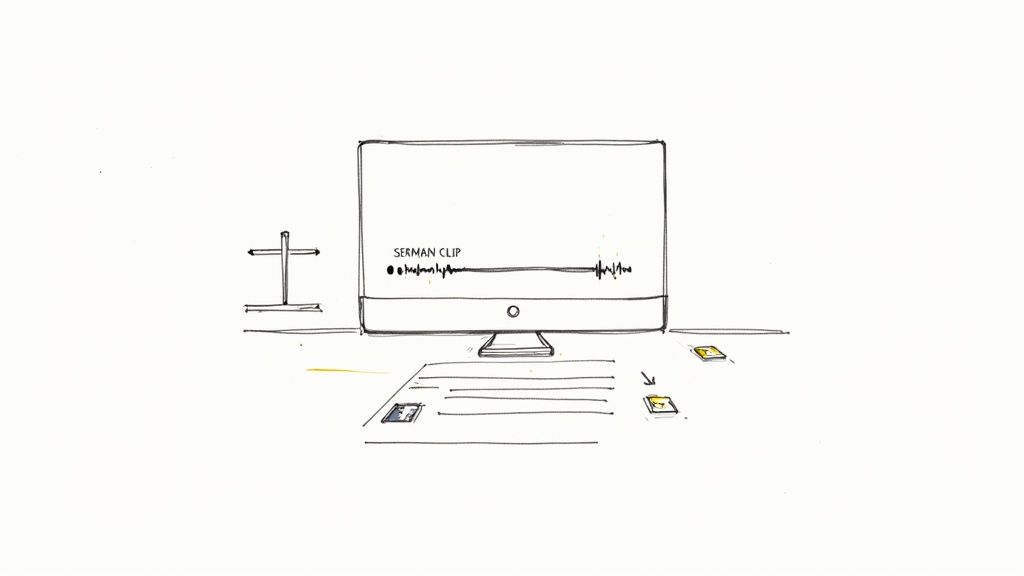
Think about it. When you upload from a computer, you can easily implement better editing, clean up the audio, and add consistent branding that makes your sermon clips and announcements look professional and polished. That elevated quality helps your message cut through the noise and connect more deeply with viewers.
From Simple Uploads to a Sustainable System
More importantly, this desktop-first approach is the perfect foundation for a real content strategy, not just a one-off video upload. It’s the central hub that connects every part of your digital outreach.
This is exactly where a platform like ChurchSocial.ai comes in. It’s designed to turn your desktop into a command center for your entire social media ministry. With ChurchSocial.ai, you can:
- Generate AI Reels from Sermons: Automatically create compelling short videos directly from your sermon recordings.
- Repurpose Sermon Transcripts: Turn a single sermon transcript into AI-generated social posts, blogs, and more.
- Create Branded Graphics: Use our graphic templates and editor to create and post beautiful photos and carousels.
- Manage Everything in One Place: Our simple drag-and-drop calendar allows your church to easily manage and update all of your social media accounts.
This isn't just about uploading a video. It's about building a sustainable system that turns Sunday's message into daily touchpoints, helping your ministry connect with more people, more effectively.
The Strategic Advantage for Your Ministry
Adopting a desktop workflow empowers your church to move beyond reactive, last-minute posting. It allows for thoughtful planning and scheduling, which ensures your message stays consistent and timely. It also opens the door to using the best media software for churches to automate and simplify your tasks.
By managing your content from a PC, you gain access to powerful analytics and scheduling features that just aren't as robust on mobile devices. This strategic advantage helps you understand what truly resonates with your community so you can plan future content with confidence. This method transforms your YouTube channel from a simple video archive into an active, intentional outreach tool.
Prepping Your Sermon Clips for YouTube Shorts
Before you even touch the upload button, your video file needs to be ready for the spotlight. Think of it this way: you prepare a sermon with a clear structure and purpose. Your YouTube Short needs the same attention to detail, because YouTube has some very specific, non-negotiable rules for what it considers a "Short."
First and foremost is the shape of your video. It absolutely must be vertical, with a 9:16 aspect ratio. This is that tall, phone-screen layout we're all used to scrolling through. If you upload a standard widescreen (16:9) video or even a square (1:1) one, the YouTube algorithm will just pass it by.
Find That Perfect 60-Second Gold Nugget
Next up is length. While YouTube technically allows Shorts to run up to three minutes, the real magic happens in under 60 seconds. This is the sweet spot for grabbing attention and making a single, powerful point stick. Think of it as the perfect container for one impactful quote from your message, a quick word of encouragement, or a key takeaway that leaves people thinking.
The biggest hurdle for most churches isn't a lack of content—it's sifting through a 30- or 40-minute sermon to find those golden nuggets. This is where a tool like ChurchSocial.ai can be a game-changer. Instead of you manually scrubbing through footage, our AI can analyze your sermon and automatically generate AI reels from your sermon, flagging the most compelling, shareable moments. It takes the guesswork out of finding the clips that will genuinely connect with people online.
Add a Final Layer of Polish
Once you've got your clip, a few final touches can elevate it from good to great. Adding clear, easy-to-read captions is a must. It's not just about accessibility for the hearing-impaired; it’s about engaging the 85% of social media users who watch videos with the sound off.
This is also your chance to add a bit of simple branding. A discreet church logo in the corner or using a consistent font for your captions helps build brand recognition and gives your Shorts a professional, cohesive look. If you're new to this, don't worry—there's plenty of great, easy-to-use software out there. You can check out some of the best video editing software for beginners to find the right tool for your church.
A well-prepared Short does more than share information; it creates a moment of connection. By focusing on a single, powerful idea within a correctly formatted, accessible video, you extend your ministry beyond the church walls.
YouTube Shorts Technical Checklist
Use this quick reference to ensure your church videos are perfectly formatted for YouTube Shorts before you upload from your computer.
Nailing these technical specs is the foundation. Once you've got this down, you’re ready to move on to the actual upload process in YouTube Studio.
The Complete PC Upload Process in YouTube Studio
Alright, you’ve got that perfectly edited sermon clip, and it’s ready for the world. Let's walk through the upload process on your computer using YouTube Studio. Honestly, this is where a desktop workflow really outshines mobile. You just get so much more control and a clearer view of all your options.
The process itself is super straightforward, which means anyone on your team—from a seasoned staff member to a brand-new volunteer—can jump in and manage your church's YouTube channel with confidence.
First things first, log into your church’s YouTube account and navigate to YouTube Studio. Look for the big "CREATE" button in the top-right corner. Give that a click, and from the dropdown menu, select "Upload videos." From there, you can either drag and drop your video file right into the window or browse your computer to find it. Simple as that.
As your video is uploading, a window will pop up where you'll add all the important details. This is your chance to really frame the message, both for your existing online community and for new folks who might be discovering your church for the first time.
Crafting the Perfect Title and Description
Your title is the first thing anyone sees, so it needs to be both compelling and clear. Think about the core of your clip. What question does it answer? What problem does it solve? What hope does it offer?
Instead of a generic title like "Sermon Clip," try something that sparks curiosity, like "Finding Peace in Anxious Times" or "One Simple Way to Show Kindness This Week."
Now, here’s the most critical part: you absolutely must include the hashtag #Shorts. You can pop this into either the title or the description—both work just fine.
Crucial Tip: Including
#Shortsin your video's title or description is the non-negotiable signal that tells YouTube to categorize your video as a Short. If you forget this, your vertical video might just get treated like a regular upload, completely missing out on the massive Shorts audience.
In the description box, you have room to expand a bit. You could add context to the clip, share a related scripture, or drop a link to the full sermon on your church's website. This is also a fantastic spot to invite people to an upcoming event or point them toward a small group.
The Advantage of a Custom Thumbnail
One of the biggest perks of uploading from a desktop is the ability to add a custom thumbnail. While it’s true that thumbnails don't show up in the main, endlessly scrolling Shorts feed, they are incredibly important everywhere else your video appears:
- On your main channel page
- In YouTube search results
- In your subscribers' feeds
A well-designed thumbnail, maybe one with your church's branding, creates a cohesive and professional look for your channel. It’s a small detail that can dramatically increase clicks from viewers who find your content outside the main feed.
The growth of this format has been nothing short of astronomical. Since it launched, YouTube Shorts has become a powerhouse, now pulling in over 70 billion daily views worldwide. Being able to create a seamless workflow from your PC is a key reason why so many creators can upload frequently and capitalize on this trend. If you want to dive deeper, you can find out more about the explosive growth of YouTube Shorts.
To finish up, just review your settings for audience and visibility (Public, Private, or Unlisted), and hit "Save" or "Publish." This direct, controlled process makes managing your church's YouTube presence far more effective and a lot less intimidating.
Optimizing Shorts for Maximum Ministry Reach
Getting your sermon clip uploaded is just the starting point. The real magic—and ministry impact—happens in the optimization. This is where you turn your YouTube channel from a simple video archive into a powerful tool for digital outreach, making sure your message of hope connects with the people who truly need it.
It all begins with the title. Instead of something generic like "Sunday Sermon Clip," think about the real-world problems people are searching for answers to. A title like "Bible Verses for When You Feel Anxious" or "How to Find Hope in Hard Times" isn't just better for search; it meets a tangible need and immediately offers value.
Your description is more than just a summary box; it's prime real estate. Use this space to briefly expand on the clip's core message, and then, most importantly, guide viewers to their next step. This is the perfect spot to link to the full sermon on your website, share details about an upcoming church event, or invite them to join a small group online.
Strategic Use of Tags and Thumbnails
Tags act like digital signposts for the YouTube algorithm, telling it who to show your video to. Don't skip them. Think like a searcher and include keywords relevant to your content, like "Christian encouragement," "sermon highlight," "faith," and, of course, your church's name.
One of the biggest wins for uploading Shorts from a PC is the ability to add a custom thumbnail. You just can't do this on mobile. Early 2025 data shows this feature can dramatically boost visibility and clicks when your Short appears outside the main feed. With Shorts now pulling in over 70 billion daily views, this PC-only feature gives your church's content a professional polish and a much better chance of standing out.
Optimizing your Shorts is an act of digital hospitality. It clears the path for someone searching for answers to find your message, making your content not just visible, but truly accessible.
Scheduling for Peak Engagement
Another fantastic desktop-exclusive feature is scheduling. Instead of just hitting "publish" right away, you can schedule your Shorts to go live exactly when your community is most active online.
This strategic timing gives your message the best possible shot at being seen the moment it's released. You can learn more about this and other powerful features in our complete guide on how to edit YouTube Shorts thumbnail.
To make sure your Shorts truly connect and serve your ministry goals, it's also helpful to understand what makes for effective types of content on social media in a broader sense. Fresh ideas can always breathe new life into your strategy.
How to Streamline Your Entire Content Workflow
Let's be honest—juggling a consistent content schedule on top of all your other ministry duties is a massive challenge. Creating, optimizing, and scheduling just one YouTube Short is part of a much bigger digital outreach puzzle. This is where having a smart, all-in-one platform can completely change the game for your church.
Imagine a system that does the heavy lifting for you. Instead of your team having to manually scrub through an entire sermon to find a shareable clip, an AI-powered tool like ChurchSocial.ai can scan the transcript and instantly pull out dozens of content ideas. We're talking everything from AI-generated reels from your sermons to social media posts and even full blog articles, all from that one message.
From Sermon to Scheduled Post
This kind of integrated approach saves an incredible amount of time and mental energy. Once the AI has pinpointed the best moments from your sermon, you can jump right into creating the visuals. With our built-in graphic templates and a simple editor, you can quickly produce branded, professional-looking images and carousels for all your channels—no design experience necessary.
The final piece is pulling it all together. A central, drag-and-drop calendar lets your church easily manage and update all of your social media. This visual planner gives you a bird's-eye view of your entire week or month, helping you make sure your digital ministry feels cohesive and intentional.
This workflow shows how all the optimization pieces fit together when you're getting your Shorts ready to upload.

From crafting a searchable title to scheduling for when your audience is most active, every step is crucial for making sure your message actually gets seen.
Automating Your Outreach Efforts
Better yet, ChurchSocial.ai can integrate directly with your existing church calendars, like Planning Center. This connection means you can automatically create content for events, keeping your community informed and engaged without extra work. It makes uploading Shorts from your PC even more strategic, as you can schedule them for peak viewing times—data consistently shows that posting between 12 PM to 3 PM and 7 PM to 10 PM gives content a significant boost.
By bringing all your content creation and scheduling into one place, you turn a series of disconnected, time-consuming tasks into a single, seamless workflow. It's not just about saving time; it's about making your church's entire digital presence more planned, polished, and way less stressful.
If you're looking to take your video content even further, check out these simple video marketing tactics for small organizations for more practical, AI-driven strategies.
Got Questions About Uploading Shorts?
As you start uploading Shorts from your PC, you're bound to run into a few tricky spots. It's totally normal. Here are some of the most common questions we get from churches, along with some straightforward answers to get you back on track.
Does My Sermon Clip Have To Be Under 60 Seconds?
This one comes up a lot. While YouTube technically allows Shorts to be longer, you should absolutely aim to keep your sermon clips under 60 seconds. That's the magic number.
It’s the perfect amount of time to deliver one powerful, memorable point that sticks with someone long after they’ve scrolled away. Think of it as a spiritual espresso shot—quick, potent, and it leaves people wanting more.
Why Didn't My Video Turn Into a Short?
This is probably the most common frustration we hear, and the fix is almost always one of two things.
First, check your video's dimensions. It must be a vertical aspect ratio (like 9:16 or 1080x1920 pixels). If you upload a square or a traditional widescreen video, YouTube just won't recognize it as a Short.
Second, you have to give YouTube the right signal. Make sure you include the hashtag #Shorts in either the title or the description. Without it, the algorithm has no idea you want your video to live in the Shorts feed.
Can Our Church Earn Money From YouTube Shorts?
Yes, you absolutely can, provided your channel is in the YouTube Partner Program (YPP). The bar for entry is 1,000 subscribers and one of the following: 4,000 watch hours on your long-form videos in the last year OR 10 million Shorts views in the last 90 days.
Once you're in, your church can earn a share of the ad revenue that plays between Shorts. It's a fantastic way to generate a little extra support for your ministry's digital efforts.
Monetizing your content allows you to reinvest in your church’s mission, turning your digital engagement into tangible support for your community programs and outreach efforts.
We Already Have a Video Editor. How Can ChurchSocial.ai Help?
That’s great! We love working with churches that have a solid team in place. Think of ChurchSocial.ai as the perfect partner for your editor—we don't replace them, we supercharge their workflow.
Instead of your team spending hours scrubbing through a sermon to find a couple of good clips, our AI does it for them in minutes. It can create AI-generated reels from your sermons, pinpointing the most powerful, share-worthy moments automatically.
Then, once your editor works their magic on the clip, our platform can take that same sermon and generate social media posts, blogs, and other AI-generated content from the sermon transcript. You can then schedule the finished Short alongside everything else in our simple drag-and-drop calendar. It brings your whole digital strategy under one roof.
Ready to stop juggling a dozen different tools and start managing your church's entire social media presence from one simple dashboard? Let ChurchSocial.ai handle the heavy lifting—from finding sermon clips to scheduling posts—so you can get back to focusing on ministry. Discover how ChurchSocial.ai can transform your workflow today.




