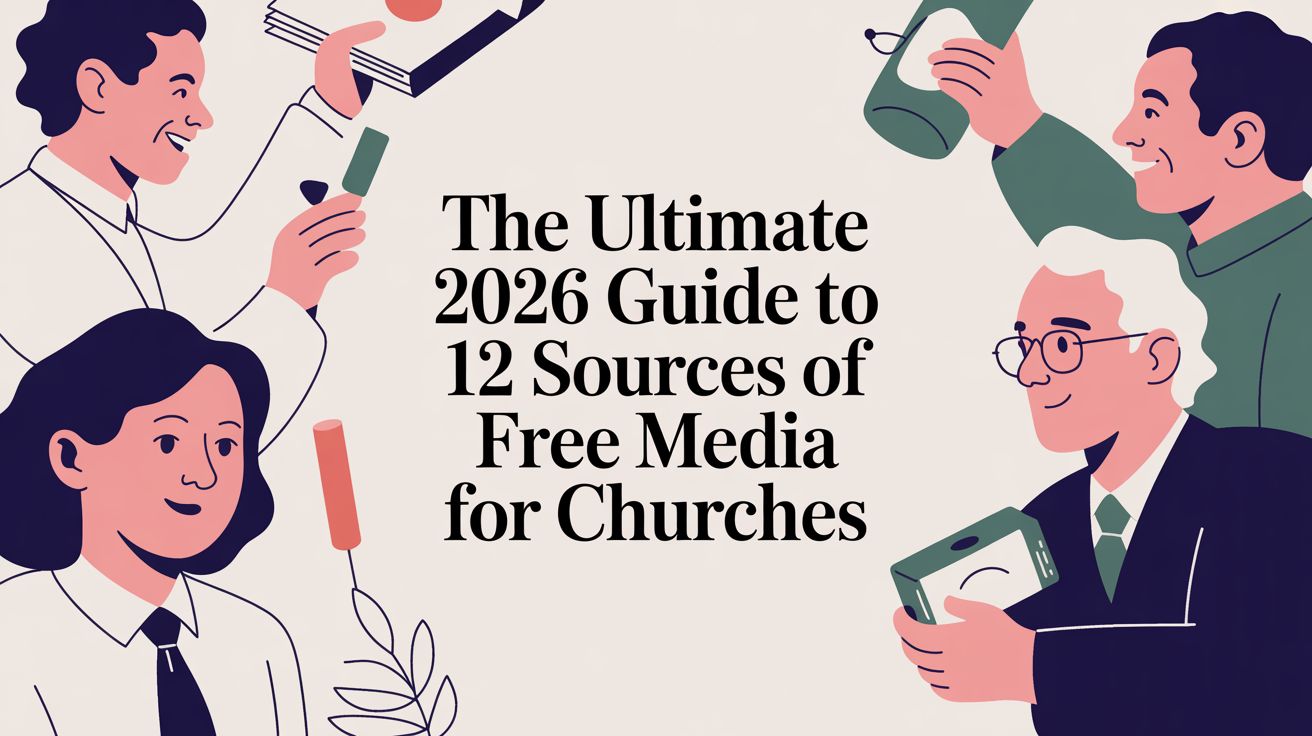Crafting a great caption is about so much more than just describing what’s in the photo. It’s about forging a genuine connection, often in a single, powerful sentence. The goal is to use clear, engaging language to spark a conversation and invite your community into a story, transforming a simple post into a real opportunity for ministry.
Why Your Church Captions Matter More Than Ever
Let’s be honest, people are scrolling endlessly. Your church’s message is competing for attention with everything from a cousin's new baby photos to the latest viral dance video. A stunning graphic or a well-edited video might get someone to pause their thumb for a second, but it’s the caption that truly gives it meaning and purpose.
Your words are the bridge that turns a passive glance into active engagement.
Think of it this way: the image is the initial handshake, but the caption is where the conversation really starts. It's your chance to share a glimmer of hope, offer some much-needed encouragement, and pull back the curtain on the heart of your church community. A thoughtful caption can take a simple sermon clip and turn it into a moment of personal reflection for someone scrolling through their feed at just the right time.
From Sunday Sermon to Daily Inspiration
The problem for most churches isn't a lack of meaningful things to say—it's finding the time and energy to package it all for social media. Your weekly sermons are overflowing with powerful truths and relatable stories. But how do you possibly distill a 40-minute message into a few impactful sentences? This is where having a smart caption strategy becomes absolutely critical.
A great social media caption doesn't just inform; it invites participation. It asks a question, shares a vulnerability, or offers a next step that helps people feel seen and connected to your church’s mission.
This is the exact challenge we built ChurchSocial.ai to solve.
Imagine taking your sermon transcript and letting AI instantly generate dozens of social media posts, blog ideas, and even AI-generated Reels. Instead of staring at a blinking cursor, you suddenly have a library of compelling, ready-to-use content that faithfully reflects your unique message.
ChurchSocial.ai helps you:
- Save time and reduce stress by generating AI-generated content like social posts and blogs directly from your sermons.
- Maintain a consistent presence online with a steady, reliable stream of engaging content, including AI-generated Reels from your messages.
- Reach more people by turning your deepest teachings into shareable moments of connection.
With tools like our graphic templates and a simple drag-and-drop calendar that integrates with Planning Center, managing your church’s social media starts to feel like a natural extension of your ministry, not another heavy burden on your schedule. It frees you up to focus on what matters most—building relationships—knowing your digital front door is always open and inviting.
A Simple Framework for Powerful Captions
Ever find yourself staring at a blinking cursor, trying to dream up the perfect social media caption? It can be a real challenge. Instead of starting from scratch every single time, let's walk through a simple, proven framework you can use to guide your writing.
We're going to adapt a classic structure from the marketing world called AIDA. It’s a straightforward way to break down your captions into four parts: Attention, Interest, Desire, and Action. Think of it as a roadmap for guiding your followers from passively scrolling to actively connecting with your church's message.
Grab Their Attention
The very first line of your caption is your digital handshake. Its only job is to stop the scroll. That's it. You have just a few seconds to earn someone's time, so make it count.
A great way to do this is by asking a relatable question or leading with a bold, thought-provoking statement that hits on a common struggle.
For instance, rather than a dry announcement about a sermon topic, try something like:
- "Ever feel like your prayers are hitting a ceiling?"
- "What if forgiveness wasn't just for the other person?"
See the difference? These hooks create instant curiosity and make the post feel personal, pulling people in to find the answer.
Build Genuine Interest
Okay, you've got their attention. Now what? The next step is to build real interest by connecting that hook to the heart of your message.
This is the perfect spot to share a short story, a powerful quote from Sunday's message, or a quick insight that unpacks your opening question. The key is to keep it concise. You aren’t delivering the whole sermon, just one compelling, resonant idea.
This is exactly where a tool like ChurchSocial.ai shines. It can take your sermon transcript and automatically create compelling social posts, blogs, and even AI-generated Reels. This means you always have relevant, interesting content that builds interest—no extra work on your part.

This kind of automated flow means you always have relevant, interesting content ready to go. If you're looking for more ways to get the ball rolling, check out these creative tips to spark your creativity and generate great ideas to enhance your posts.
Create Desire and Inspire Action
After sparking their interest, it's time to create desire. This happens when you show how the message applies to their actual, everyday life. Connect the spiritual truth to a practical reality. You need to answer the "so what?"—why does this matter on a Monday morning, not just during a Sunday service?
The final, crucial step is your call to action (CTA). Never leave your audience hanging. You have to gently guide them on what to do next.
A CTA doesn't always have to be a huge request. It can be a simple, low-pressure invitation to:
- Share their own thoughts in the comments.
- Tag a friend who needs to hear this encouragement.
- Watch the full sermon on your YouTube channel.
- Join you for an upcoming small group or event.
To make this even clearer, let's see how this AIDA framework looks in practice.
Applying the AIDA Framework to Church Captions
Using a structure like AIDA takes the guesswork out of writing captions. It gives you a reliable blueprint that you can tweak for any kind of post, from sermon recaps to event promos.
Of course, a powerful caption works best when paired with a great visual. For more on that, take a look at our guide on how to create templates for your church's social media.
Writing to Build Community and Connection
Frameworks are a great place to start, but real, genuine connection? That happens when your church’s unique voice and personality shine through. Think of your social media captions less like a formal announcement board and more like an ongoing conversation with your church family. This is how you move past the formulas and start building authentic relationships.
First things first, you need to define your church's tone. What’s your community’s vibe? Are you primarily encouraging and uplifting? More thought-provoking and reflective? Or maybe you’re joyful and full of life? There isn't a "right" answer here, but whatever you choose, consistency is key. A consistent tone makes your church feel familiar, reliable, and trustworthy to your followers.

Once you’ve found your voice, you can start writing captions that actually invite people in.
Sparking a Two-Way Conversation
The best captions don't just talk at people; they create a space for response. One of the easiest ways to do this is by simply asking open-ended questions. Instead of just stating a fact, flip it into a conversation starter.
- Instead of: "We had a great time at our community picnic."
- Try this: "What was your favorite memory from our community picnic on Saturday?"
See the difference? That small shift changes the entire feel of the post. It tells your audience that their experiences matter and that you genuinely want to hear from them.
Sharing behind-the-scenes stories also works wonders. A quick photo of volunteers setting up for a service, paired with a caption honoring their hard work, makes your church feel more human and relatable. It pulls back the curtain.
Your social media feed is a digital extension of your church lobby. The goal is to create a welcoming space where people feel comfortable sharing, connecting, and belonging.
This is the heart of it all. When you learn how to build an online community, you’re not just marketing to people—you’re creating a space where they feel seen and valued.
Keep It Concise and Visually Engaging
In a world of endless scrolling, clarity and brevity are your best friends. We've seen it time and again in social media data: there's a direct link between caption length and engagement.
Shorter captions—usually fewer than 30 words—often get more interaction because they deliver their message quickly and powerfully.
This is where a short, punchy message paired with a beautiful visual becomes so effective. A thought-provoking caption combined with a scroll-stopping graphic will grab attention far better than a long, dense paragraph ever could.
With ChurchSocial.ai, you don't need to be a professional designer to create these moments. Our platform has built-in graphic templates and an easy-to-use editor, so you can produce beautiful, on-brand photos and carousels in just minutes. It's this powerful combination of a sharp message and a great visual that helps your church not only capture attention but foster a deeper sense of connection with every single post.
Helping New People Discover Your Church
Your church family already knows where to find you. That's the easy part.
But what about the new family that just moved to your city? Or the person down the street who's been quietly searching for a community to belong to? How do they find you online if they don’t even know you exist?
This is where your social media strategy needs to shift gears from simply talking to your current members to actively reaching out to new people.
Welcome to the world of what I call "Social SEO." It's the art and science of writing captions that turn your social media profiles into magnets for people searching for a church. Think of platforms like Instagram and Facebook as their own little search engines. People aren't just scrolling through photos of their friends; they're actively looking for local events, supportive communities, and answers to deep spiritual questions.
Your captions are the key to making sure your church shows up when they search.
Using Keywords and Hashtags With a Purpose
The bedrock of good Social SEO is getting inside the heads of people in your area and using the exact words and phrases they're typing into that search bar. This isn't about jumping on the latest viral trend; it’s about being consistently findable.
Forget generic hashtags. The real power is in terms that connect your church to a specific place and a specific need.
- Go Hyper-Local: Think like a local. Use hashtags like
#[YourCity]Churches,#[YourNeighborhood]Events, or even#[YourTown]FamilyFun. This immediately puts your content right in front of the people who can actually show up on Sunday. - Focus on Needs: What are people really looking for? Try hashtags that speak to their situation, like
#CommunitySupport,#FindHope, or#ParentingGroup. This connects you with individuals actively seeking the very things your ministry offers.
The sweet spot is a mix of broader hashtags (like #Christianity) for wider reach and these super-niche, local hashtags that attract the right people—the ones just around the corner looking for a home. For a deeper dive into this, exploring resources on effective hashtag strategies can give you a real edge.
Writing Captions That Get Found
It's not just about the hashtags at the end of the post. The actual words in your caption are becoming incredibly important for discovery. Social media is leaning heavily into its role as a search engine, which means your captions have two jobs: engage your current followers and make you visible to new ones.
By intentionally weaving phrases like "a welcoming youth group for teens in [Your City]" or "looking for a marriage support small group?" into your captions, you're essentially handing the platform's algorithm a roadmap. You’re telling it exactly who this post is for.
This helps your content pop up when someone searches for those specific things.
I know, it sounds like a lot of extra work on top of an already full plate. But it doesn't have to be.
This is precisely where a tool like ChurchSocial.ai can become a game-changer for your outreach. Our platform is designed to automate the creation of posts by pulling content straight from your sermons or calendar events. Our integration with Planning Center and other church calendars means event promotion can be put on autopilot.
Instead of staring at a blank screen trying to come up with something to say, you can focus on the high-impact stuff: taking those automatically generated captions and sprinkling in the right local keywords and hashtags. ChurchSocial.ai does the heavy lifting, so you can focus on making sure your message connects with the people who are out there, right now, searching for a church just like yours.
Let AI Do the Heavy Lifting for Your Captions
If you're in ministry, your time is your most valuable—and scarcest—resource. I get it. The pressure to pump out fresh, engaging social media content week after week is real. It can feel like just another thing on an already overflowing plate when you're also juggling sermons, leading teams, and caring for your community.
This is exactly where technology can step in to serve your ministry, not add to your workload. Artificial intelligence isn't some far-off concept anymore; it's a practical tool that can give you back hours of your week and blast through creative roadblocks.

Imagine taking that sermon you just poured your heart into and, in just a few minutes, seeing its message ripple out across all your digital channels for the entire week. That's the whole idea behind platforms built to support churches.
Turn One Sermon into a Week of Content
The real magic of AI for churches is its ability to repurpose the content you’re already creating. With a tool like ChurchSocial.ai, you can simply upload your sermon transcript and let the system take it from there.
Instead of staring at that blinking cursor on a blank screen, you get a whole menu of content options, all pulled directly from your unique message:
- Social Media Posts: You'll get multiple ready-to-go posts, complete with engaging, pre-written captions that pull out key themes from your sermon.
- AI-Generated Reels: The tool can generate short, compelling AI-generated Reels, turning your sermon points into shareable vertical videos.
- Blog Outlines: Instantly get structured outlines that help you turn that sermon into a more detailed blog post for your church's website.
- Small Group Questions: It even creates thought-provoking discussion questions to help your community go deeper with the message throughout the week.
This approach is a total game-changer. It makes sure your online voice is always authentic because it's genuinely rooted in your teaching. Plus, it helps you maintain a consistent, high-quality presence without demanding hours of extra work.
Beat Writer's Block and Automate Your Workflow
The impact AI is having on social media is undeniable. Recent data shows that over 40% of social media marketers are now using AI to help write their captions. What's more, 80% of them report seeing better engagement after making the switch.
For churches, this isn't about replacing the human touch; it's about supporting it. AI gives you a fantastic starting point, freeing you up to add the personal stories and final touches that make a post truly connect with your people.
Beyond just sermon content, platforms like ChurchSocial.ai can help automate the practical side of church life. By integrating with church calendars like Planning Center, it can automatically create and suggest posts for your upcoming events. The men's breakfast, the youth group night, the community outreach day—they all get the promotion they deserve without you having to build every single post from the ground up.
This is how you shift from being reactive on social media to being proactive. With a simple drag-and-drop calendar, graphic templates, and an intuitive editor, you can plan, create, and post to all of your social media accounts in one place. To see how these resources fit into a wider strategy, check out our guide on the best AI content creation tools.
It's all about making social media a seamless, life-giving part of your ministry—not another burden on your to-do list.
Answering Your Top Questions About Church Captions
Diving into social media for your church always brings up some practical, real-world questions. When you're trying to get the hang of writing captions, a little clarity on the best practices can make all the difference. Let's tackle some of the most common questions we hear from church leaders just like you.
How Often Should Our Church Post on Social Media?
The magic word here is consistency, not just frequency. A solid goal for most churches is 3 to 5 meaningful posts per week. This keeps your church present in your community’s feed without becoming overwhelming noise.
What matters more than the exact number is establishing a reliable rhythm. When your congregation knows when to look for your content, they’re more likely to engage. This is where having a simple system changes everything.
Instead of getting burned out trying to post every single day, find a sustainable rhythm your team can actually stick with. In the long run, quality and consistency always win out over sheer quantity.
With a tool like ChurchSocial.ai, you can sit down and map out an entire week or month of content using our simple drag-and-drop calendar. It turns what feels like a constant chore into a manageable, scheduled task.
How Should We Handle Negative Comments?
Sooner or later, a negative comment will show up. It’s just part of being online. The key is to have a plan and to respond with grace, not defensiveness. Remember, your reply isn't just for the commenter; it's for everyone else reading along.
Here’s a simple game plan:
- Acknowledge their point. You can disarm a lot of tension with a simple, "Thanks for sharing your perspective on this."
- Take it offline. For anything that needs a real conversation, invite them to connect privately. Try something like, "We'd be happy to talk more about this. Could you send us an email at [your email address]?"
- Know when to disengage. Some comments are just meant to stir the pot. It is perfectly okay to hide or delete comments that are profane, hateful, or clearly posted in bad faith. Your page is your house.
How Do We Know If Our Captions Are Actually Working?
For a church, success on social media is so much more than just counting likes. While those metrics can show you how many people you're reaching, real engagement is about connection.
You need to look for the signs of genuine community.
Are people actually answering the questions you pose in your captions? Do you see them tagging friends in a post they found encouraging? Are they sharing their own stories in the comments? Those are the real wins. Don't forget to check your DMs, either—some of the most powerful ministry moments happen in those private conversations.
Ready to get back your time and make your church's social media simple? With ChurchSocial.ai, you can transform a single sermon into a week's worth of posts, create stunning graphics with our templates and editor, and manage your entire online ministry from our simple drag-and-drop calendar. Start your free trial today and see how easy it can be.