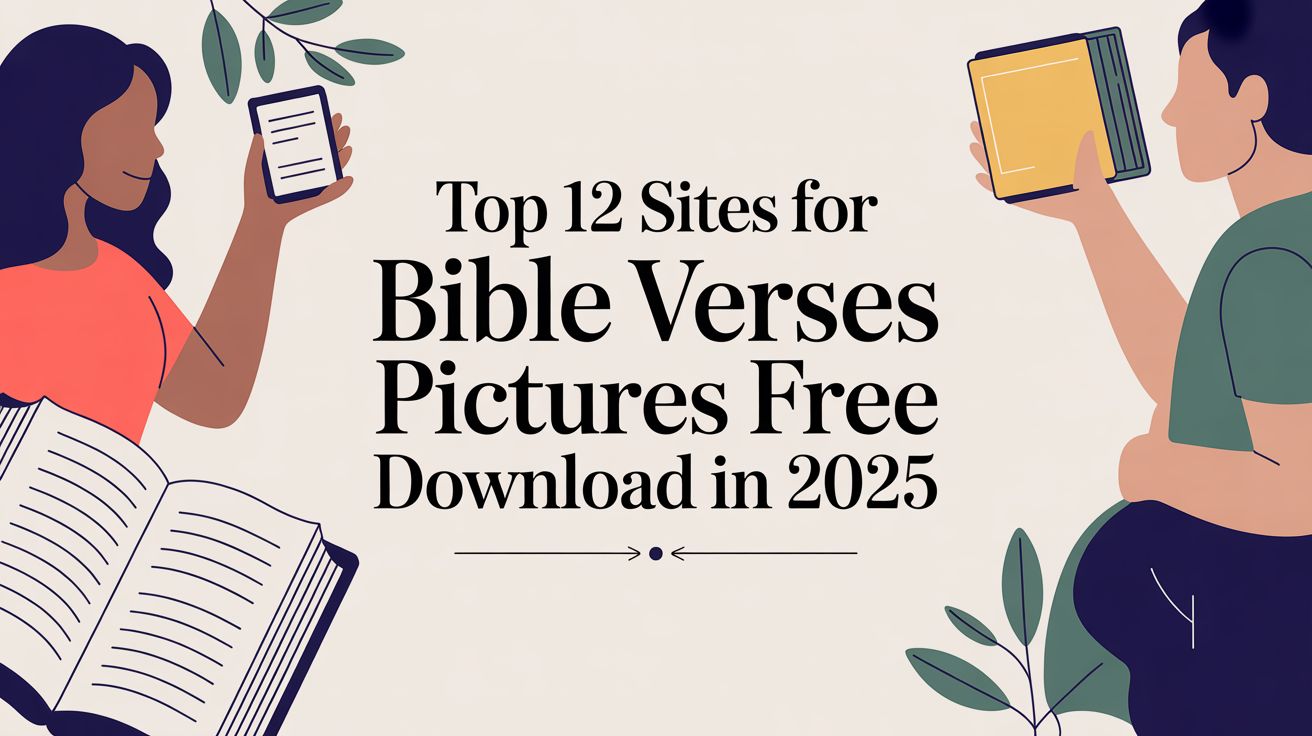A solid social media posting schedule does more than fill your calendar—it gives your church a clear path to consistent, meaningful engagement. No more scrambling at the last minute or wondering what to post next. Instead, you’ll know exactly what goes live, when, and on which platform, making every message count.
Go Beyond A Basic Social Media Schedule

We’ve all been there—staring at an empty grid, deadlines looming, and no idea where to start. That kind of pressure often leads to volunteer burnout or posts that miss the mark with your congregation. The trick isn’t just checking boxes each week; it’s crafting a sustainable rhythm that supports your mission and strengthens connections with a tool built specifically for churches, like ChurchSocial.ai.
Rather than patching holes in your calendar, focus on a system designed for lasting community impact. When your process mirrors the heart of your ministry, posting becomes second nature instead of another chore.
Moving From Scattered To Strategic
It’s time to leave reactive posting behind and embrace a forward-thinking plan. With a dedicated tool like ChurchSocial.ai, you can:
- Turn one Sunday sermon into an entire week’s worth of fresh content
- Create AI-generated reels from your sermons
- Generate AI-generated content like social posts and blogs from your sermon transcript
- Use graphic templates and an editor to create and post photos and carousels
- Manage everything on a simple drag-and-drop calendar
- Integrate with Planning Center and other church calendars to create content for events
A great social media schedule saves you time and reduces stress. It turns one sermon into a week-long conversation that nurtures your community.
Platforms like ChurchSocial.ai bring this vision to life. You get AI-powered tools that automate content creation, plus a simple editor for polishing graphics. Best of all, you maintain a cohesive voice across Facebook, Instagram, and beyond—while reclaiming hours in your week for the work that truly matters.
Lock in Your Core Ministry Content Pillars
Before you can even think about building a posting schedule, you have to answer a crucial question: what are we actually going to talk about? A schedule with no substance is just a bunch of empty boxes on a calendar.
The answer lies in defining your core ministry content pillars. These are the handful of foundational topics that truly represent your church's unique mission, voice, and heartbeat.
Think of them as the main communication channels for your ministry. They’re what keep every post—from a Sunday service reminder to a midweek dose of encouragement—grounded in your purpose. I usually recommend churches land on three to five pillars to guide all their content creation. It’s the sweet spot.
Finding Your Church's Unique Voice
So, how do you find them? Start by asking what makes your church your church. What themes pop up again and again in your sermons? What are the most vibrant, life-giving parts of your community? The answers are the raw material for your pillars.
If you're just starting out, here are a few tried-and-true examples that work well for most churches:
- Sermon Takeaways: This is huge. It’s all about extending the life of your Sunday message throughout the week.
- Community Life: Think event highlights, volunteer shout-outs, and those candid fellowship moments.
- Spiritual Encouragement: Simple, shareable scripture, prayers, and uplifting thoughts for the daily scroll.
- Ministry Spotlights: Pull back the curtain on different areas of your church, from the youth group to the missions team.
- Behind the Scenes: People love seeing the human side of ministry. Show service prep or a fun staff moment to build that personal connection.
Your content pillars aren't just fancy categories. They're a promise to your community about the kind of value you will consistently bring to their social media feeds.
Once your pillars are set, you can start brainstorming the specific types of content that fit under each one. This is where a single pillar can blossom into a rich, varied content plan, saving your feed from feeling stale and repetitive. For example, a "Sermon Takeaways" pillar is so much more than just one type of post.
Turn One Sermon Into a Week of Content
This is where a tool like ChurchSocial.ai completely changes the game. Instead of you or a volunteer having to grind out every single piece of content from scratch, you can generate a whole variety of posts from one single sermon.
Imagine this workflow for that "Sermon Takeaways" pillar:
- Upload Your Sermon: You just drop the sermon transcript or audio file into ChurchSocial.ai.
- AI Gets to Work: The platform automatically analyzes your message and creates multiple, distinct social media assets.
- Fill Your Calendar: Just like that, you have a whole batch of content ready to go.
For instance, from that one sermon, ChurchSocial.ai can spit out a compelling AI-generated video reel of a key point, a beautifully designed quote graphic using our templates, and even a carousel post with discussion questions to get people talking.
Suddenly, one pillar has turned into three unique, engaging posts, all ready to be dropped into your schedule. This kind of automation makes it almost effortless to fill your social media calendar with meaningful, diverse content that reinforces your ministry’s message all week long.
Map Your Content on a Unified Calendar
Once you've nailed down your content pillars, it’s time to bring them to life on a real-world social media posting schedule. Let’s be honest, trying to manage this with a mess of spreadsheets, sticky notes, and different app logins is a recipe for chaos. I’ve seen it happen too many times—great ideas get lost and opportunities are missed.
The real game-changer is seeing your entire week or month laid out on a single, unified calendar.
This visual approach makes planning feel less like a chore and more like a strategy session. Instead of just having a list of post ideas, you can actually see how your content pillars are balanced throughout the week. It immediately shows you if you're about to post three sermon clips in a row or if you forgot to promote that upcoming potluck.
Drag-and-Drop Simplicity for Your Ministry
A simple drag-and-drop calendar is your best friend here. It makes managing your schedule flexible and, dare I say, almost fun. With a tool like ChurchSocial.ai, you can grab the AI-generated content from your sermon—like a reel or a carousel post—and drop it right onto the calendar.
Need to move a post from Tuesday to Wednesday because something came up? Just click and drag. This simple functionality removes all the friction and technical headaches that so often slow down busy church staff and dedicated volunteers.
This infographic breaks down the process of turning your ministry’s core message into a steady stream of social media content.
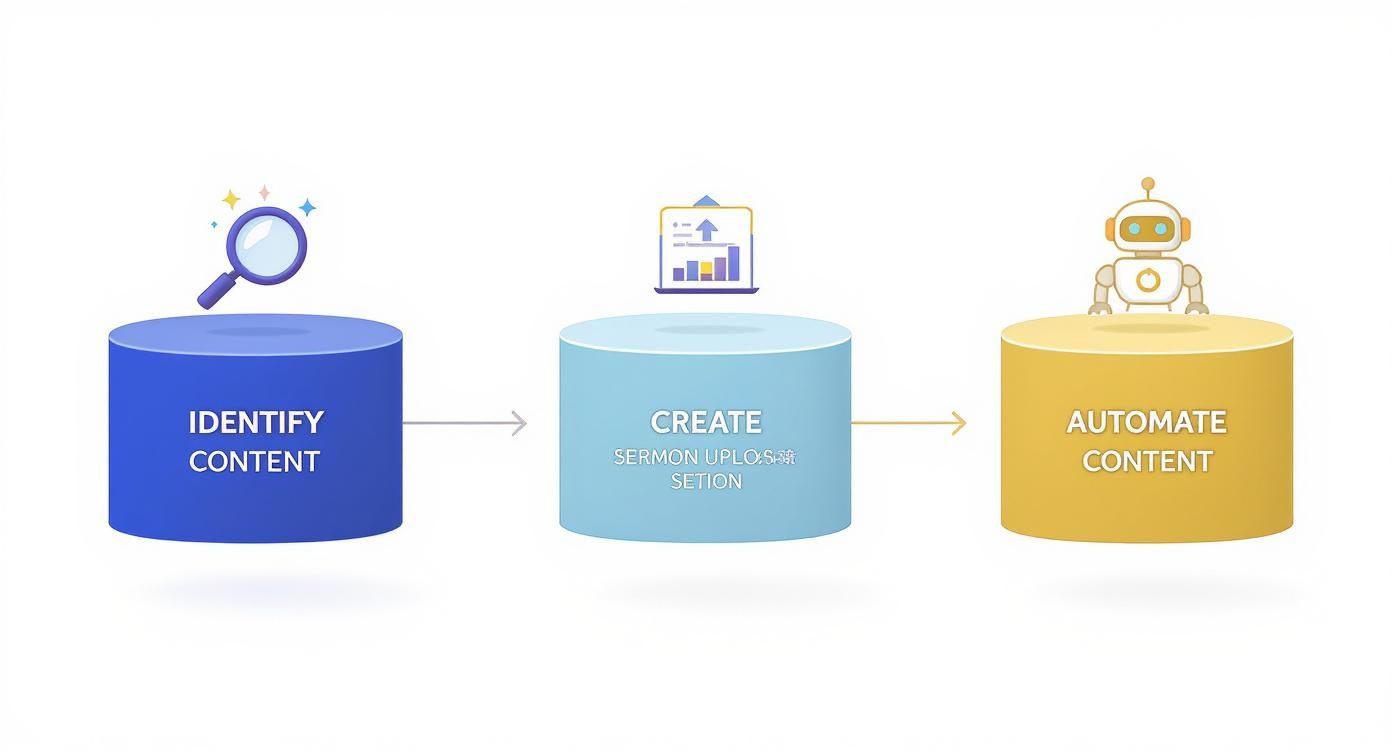
This simple workflow—Identify, Create, Automate—is the engine that will power a content schedule you can actually stick with, saving you a massive amount of administrative time.
Connect Your Church Calendar for Seamless Promotion
Here’s where a unified system really proves its worth. When your social media tool integrates with your church management platform, like Planning Center, the magic happens. When you add a new event to your main church calendar, it can automatically kick off the creation of promotional posts.
Think about it: you add the annual picnic to Planning Center. Instantly, ChurchSocial.ai drafts a "Save the Date" graphic and a registration reminder post, placing them right on your social media calendar for you to approve.
This kind of integration completely eliminates double-entry, ensures every event gets the promotion it deserves, and prevents important announcements from slipping through the cracks.
A unified calendar doesn't just organize your posts; it organizes your entire digital outreach strategy, connecting your church's internal planning directly with its public-facing communication.
This level of organization is non-negotiable. As of 2025, the average person is spending around 2 hours and 24 to 28 minutes on social media every single day, scrolling through about seven different platforms each month. A well-planned schedule is the only way to capture your congregation's attention where they’re already spending their time.
Sample Weekly Posting Cadence for a Church
To give you a practical idea of what this looks like, here’s a sample weekly schedule. It shows how you can map out your different content pillars across various platforms to keep your feed fresh and engaging.
This is just a starting point, of course. The key is to create a rhythm that works for your church and consistently shows up for your community.
By mapping everything out in one central location, you build a reliable communication flow that keeps your community informed, engaged, and connected. For a head start, check out our guide on creating a social media calendar template for your church.
Find the Best Times to Post for Your Community
Look, creating a great post is only half the job. If nobody sees it, it doesn't matter how great it is. This is where timing comes in, and it's a critical piece of your social media posting schedule that so many churches just guess at.
While you'll see all sorts of general advice out there, the truth is that the best times to post are completely unique to your people and their online habits.
You don't need to be a data wizard to figure this out, I promise. The trick is to start with a solid, data-backed baseline, test it out, and then let your own analytics show you the way. This shifts you from just hoping people see your posts to strategically planning for it.
Starting with General Best Practices
Before you have your own data, it helps to lean on what we know about broader social media trends. A big study from Sprinklr found that the sweet spots for posting tend to be in the morning from 8 to 11 AM and again in the evening from 6 to 9 PM.
Think about it—this just makes sense. These windows line up perfectly with daily downtime like morning commutes, lunch breaks, and when people are finally relaxing after dinner. For your church, this might mean sharing an encouraging verse in the morning or posting a final reminder about a youth event in the evening.
Key Takeaway: Begin by scheduling your posts during these high-traffic windows. This gives your content the best possible shot at being seen while you gather your own, more specific data.
Let Your Own Analytics Guide You
General advice is a great launchpad, but your church’s unique community rhythm is what truly matters. After you've been posting consistently for about a month, it's time to dig into your own numbers.
Both Facebook and Instagram have built-in "Insights" or "Analytics" sections that are goldmines of information. You're looking for the audience tab, which usually has a chart showing the exact days and hours your followers are most active.
You might be surprised by what you find! Maybe your congregation is super active late on Saturday nights as they get excited for the Sunday service, or perhaps there's a huge spike during the weekday lunch hour.
- Facebook Insights: Head over to the "Audience" tab. You'll find clear graphs showing when your followers are online.
- Instagram Insights: Go to "Total Followers" and scroll down to "Most Active Times." It breaks everything down by day and even by the hour.
To really get the full picture of when your people are online and engaging, you need solid data. You can explore some of the best Facebook analytics tools to get even deeper insights into your community's activity.
This data is your new roadmap. If your analytics show a huge spike in activity at 8 PM on Thursdays, that becomes your prime time slot for big announcements or your most engaging content.
From there, it's as simple as adjusting your schedule. You can even drag and drop your posts in the ChurchSocial.ai calendar to align with these newly discovered peak times. For a deeper dive into timing strategies, be sure to check out our complete guide on the best times to post on social media.
Streamline Your Workflow with Smart Automation

A brilliant strategy for your social media posting schedule is a great start, but it can all fall apart if the day-to-day grind becomes too much. This is where the rubber meets the road. The final step is turning your plan into a workflow that actually saves you time instead of draining it.
Smart automation can be a true ministry multiplier, handling the repetitive work so you don’t have to.
Instead of constantly feeling like you're behind, you can build a system that works for you. Imagine taking just four Sunday sermons and turning them into an entire month's worth of relevant, engaging content. This isn't just a nice idea; it's exactly what platforms built for ministry, like ChurchSocial.ai, are designed to do.
The Old Way vs. The Smart Way
Let's be honest about the old, manual process. It usually involves hours of thankless administrative work. You’re re-watching sermons to pull out a good quote, wrestling with design software to make a halfway-decent graphic, and then manually logging into every platform to post. It’s a fast track to burnout.
The smart way is a complete game-changer. With ChurchSocial.ai, the whole process looks different:
- Upload a Sermon: Just drop in your audio file or a transcript.
- Review AI-Generated Content: The AI gets to work, creating a whole variety of posts—reels, carousels, discussion questions, even blog drafts—all pulled directly from your message.
- Schedule in Seconds: Grab a professional graphic template from our editor, use the drag-and-drop calendar, and schedule everything to post automatically.
This kind of efficiency isn't about being less personal. It’s about reclaiming your time to focus on what really matters: genuine online conversations and all the other vital tasks of ministry.
Reclaim Your Time for Ministry
This shift couldn't be more critical. Recent analysis shows that social media user identities grew by 259 million in the last year alone. That works out to nearly 8 new users every second. The digital world is a massive mission field, and your church's voice needs to be there.
Automation frees you from the administrative grind of content creation, allowing you to spend more time building relationships and less time staring at a blank calendar.
To really nail down your social media posting schedule and cut down on the manual work, it’s worth exploring different social media automation tools.
But a platform like ChurchSocial.ai is built from the ground up with your ministry's unique needs in mind, seamlessly connecting your sermon content and church events. By choosing the right tool, you create a sustainable system that actually supports your mission without adding to your workload.
To learn more, check out our complete guide on social media automation tools for churches.
Answering Your Top Questions About Church Social Media
Diving into a more structured social media posting schedule always brings up a few practical questions. It makes sense—you want to be a good steward of your church's time and energy. You need to know how any new process or tool will actually help, not just add another thing to the to-do list.
Here are a few of the most common questions we hear from church leaders who are in the exact same spot you are.
How Often Should Our Church Actually Post?
This is, without a doubt, the number one question. And the answer is probably simpler than you think: consistency is far more important than frequency.
Don't fall into the trap of thinking you need to post multiple times a day. That's a fast track to burnout. A much better goal is to start with a manageable rhythm, like posting 3-5 times per week on your main platforms (think Facebook and Instagram).
This cadence is enough to keep your church present in people's feeds without overwhelming them or your team. The real trick isn't hitting a magic number; it's creating a steady, sustainable flow of meaningful content. That's where a tool like ChurchSocial.ai can be a game-changer, helping you generate a week's worth of posts from a single sermon so you can easily keep that rhythm going.
Is This Too Complicated for a Small Church with No Media Staff?
Not at all. In fact, it's the opposite. Tools like ChurchSocial.ai were built for churches with limited staff and volunteers. The whole point is to simplify your work, not make it more complex.
You shouldn't have to be a graphic designer, a video editor, and a social media guru. The goal is to empower one person—a pastor, an admin, a dedicated volunteer—to handle it all with confidence using ChurchSocial.ai's AI content generator, graphic templates, and simple drag-and-drop calendar.
The right tools shouldn't feel like another job. They should feel like a helping hand, removing technical barriers and dramatically reducing the time commitment needed to build a vibrant online presence.
Can AI-Generated Content Really Feel Authentic to Our Church?
This is a fantastic question, and it gets to the heart of how to use AI wisely in ministry. The key is to see AI as your assistant, not your replacement. It’s a powerful starting point, not the final word.
ChurchSocial.ai works by generating drafts from your actual sermon content. This means the core message, the theology, and the spirit behind every post are already 100% yours. Your job is to then review, tweak, and personalize each caption and graphic to match your church’s unique voice.
Think of it like having an incredibly efficient assistant who prepares excellent first drafts for you. You always add the final, personal touch. You get to save hours of creative work while maintaining complete control over your message. It’s truly the best of both worlds: efficiency meets authentic connection.
Ready to build a sustainable social media schedule that saves you time and deepens your community connection? ChurchSocial.ai provides the AI-powered tools, simple graphic templates, and integrated calendar your ministry needs to thrive online. Start your free trial today and see how easy it can be.