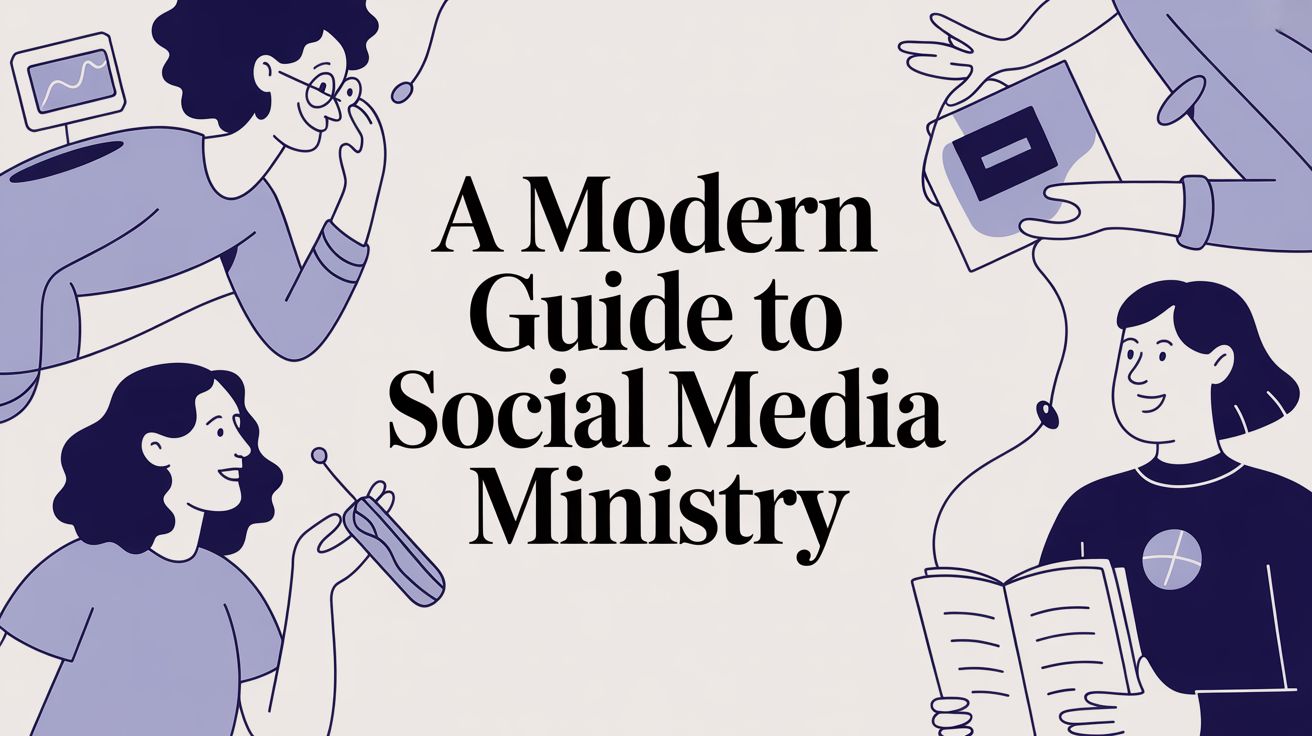A church video announcement is essentially a short, punchy video that gets your congregation up to speed on important updates, event details, and community news. Think of it as the digital evolution of the traditional paper bulletin or the quick verbal mention from the pulpit—but way more engaging and shareable online.
Why Video Announcements Matter More Than Ever
Let's be honest. In a world of endless notifications and digital noise, simple pulpit announcements and paper bulletins just don't cut it anymore. Your congregation, whether they're in the pews or tuning in online, is used to getting information through dynamic, visual media. A well-made church video announcement is your best tool for breaking through that noise and making sure your message actually sticks.
This isn't just about being modern; it's about being effective in your ministry. Great video announcements can create a more unified and exciting experience for everyone, leading to more event sign-ups, more volunteers, and a church community that feels genuinely connected and in the loop.
Connecting with a Digital-First Congregation
The way people receive and process information has completely changed. As more churches embrace online streaming, video announcements have become a non-negotiable communication tool. It’s not just a hunch; a recent study found that in 2025, a staggering 86% of U.S. church leaders said digital tools are vital for building deeper connections. You can read more about these key tech trends shaping the U.S. church to get the full picture, but it’s clear that multimedia is how we engage people now.
This is exactly what we're talking about—bridging the gap between your message and your community.
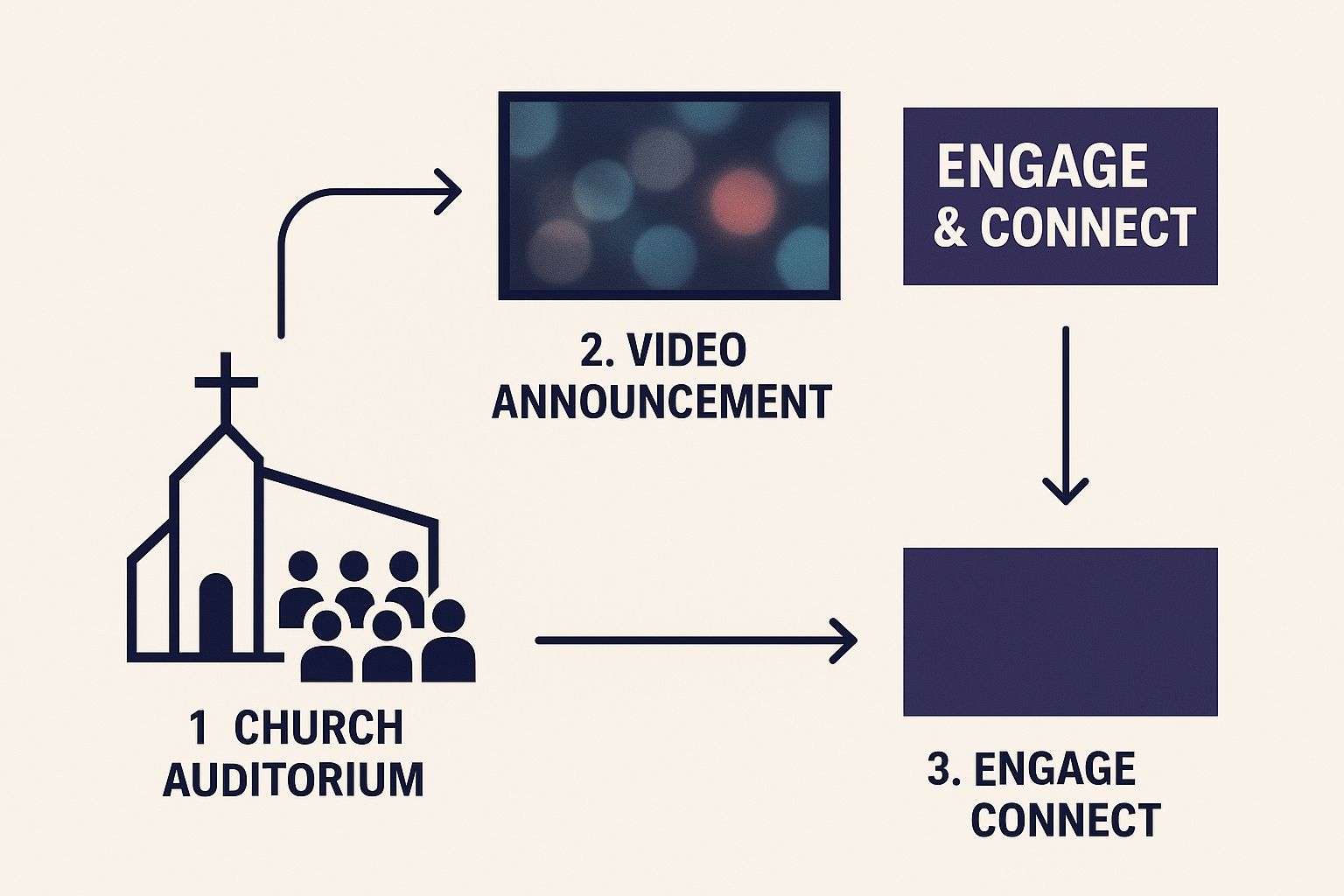
The image above captures that perfect moment where every single person, whether in the room or watching from home, is locked in and sharing the same experience.
Making Professional Announcements Simple
I get it. The idea of producing videos and managing social media every week can feel like a massive task, especially for church staff and volunteers who are already wearing multiple hats. That’s exactly where having the right tool changes everything.
"The goal is to make communication more effective, not more burdensome. Your church's message deserves to be seen and heard without adding hours of complex work to your team's plate."
This is where a tool like ChurchSocial.ai is designed to make the transition feel effortless. It’s built to be an all-in-one solution for planning and managing your church’s social media. You can create AI-generated reels from your sermons, use our graphic templates and editor to create and post photos, and our simple drag-and-drop calendar allows your church to easily manage all of your social media. It even integrates with Planning Center and other church calendars to create content for your events, freeing you up to do what you do best: connect with your community.
Crafting Your Message Before You Hit Record
A powerful video announcement starts long before you press record. It begins with a clear plan. Before you worry about cameras or lighting, the single most important step is nailing down what you want to say and, more importantly, what you want people to do.
Just winging it in front of the camera is a recipe for a rambling, confusing message that no one acts on. We're not just trying to share information; we're creating an invitation. "We have a food drive coming up" is forgettable. A focused message, on the other hand, connects with people and gives them a clear next step.
From Event Details to Engaging Scripts
Let’s take that community food drive as an example. Instead of just rattling off dates and drop-off times, lead with the "why." Why does this matter to your church? To your neighborhood? A great script might open with a quick story about the families you helped with last year’s drive.
This is where the right tools make a world of difference. Instead of staring at a blank page, ChurchSocial.ai can pull event details straight from your Planning Center calendar.
Imagine this: It grabs the info for your upcoming food drive and instantly generates content ideas and even first-draft scripts for you. The whole brainstorming part of the process is handled, saving your team a ton of time.
With your core message ready, you can build out a script that feels natural and direct. For a deeper dive into making videos that truly stick, check out this guide on how to create video content that captivates your audience.
To keep things clear and actionable, every script should have a few key ingredients. We've put together a simple checklist to make sure you hit all the right notes every single time.
Essential Elements of an Effective Announcement Script
By following this simple structure, you turn a basic update into a memorable message that inspires your congregation to get involved. It’s all about being intentional from the very start.
Designing Visuals That Feel Like Your Church
Let's be honest, most of us in church leadership don't have a formal design background. But that doesn't mean you can't create video announcements that look sharp and professional. The secret isn't fancy software; it's consistency.
When your visuals—from the sermon slides on Sunday morning to the graphics in your video announcements—all share the same look and feel, you're building a recognizable identity. This cohesion creates a sense of familiarity and trust that makes everything you share feel more impactful.
Think about your church’s core colors and the specific fonts you already use on your website or in the weekly bulletin. These are your brand's building blocks. Pulling them into your videos creates a seamless experience for your congregation, making your church feel present and connected, whether someone is sitting in a pew or watching from their couch.

Creating Polished Graphics with Ease
Jumping into graphic design can feel like a huge hurdle, but it really doesn't have to be. Forget staring at a blank screen. The key is to use tools built to make this simple.
With ChurchSocial.ai, you can plug in your church’s brand colors and fonts just once. After that, every template in our graphic editor automatically adapts to match your unique style. This means you can create polished, on-brand photos and carousels for your videos and social media in just a couple of minutes.
Your visuals should support your message, not distract from it. Simple, branded graphics ensure the focus remains on the important information you're sharing with your community.
Instead of hunting for generic stock photos of people, try using high-quality abstract backgrounds or, even better, photos of your own church. A quiet shot of the sanctuary, the community hall, or the stained-glass windows can create a powerful sense of place and belonging. These images feel authentic and welcoming, connecting the announcement directly to your church family.
For more practical tips on this, check out our complete guide to church graphic design. It's all about making your announcements feel like they truly come from your church.
Turning Your Sermon into a Week of Content
Your Sunday sermon is the spiritual heartbeat of the week, but its impact doesn't have to fade when everyone goes home. What if you could take that one message and turn it into a whole week of encouragement and connection for your people? This isn't some far-off dream that requires a huge staff—it’s a real, practical way to multiply your ministry's reach.
With ChurchSocial.ai, this whole process becomes remarkably simple. The AI can comb through your sermon transcript and pinpoint the most powerful, shareable moments. From there, it crafts compelling AI-generated reels that are perfect for a midweek pick-me-up or as a teaser in a church video announcement for an upcoming series. It’s all about transforming your core teaching into bite-sized content that meets people where they are every day: on their phones.
More Than Just Video Clips
But this is about so much more than just chopping up a video. That single sermon transcript can become the bedrock for an entire week of cohesive communication. The same AI that pulls out those great reel moments can also spin up all sorts of related content to keep the conversation alive.
- AI-Generated Social Posts: It can draft ready-to-publish captions and text-based posts that dig deeper into the sermon’s key takeaways.
- AI-Generated Blog Content: In an instant, you can get a structured outline or full blog post for your church website, turning the sermon's message into a valuable, searchable resource.
- Small Group Questions: The AI can even generate discussion prompts based on the sermon, perfectly syncing your weekend service with midweek discipleship.
This creates a little content ecosystem that helps your message resonate long after the benediction. To really understand the first step in making this happen, check out our guide on the benefits of a quality sermon transcription service.
The goal is to extend the life of your most important teaching. By turning one sermon into multiple touchpoints, you create a continuous spiritual conversation with your community throughout the week.
Let’s be real: in 2025, social media and video are the main streets of outreach. We’ve seen that short-form video, especially powerful clips from sermons, can drive 10 times the engagement compared to other post types on Facebook and Instagram. You can see more on how video content boosts church engagement on YouTube. To really squeeze every drop of impact from your sermon, it’s worth looking into tools for transforming written content into YouTube Shorts, which are perfect for repurposing key messages into quick, memorable video announcements.
Scheduling and Sharing Your Announcements
You’ve poured your heart and effort into creating a fantastic video announcement. But let's be honest, that's only half the battle. A video is only effective if your congregation actually sees it, and that’s where a smart distribution plan comes in.
Getting your video out at the right time and in the right places is what turns a great message into real-world action. This means getting it in front of people whether they’re scrolling on their lunch break or catching up on the weekend. The key is to share it consistently across your primary channels—social media, email newsletters, and your church website—to build a rhythm of communication your community can count on.

A Central Hub for All Your Content
Trying to manage multiple social media accounts can feel like juggling chainsaws, especially for busy church staff and volunteers. Logging in and out of different platforms to post the same update is a huge time-sink and often leads to that last-minute scramble.
That’s exactly why we built the simple drag-and-drop calendar inside ChurchSocial.ai. Think of it as your single command center for everything social. You can schedule your video announcements, AI-generated reels, graphics, and all related posts across every platform from one visual dashboard. No more platform-hopping.
Your communication plan should be sustainable, not stressful. A central calendar frees up your team from tedious administrative tasks, giving them more time for hands-on ministry and personal connection.
We've also seen how much time our integration with Planning Center saves churches. It automatically pulls your event details to create content for you, creating a seamless workflow that keeps everyone in the loop without adding to your to-do list.
For a deeper dive into the nuts and bolts of this, check out our complete guide on how to schedule social media posts for your church.
Got Questions About Church Videos? We've Got Answers.
Jumping into video announcements can feel like a huge step, and it’s totally normal to have a few questions swirling around. Most churches run into the same hurdles, but trust me, the solutions are often way simpler than you'd expect. Let's tackle some of the biggest concerns I hear all the time.
"Is this going to eat up all our time? We have a small team."
This is probably the number one concern for most churches, and it's a completely valid one. In the past, video creation was a massive time-suck. But today's tools have totally changed the game. A church video announcement doesn't have to be a week-long production anymore.
Platforms like ChurchSocial.ai were built from the ground up to plan and manage social media for busy church staff and volunteers. Think about it: AI that can create reels straight from your sermon, ready-made graphic templates, and a simple drag-and-drop calendar. These features can literally shrink your content creation and scheduling time down to a fraction of what it used to be. The goal is to make your communication more effective, not just give you more work.
"Do we need a bunch of expensive camera gear?"
Absolutely not. You probably have a high-quality camera sitting right in your pocket. Modern smartphones are more than capable of shooting crisp, clear video that looks fantastic online.
The secret to a great announcement isn't a fancy camera; it’s a clear message, decent audio, and clean visuals. ChurchSocial.ai hands you the professional graphic templates and editing tools to make your footage and social posts look polished, no matter what you used to film it.
"What if we don't have a sermon transcript to work from?"
No sermon transcript? No problem at all. While turning sermons into AI-generated reels and social posts is a fantastic feature, it’s not the only way to get fresh content ideas.
ChurchSocial.ai is designed to be your central communication hub. That’s why it integrates directly with church calendars like Planning Center. Once you connect your calendar, the platform automatically sees what's coming up—events, services, small groups, you name it. It then uses that info to generate relevant content ideas for both social posts and video announcements. You'll never be short on timely, important things to share with your congregation.
"How can we keep our branding consistent across all our videos?"
This is so important. Brand consistency is what builds a recognizable and trusted presence online, and it's incredibly easy to manage. Inside ChurchSocial.ai, you set up your church’s specific brand colors and fonts just one time.
From that moment on, every single time you or a volunteer clicks on a graphic template, it will automatically apply your church's unique branding. This simple step ensures every church video announcement, photo, and graphic you post looks professional, cohesive, and instantly feels like it came from you.
Ready to make your church's social media simple and create powerful video announcements in minutes? With ChurchSocial.ai, you get an all-in-one platform with AI-powered content creation from your sermons, beautiful graphic templates, and a simple drag-and-drop calendar to manage all your social media. Start connecting with your community more effectively today at https://churchsocial.ai.