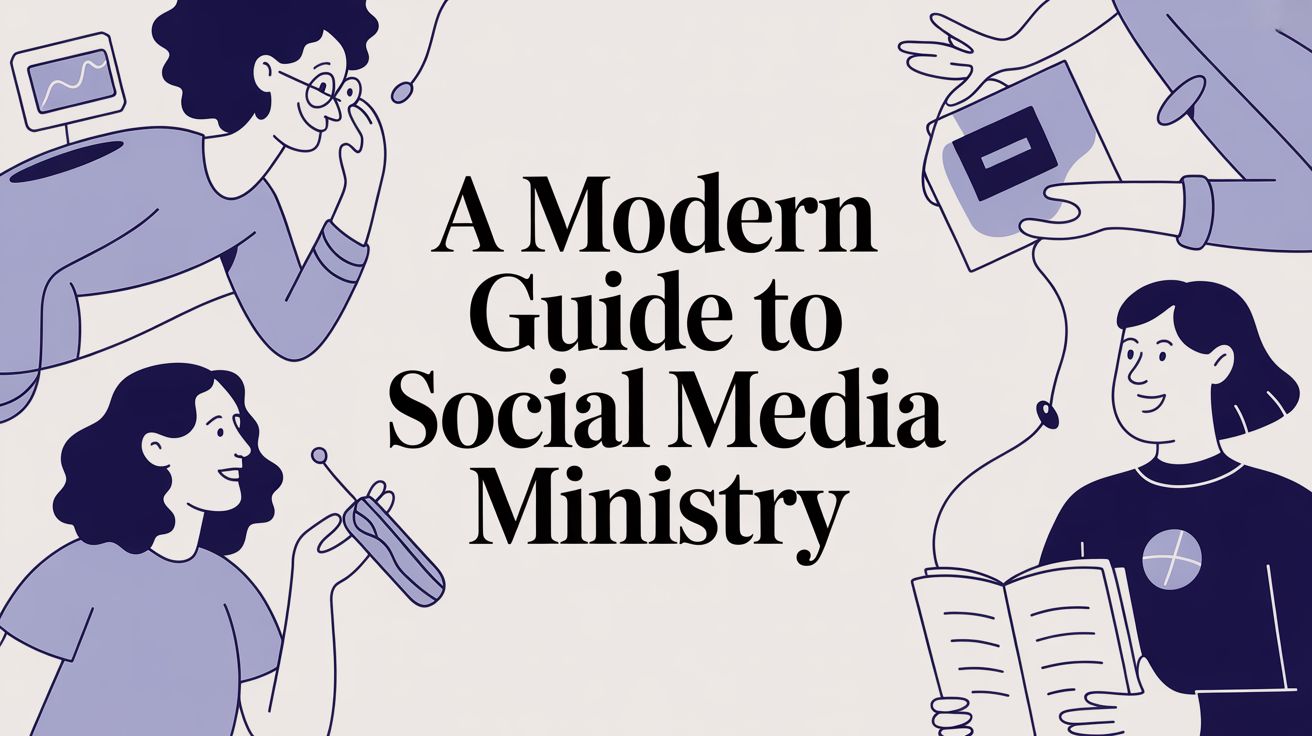Church video announcements are your secret weapon for cutting through the noise. Think about it: instead of a quick mention from the pulpit that's forgotten by lunchtime or a note buried in a paper bulletin, these are short, engaging videos that share important updates and community news. It’s delivering information in a format your congregation already loves and uses every single day.
Simply put, they are essential tools for modern ministry communication.
Why Video Announcements Are So Crucial for Your Church
The move away from traditional bulletins isn't just a fad; it’s a necessary shift to meet people where they are. Your church family is scrolling through Facebook, watching Instagram Stories, and catching up on YouTube. Video is the native language of these platforms. If you want to connect with them beyond Sunday morning, your church needs to speak that language fluently.
This is where dynamic video announcements shine. They turn routine updates into real opportunities for connection, keeping your community plugged in long after the weekend service ends. This isn't just a nice idea; it's a critical part of modern outreach. In fact, recent data from Lifeway Research shows that as of 2023, a whopping 84% of churches have an active Facebook page. It’s clear that social media has become a primary channel for church communication.
Let's break down just how big of a leap this is.
From Pulpit Mentions to Engaging Videos
Here's a look at how modern video announcements outperform traditional methods in reach, engagement, and overall impact.
The difference is stark. Video doesn't just inform; it invites and inspires action in a way static text or a quick mention never could.
Reaching a Wider Community
A well-made video announcement does more than keep your members in the loop—it becomes an open invitation to your city. A fun, shareable video about VBS, a community food drive, or your Easter service can travel far beyond your church walls.
Every time someone shares that post, your ministry gets introduced to new people who might never have walked through your doors otherwise.
Video is the most effective way to communicate emotion, vision, and excitement. It allows you to convey the heart behind the announcement, not just the details, making people feel connected and eager to participate.
Of course, this is where the logistics can feel a bit overwhelming. Consistently creating quality video content seems like a huge task, especially for smaller teams or volunteer-run ministries. That’s why a platform like ChurchSocial.ai is such a game-changer. It’s built to simplify the entire workflow and help you plan and manage your church social media accounts.
With a tool like this, you can create AI-generated reels from your sermons, use professional graphic templates, and manage your entire social media calendar from one simple drag-and-drop interface. It’s designed to help you connect with your community effectively, without needing a big budget or a dedicated media team.
Building Your Video Announcement Strategy
Great church video announcements don't just happen by magic. They’re the result of a thoughtful, intentional plan. If you just wing it, your announcements can feel disconnected, confusing, and ultimately fail to get people to take action. A solid framework is what makes sure your messages are clear, consistent, and actually reach the people who need to hear them.
The very first thing you need to figure out is who you're talking to. Is this video for first-time guests? The youth group? The entire congregation? A video promoting a newcomer's lunch needs a totally different vibe and focus than one recruiting volunteers for the kids' ministry. When you tailor the message to the audience, it hits differently and becomes far more effective.
Think of it like this: strategy is the foundation you build everything else on.

This whole process really starts long before you ever press the record button.
Defining Your Message and Call to Action
Once you know who you’re talking to, you have to get laser-focused on what you want them to do. A vague announcement is an ignored announcement. Every single video needs one, crystal-clear call to action (CTA).
Let's look at the difference:
- Weak CTA: "We have a men's breakfast coming up."
- Strong CTA: "Sign up for the men's breakfast at the table in the lobby today."
See the difference? Clarity is everything. Generic announcements flop because people hear them and just assume the message is for someone else. Your job is to shift from just sharing information to giving a specific, personal invitation that makes someone want to respond right then and there.
The most powerful announcements don't just share what is happening; they clearly explain why it matters. Connecting an event to your church's mission or a personal testimony can transform a simple update into a compelling invitation.
Creating a Consistent Content Calendar
If you want to build an engaged community, consistency is your best friend. A content calendar is the perfect tool to plan your announcements in advance, saving you from the last-minute scramble and keeping your communication steady. This is where a platform like ChurchSocial.ai can really change the game for your team.
Instead of staring at a blank page, ChurchSocial.ai plugs right into church management calendars like Planning Center. It can see your upcoming events—like a potluck or a special service—and then automatically create content for them.
This completely transforms your planning. You can see your entire communications strategy laid out, from AI-generated content from your sermon transcript to event promotions, all on a simple drag-and-drop calendar that allows you to easily manage and update all of your social media. Suddenly, managing your social media for churches becomes an organized, proactive effort. It frees up your team to focus on what matters most—ministry, not just marketing. This kind of integration helps you build a reliable rhythm of communication that keeps your whole congregation connected and in the loop all week long.
Filming High-Quality Videos on a Budget

The thought of creating videos for your church can be a bit daunting. It’s easy to picture expensive cameras, complicated lighting rigs, and a whole production crew. But honestly, you don't need any of that to make compelling video announcements.
The most powerful video tool you have is probably in your pocket right now. Seriously. Modern smartphones are more than capable of capturing beautiful, high-quality video that looks incredible on social media. The secret isn't the camera—it's knowing how to use it. If you can nail just a few core fundamentals, your content will stand out more than if you had the most expensive gear in the world.
Mastering the Basics with Your Smartphone
Before you even think about hitting that record button, let’s talk about three things that can make or break your video. Getting these right will instantly elevate the look and feel of your announcements, making them far more engaging for your congregation.
- Lighting is Everything: Forget fancy lights. Just find a big window with some nice, soft natural light coming through. Have your speaker face the window, never stand with their back to it. This one simple move eliminates those harsh, unflattering shadows and gives everything a warm, welcoming vibe. No equipment needed.
- Clear Audio is Non-Negotiable: People will put up with video that’s a little grainy, but they will click away in a heartbeat if they can't hear you clearly. This is one area where a tiny investment pays off big time. You can get an inexpensive lavalier microphone that plugs right into a smartphone for under $20. It will make a world of difference.
- Choose a Simple Background: The background should never be the star of the show. Find a clean wall, a cozy corner in the church lobby, or a tidy office space. The goal is to avoid clutter and distractions that pull the viewer's focus away from the person speaking.
For any church watching its budget, figuring out how to reduce video production costs is key to creating content consistently. These little tweaks don’t cost a thing but make a massive impact.
Your goal is connection, not perfection. An authentic message delivered with clear audio and good lighting will always be more effective than a high-budget production that feels impersonal or corporate.
Scripting for Connection, Not a Corporation
Your script should sound like a real person talking, not a corporate press release. The best approach? Just write like you talk. Use simple, direct language that feels personal and inviting.
Instead of just rattling off dates and times, tell a little story. It makes a huge difference. For example, rather than saying, "The food drive is next Saturday," you could try something like, "Last year, your generosity fed 50 families right here in our community. Let’s do it again next Saturday." See the difference? You’re connecting the announcement to real-world impact.
Remember, video is just one piece of your church’s communication strategy. To see the bigger picture, check out our complete guide to https://www.churchsocial.ai/blog/church-visual-media and learn how to pair great videos with compelling graphics. When you're ready to create those graphics, ChurchSocial.ai has a library of professional graphic templates and a simple editor that makes it easy to create and post photos and carousels that reinforce your message.
Alright, you've got your raw footage. Now comes the fun part: turning that simple recording into a polished video announcement that actually gets noticed online.
This is where the magic really happens. We're not talking about needing a film degree here. Simple, thoughtful edits can completely change how your message lands with your audience.
Focus on the basics first. Trim your clips to keep the pace moving, add some subtle background music to set the right mood, and use clear text overlays for all the key details—dates, times, locations, you name it.
And please, whatever you do, add captions. A staggering number of people watch videos on social media with the sound off, especially on platforms like Facebook and Instagram. If you don't have captions, your message is basically invisible to a huge chunk of your audience.
Making Editing and Branding Painless
This is the point where a lot of church teams get bogged down, wrestling with complicated software. This is exactly why a dedicated tool can be a game-changer. Instead of juggling multiple programs, a platform like ChurchSocial.ai brings all the essential features into one simple workflow.
Our built-in graphic templates and editor were designed specifically with churches in mind. You don't need a design background to create something that looks professional. It's easy to add your church's logo, pull in your brand colors, and use your specific fonts on every video and graphic. This creates a consistent, recognizable look across all your social media channels.
A consistent brand isn’t about being corporate; it's about being familiar and trustworthy. When people instantly recognize your content in a busy feed, they are far more likely to stop scrolling and listen to what you have to say.
Creating Content That Truly Connects
Think about your last sermon. Tucked inside that 30-minute message are probably a handful of powerful, shareable moments that would be perfect for social media. The big challenge has always been finding those golden nuggets and turning them into engaging clips.
This is where you can really let AI work for you. ChurchSocial.ai can actually analyze your sermon transcript and automatically generate compelling AI reels from the most impactful parts. Suddenly, you're not just making simple announcements; you're repurposing your core teaching content for midweek encouragement.
What used to take hours of manual work—listening, clipping, editing, and designing—can now be done in just a few minutes. This frees up your team to focus on the ministry behind the message, not the technical hurdles of creating content.
But it doesn't just stop at video. From that same sermon transcript, ChurchSocial.ai can help you create a whole suite of AI generated content to support your video posts:
- Social Posts: Get ready-to-publish captions that expand on the video's theme.
- Blogs: Generate outlines and drafts for your church website to drive more traffic.
- Small Group Questions: Create discussion prompts directly related to the sermon clip you shared.
By linking your calendar with Planning Center and other church calendars, ChurchSocial.ai can even create content for your upcoming events, tying your entire communication strategy together. With our simple drag-and-drop calendar, you can manage and update all your social media from one spot, making sure your community always feels connected and in the loop.
Leveraging AI to Automate Content Creation
What if you could take one Sunday sermon and turn it into an entire week's worth of social media content? This isn't some futuristic dream. It's what AI is doing for church communications right now, and it's a huge help for teams struggling with limited time and staff.
For most churches, the real challenge isn't a lack of meaningful things to say—it's the sheer lack of hours in the day to package those messages for an online audience. Artificial intelligence is completely changing the game for church video announcements, making it faster and easier than ever to create great content. We're seeing a massive shift where churches are using AI tools to turn sermon transcripts into everything from small group guides to AI generated reels. It’s a game-changer for overworked comms teams.
From Sermon to Social Media Reels
Think about it: your most powerful content is probably already recorded and sitting in your sermon archive. A tool like ChurchSocial.ai is built specifically to tap into that goldmine. Our platform's AI can take your sermon transcript, pinpoint the most compelling moments, and automatically spin them into AI generated reels that are ready to post.
This is about more than just saving a few hours. It’s a force multiplier for your ministry's message. A task that once took hours of sifting through recordings and tedious editing can now be done in just a few minutes. This frees up your team to build a consistent, engaging online presence without staring burnout in the face.
Your Sunday message is too important to only be heard once. AI gives you the ability to amplify your teaching throughout the week, reaching people with timely encouragement right where they are—on their phones.
More Than Just Video Clips
The automation doesn't stop with a few video clips. The same AI that pulls reels from your sermons can also produce a whole range of content, helping you build out a full week's communication plan. If you're looking for ways to streamline video production even further, a good AI faceless video generator guide can be a fantastic resource for automating different types of content.
With a single sermon, ChurchSocial.ai can help you generate:
- AI Generated Social Posts: It writes thoughtful captions and text-based posts that dive deeper into your sermon’s main points.
- AI Generated Blogs: You can instantly get a structured outline for your church website, turning the message into a valuable resource for your community.
- Small Group Questions: It automatically creates discussion questions based on the sermon, making it easy to sync your weekend service with midweek discipleship.
Plus, by integrating with church calendars like Planning Center, ChurchSocial.ai can also pull upcoming events and generate content for them. It all comes together in our simple drag-and-drop calendar, giving you one central place to plan, create, and manage all your social media.
Scheduling and Distributing Your Announcements
You’ve created a fantastic video announcement. That’s a huge win, but it’s only half the battle. If nobody sees it, all that hard work becomes a missed opportunity. The real magic happens with smart, strategic distribution—that’s what gets your message in front of your community and drives engagement.
This is where consistency and timing become your best friends. Posting randomly when you find a spare moment just won't cut it. You need a reliable rhythm, a cadence your congregation can count on. It's also crucial to remember that different platforms demand different approaches. A quick, vertical reel might be perfect for Instagram, but a more detailed, widescreen video will feel right at home on YouTube or your church's website.
Streamlining Your Workflow with a Central Hub
Let’s be honest, juggling multiple social media accounts is chaotic, especially for a small church staff or dedicated volunteers. Logging in and out of different platforms just to post the same church video announcements is a huge time-waster and an easy way to make mistakes.
A unified scheduling tool is the answer. The goal is to get out of that last-minute scramble and build a communication plan you can actually sustain. This became painfully obvious during the pandemic. In 2020, an incredible 96% of U.S. Protestant pastors started using streaming services, a massive shift that cemented digital tools as a core part of ministry. This rapid change really drove home the need for organized, reliable digital communication.
A consistent posting schedule does more than just share information; it builds trust and reliability. When your congregation knows they can expect timely updates, they are more likely to stay connected and engaged throughout the week.
Your All-in-One Content Calendar
This is exactly why we built ChurchSocial.ai. Our simple drag-and-drop calendar is your command center for all things social media. Forget managing each platform one by one. Here, you can plan, schedule, and publish everything from a single, intuitive dashboard.
Imagine sitting down once and scheduling all your video announcements for the entire month. You can see your whole content plan at a glance, making sure you have a good mix of updates, encouragement, and community highlights. And to really boost your reach, it's always a good idea to brush up on a few key social media marketing best practices.
Our calendar even integrates directly with Planning Center and other church calendars to create a seamless workflow. Add an event to your church calendar, and ChurchSocial.ai can automatically create content for it. This simple automation takes the guesswork out of your social media strategy, keeping your congregation in the loop while saving your team a ton of time. If you want to dig deeper into building a strong posting rhythm, check out our guide on how to schedule social media posts for maximum impact.
Answering Your Top Questions About Church Video Announcements
Jumping into video announcements for the first time usually brings up a few key questions. It's easy to get bogged down in the details, but a few clear answers can get your team moving forward with confidence. Let's walk through some of the most common hurdles churches run into.
How Long Should Our Video Announcements Be?
This is probably the number one question I get asked, and the answer is: it depends on where you're posting it.
For the blink-and-you'll-miss-it world of social media feeds like Instagram Reels or TikTok, shorter is always better. You've got to grab their attention fast, so aim for 30-60 seconds max.
If you're creating a weekly update video for YouTube or your church's Facebook page, you have a little more breathing room. A 2-3 minute video is a great length to cover a few key items without losing your audience.
The golden rule? Get straight to the point. Always lead with the most important info. This respects your viewers' time and ensures your main message lands, even if they only watch the first few seconds.
What’s the Absolute Minimum Equipment We Need?
You can start right now with the smartphone in your pocket. Seriously. Modern phone cameras are incredible.
But if you're going to spend money on one thing, make it audio. A fuzzy, distant-sounding voice is the quickest way to get someone to scroll past your video. A simple lavalier microphone that clips to a shirt and plugs into a phone can make a night-and-day difference, and they're surprisingly affordable.
Also, don't underestimate the power of good lighting. You don't need a fancy lighting kit to start. Just have your speaker face a window. Natural light is your best friend, and it costs nothing.
Focus on connection, not perfection. An authentic announcement from the heart with clear audio will always outperform a slick, overproduced video that feels cold and impersonal.
How Can AI Help If We Have No Video Experience?
This is where things get really exciting, especially for churches without a dedicated media person. You don't need to be a video pro anymore.
Tools like ChurchSocial.ai were built specifically for ministries, not professional filmmakers. The AI does the heavy lifting for you. It can analyze your sermons, automatically pull out the most powerful clips, and turn them into short, shareable, AI generated reels.
This completely removes the technical roadblocks. It frees up your team to focus on what really matters—the message—while the software handles the video editing, graphic creation, and scheduling across all your social media accounts.
Ready to simplify your church's social media and amplify your message? With ChurchSocial.ai, you can create AI-generated reels from sermons, design stunning graphics with our easy-to-use templates, and manage all your posts from one simple drag-and-drop calendar. Stop the scramble and start connecting. Visit ChurchSocial.ai to learn more.